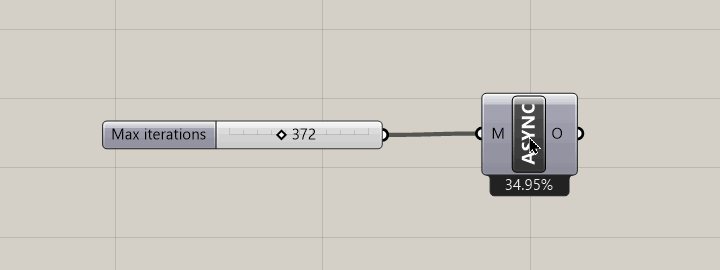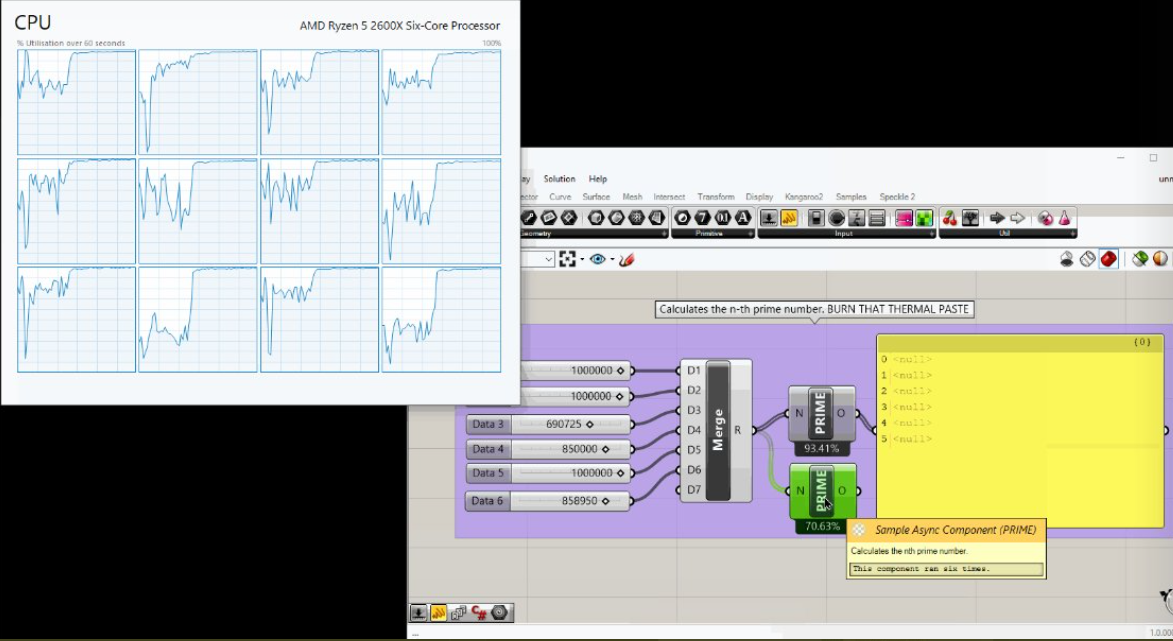Using GrasshopperAsyncComponent by Speckle
Mallard is a Plug-In for Grasshopper3D that connects it to the easily editable database tool: Airtable (https://airtable.com/). It's based on the C# fork of the Airtable API by ngonicholas, please visit his page for more information https://github.com/ngocnicholas/airtable.net Mallard2 is rebuilt from a Fork of the GrasshopperAsyncComponent by Speckle Systems for more info see below.
Longer Instructional Video: https://www.youtube.com/watch?v=9m-nAHvUpMA&t=10s
If you'd like to simply try out the very Alpha version of the Grasshopper3D Plug-In, download the Zip folder of the Mallard Github Repo, unzip the folder, and copy the AirtableGH.gha file and the SampleLibrary.dll file in the 'bin' folder to your Grasshopper3D Libraries folder. Reload Rhino and Grasshopper and go!
You can also use the package manager Yak (https://developer.rhino3d.com/guides/yak/what-is-yak/) to find Mallard, or you can download Mallard from the Food4Rhino Website: https://www.food4rhino.com/app/mallard
You must compile the airtable.net dll in order to contribute to the project, see below for more info, or see link above.
Download .NET SDK 2.1.202 or newer.
Download Airtable.net c# source files from https://github.com/ngocnicholas/airtable.net To compile to an assembly, simply create a new project in visual studio of C# .NET Standard Class Library and add these source files to the project. Refer to this link for creating a .NET Standard class library creation project using VS 2017 or newer: https://blogs.msdn.microsoft.com/dotnet/2017/08/14/announcing-net-standard-2-0/ This link also shows how to use Manage Nuget Packages in Visual Studio to refer to the Newtonsoft.Json.dll.11.0.2.
Please refer to this link if you would like to contribute edits to the Master Repo: https://gist.github.com/MarcDiethelm/7303312
Please use the Mallard Rhino Discourse Forum link for communication and questions: https://discourse.mcneel.com/t/airtable-to-grasshopper-using-mallard/92231/22
- _cassab : https://nickcassab.com
- Susan Wu : https://www.linkedin.com/in/susannnwu/
See the companion blog post about the rationale behind this approach. This repo demonstrates how to create an eager and responsive async component that does not block the Grasshopper UI thread while doing heavy work in the background, reports on progress and - theoretically - makes your life easier.
We're not so sure about the last part! We've put this repo out in the hope that others will find something useful inside - even just inspiration for the approach.
Looks nice, doesn't it? Notice that the solution runs "eagerly" - every time the input changes, the the computation restarts and cancels any previous tasks that are still running. Once everything is done calculating, the results are set. And the best parts:
- Grasshopper and Rhino are still responsive!
- There's progress reporting! (personally I hate waiting for Gh to unfreeze...).
- Thread safe: 99% of the times this won't explode in your face. It still might though!
Provides an abstract GH_AsyncComponent which you can inherit from to scaffold your own async component. There's more info in the blogpost on how to go about it.
- Prime number calculator Calculates the n'th prime. Can actually spin your computer's fans quite a bit for numbers > 100.000!
- Usless spinner does no meaningfull CPU work, just keeps a thread busy with SpinWait().
Main current limitation is around data matching. Solved! See this PR. Components inheriting from the GH_AsyncComponent class can now nicely handle multiple runs and any kind of data matching:
Flash of null data Solved! These Async Components now only expire their downstream dependants when they're done with their tasks.
Other limitations:
-
This approach is most efficient if you can batch together as many iterations as possible. Ideally you'd work with trees straight away.
-
Task cancellation is up to the developer: this approach won't be too well suited for components calling code from other libraries that you don't, or can't, manage.
Q: Does this component use all my cores? A: OH YES. It goes WROOOM.
Q: Can I enable cancellation of a longer running task?
A: Yes, now you can! In your component, just add a right click menu action like so:
public override void AppendAdditionalMenuItems(ToolStripDropDown menu)
{
base.AppendAdditionalMenuItems(menu);
Menu_AppendItem(menu, "Cancel", (s, e) =>
{
RequestCancellation();
});
}Quite easy:
- Clone this repository and open up the solution in Visual Studio.
- Once you've built it, add the
binfolder to the Grasshopper Developer Settings (typeGrasshopperDeveloperSettingsin the Rhino command line) and open up Grasshopper. - You should see a new component popping up under "Samples > Async" in the ribbon.
- A simple
Please make sure you read the contribution guidelines and Code of Conduct for an overview of the best practices we try to follow.
The Speckle Community hangs out on the forum, do join and introduce yourself & feel free to ask us questions!
For any security vulnerabilities or concerns, please contact us directly at security[at]speckle.systems.
Unless otherwise described, the code in this repository is licensed under the Apache-2.0 License. Please note that some modules, extensions or code herein might be otherwise licensed. This is indicated either in the root of the containing folder under a different license file, or in the respective file's header. If you have any questions, don't hesitate to get in touch with us via email.