Sync-lock Off Warning + Favorites #388
Replies: 2 comments 5 replies
-
|
Instead of a warning, perhaps there's another way to tackle the issue. What if when sync-lock is on, holding say [ctrl] would allow you to temporarily override the sync-lock? I agree that a favorite menu would be nice for the effects. In the meantime you can just disable the effects you never use by going to Add/Remove Plug-ins in the effects menu. |
Beta Was this translation helpful? Give feedback.
-
|
Yeah I really like the idea with icons similar to inkscape. |
Beta Was this translation helpful? Give feedback.
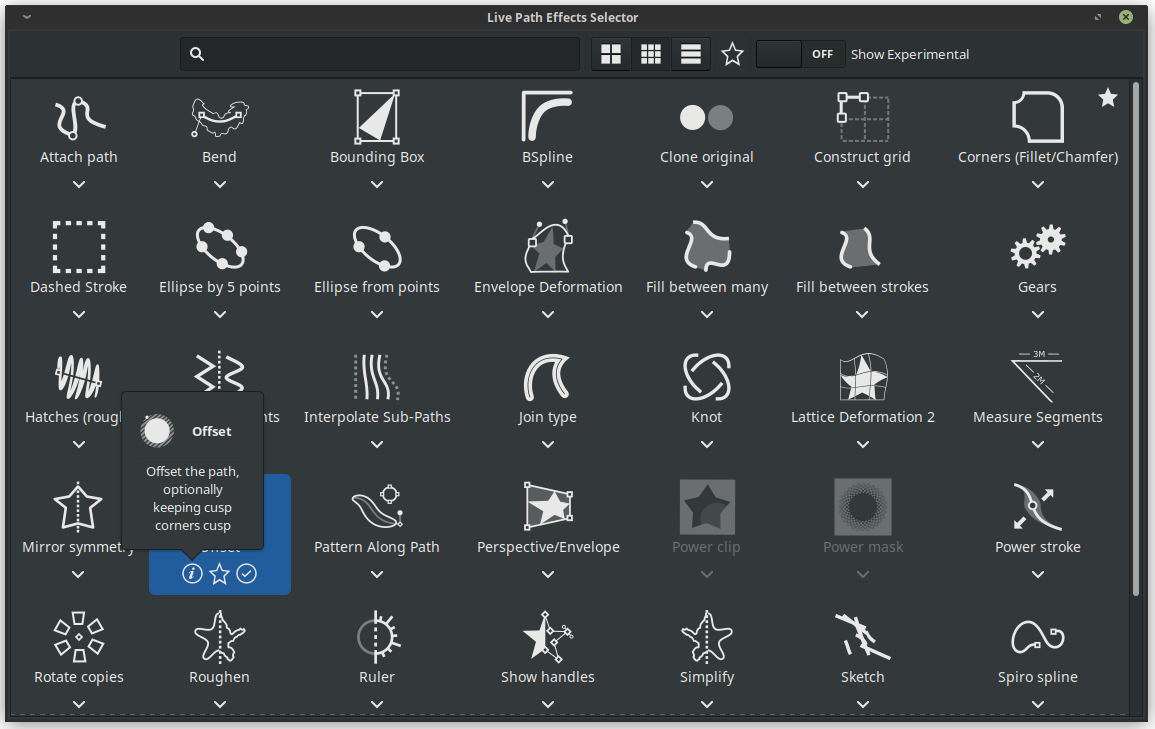
-
One of the biggest frustrations that I have when editing multiple voice tracks, is forgetting to turn sync-lock back on. I will unlock tracks to move something around and forget to turn it back on before I continue to edit a single voice track, Then the conversation becomes out of sync and I have to mess with the other tracks to get the timing back on. Because not everyone needs/would find this feature useful, placing the ability to turn on/off the warning in settings would also be useful.
Another thing would be a favorite menu for effects. Of the many that can be used 6 are all, I need for my projects. Being able to have a shortlist of those effects would shave a bit of time off the editing process.
Thank you for all the work you have put into this project so far. I'm really enjoying it and look forward to seeing it grow in the future.
Beta Was this translation helpful? Give feedback.
All reactions