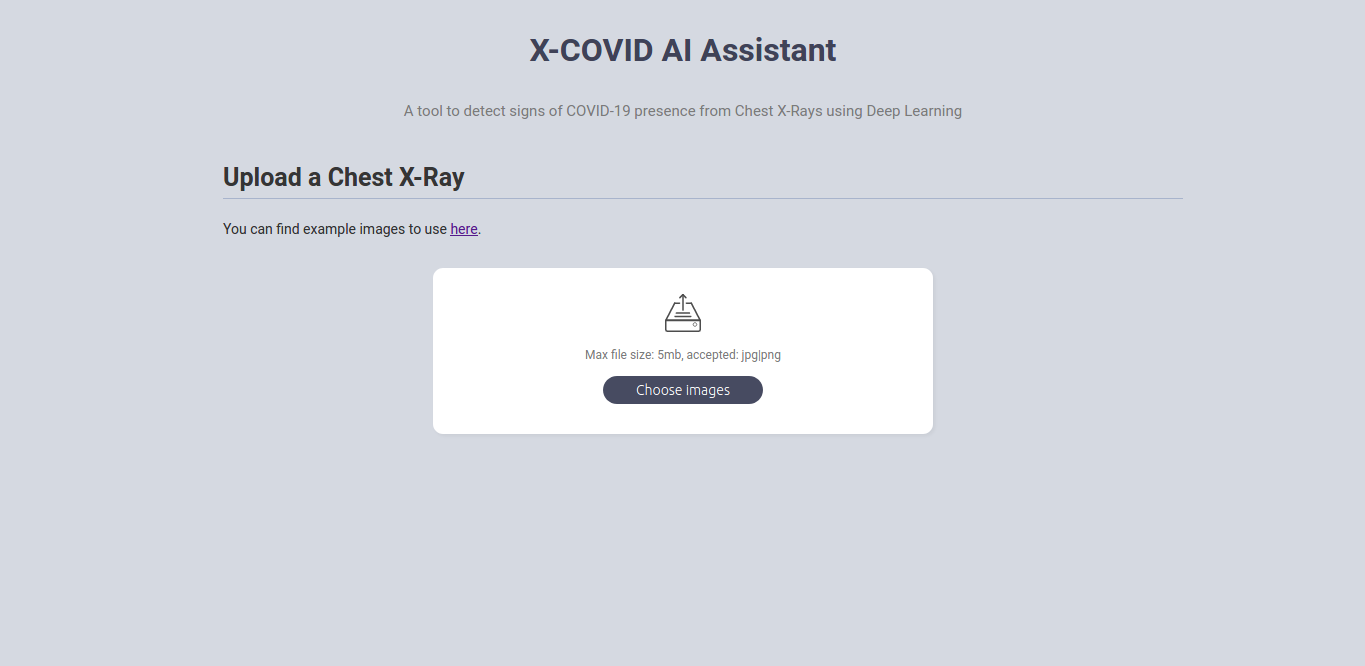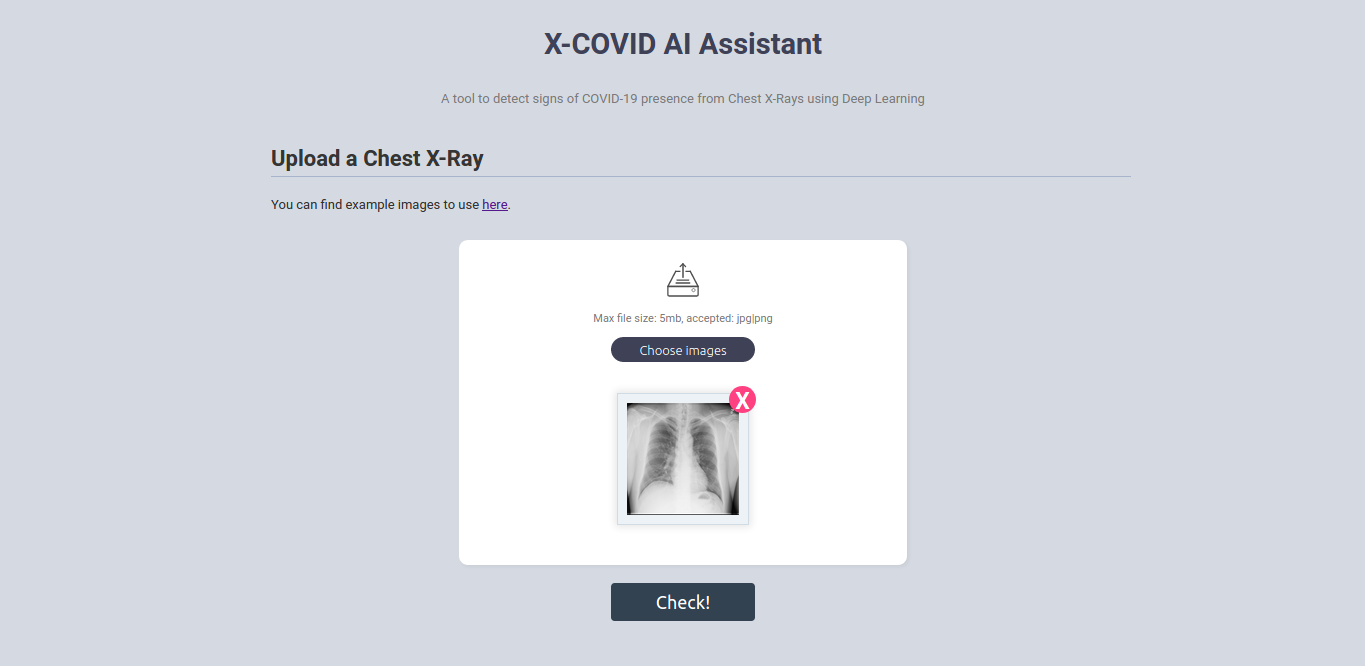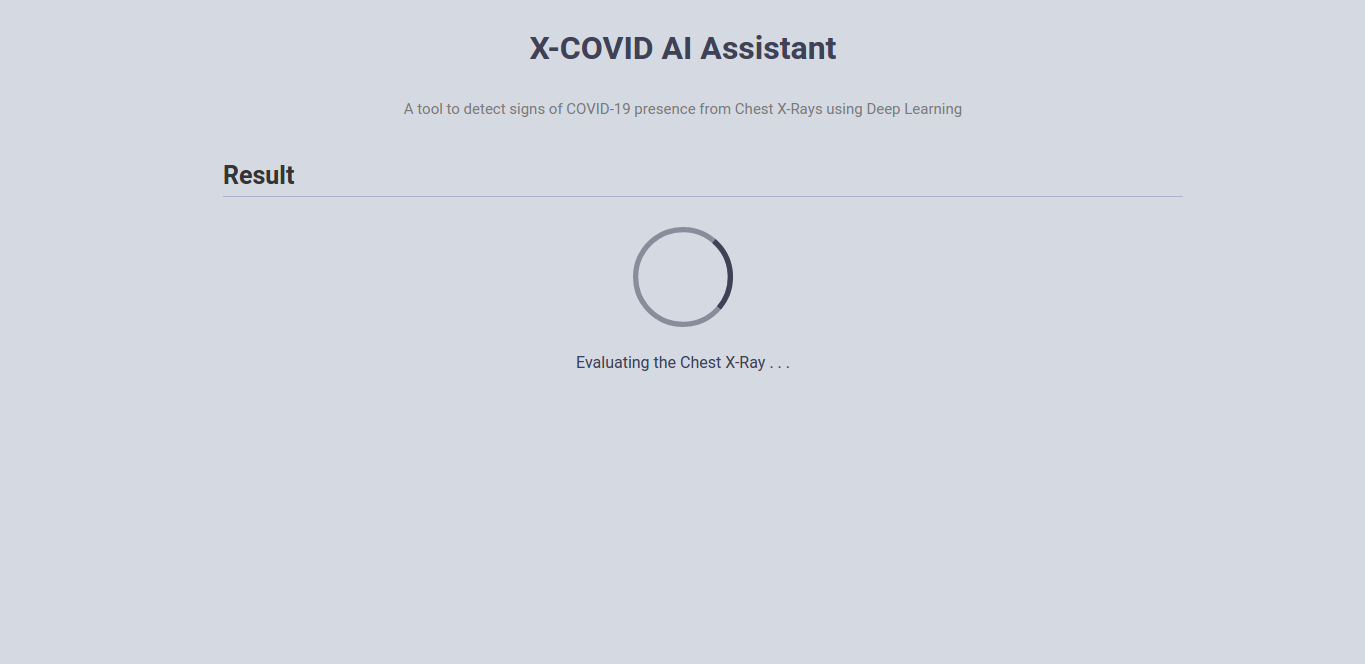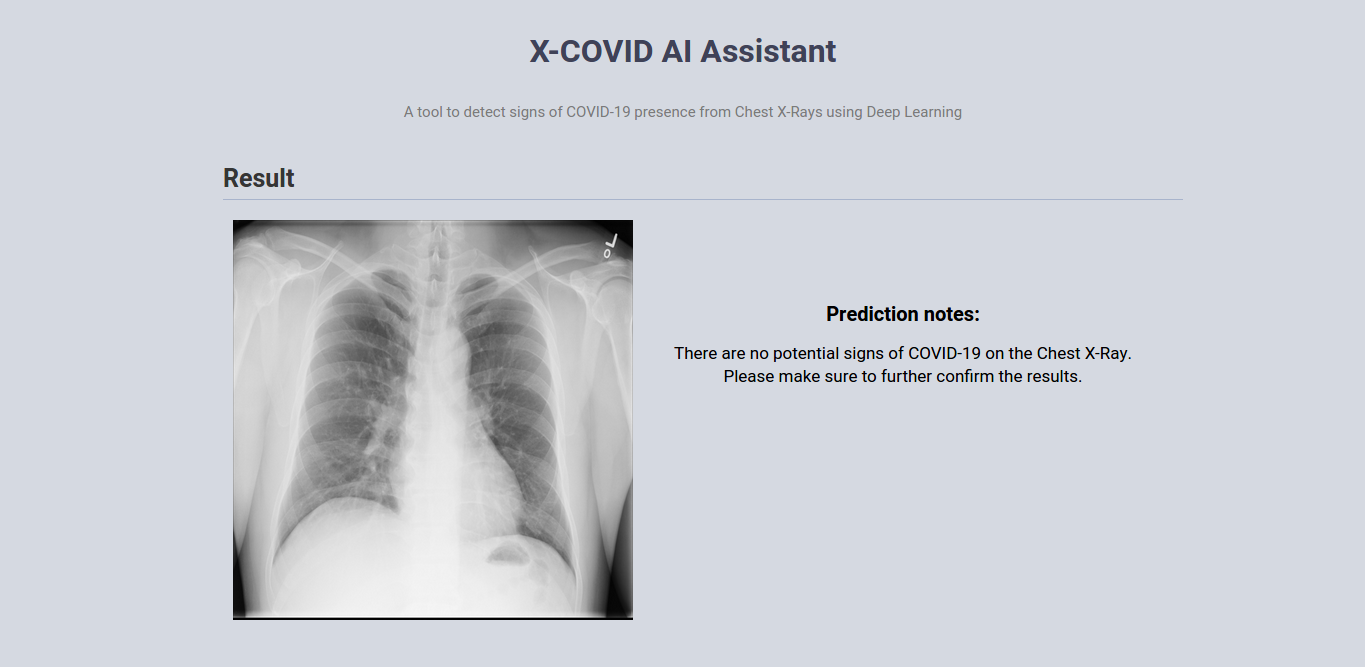A Web Application to detect signs of COVID-19 presence from Chest X-Rays using Deep Learning
With shortages and delays in PCR tests, chest x-rays have become one of the fastest and most affordable ways for doctors to triage patients. In many hospitals, patients often have to wait six hours or more for a specialist to look at their x-rays. If an emergency room doctor could get an initial reading from an AI-based tool, it could dramatically shrink that wait time. Before the pandemic, health-care AI was already a booming area of research. Deep learning, in particular, has demonstrated impressive results for analyzing medical images to identify diseases like breast and lung cancer or glaucoma at least as accurately as human specialists.
We would like to thank deeply the team behind COVID-Net Open Source Initiative. Our project is an attempt to incorporate COVID-Net into the heart of a web-based application that could be used by health care providers as a supportive tool on the examination process and patient triage.
A live demo of the web application is currently running here: http://xcovid-ai-assistant.cf
Step 1: Open the application via a web browser
Step 2: Upload the Chest X-Ray that you want to check. For testing purposes, you can use a sample image that we provide.
Step 3: Click the "Check" button and wait for the evaluation process to complete (usually this takes less than 10 seconds)
Step 4: The model's prediction is ready!
- Docker
- Docker-compose
-
Download all the files from this link
-
Add all these files in the folder backend/src/cnn_model/
Your folder structure must look like this:
./backend/src/cnn_model/ │ ├── savedModel/ │ │ ├── saved_model.pb │ │ └── variables/ │ │ │ ├── variables.data-00000-of-00001 │ │ │ └── variables.index │ ├── model.meta │ ├── model-8485.index │ ├── checkpoint │ └── model-8485.data-00000-of-00001
Add a .env file in the root folder of the project and set the following variables:
| Environment variable | Description |
|---|---|
| BASEURL | Base URL that is used for the requests |
Start:
docker-compose -f docker-compose.yml up --build
Stop:
Ctrl-C
For detached mode:
Start:
docker-compose -f docker-compose.yml up -d --build
Stop:
docker-compose down