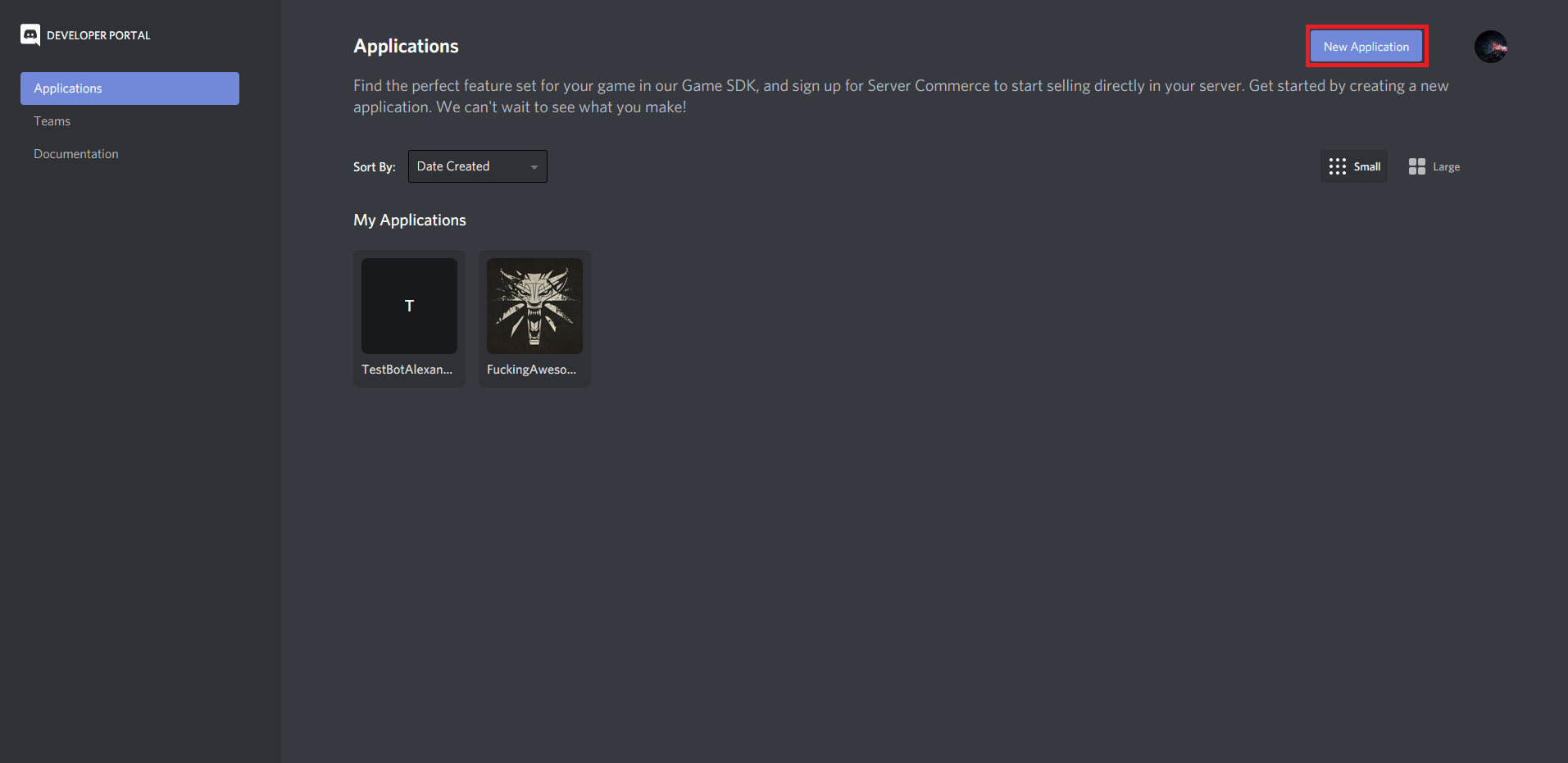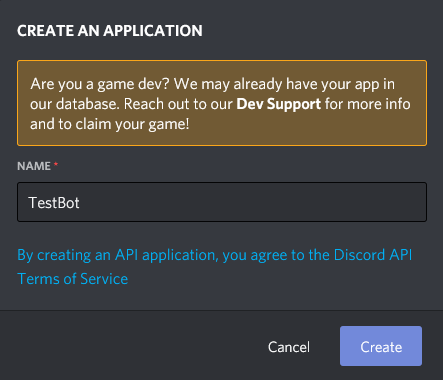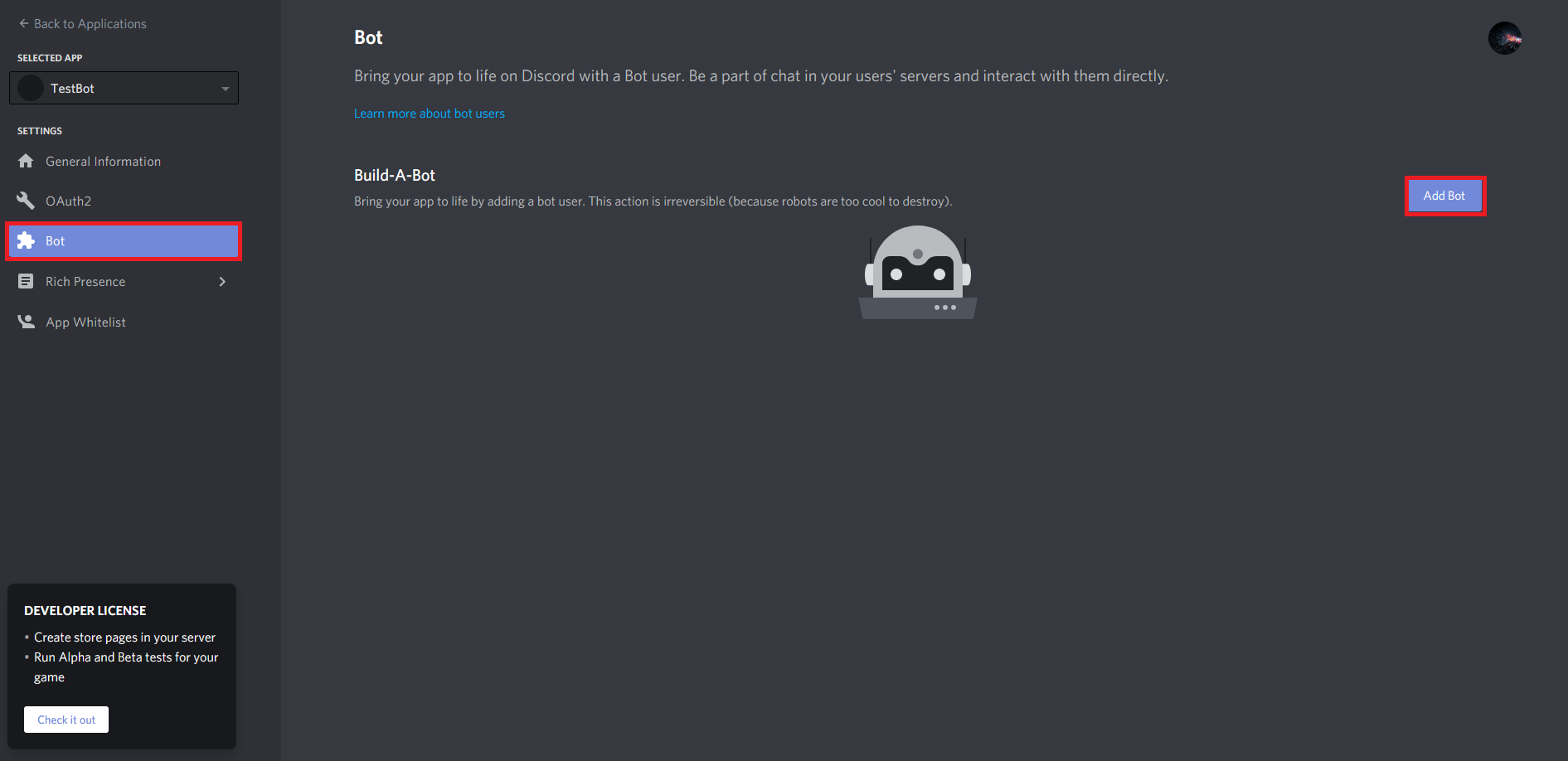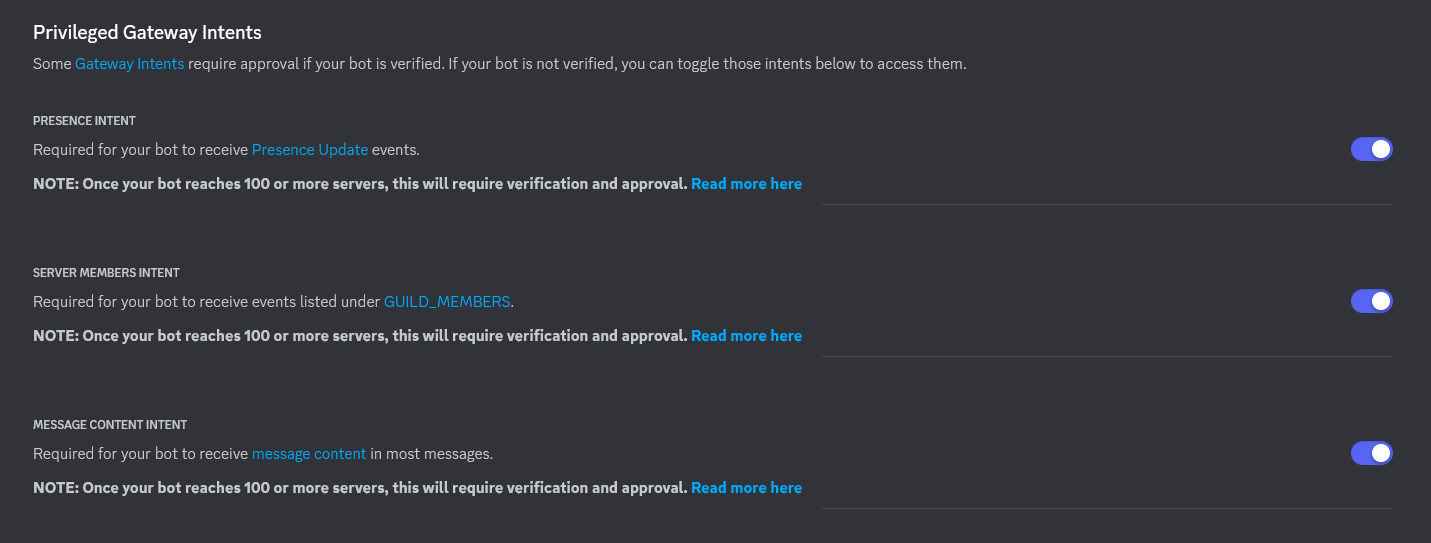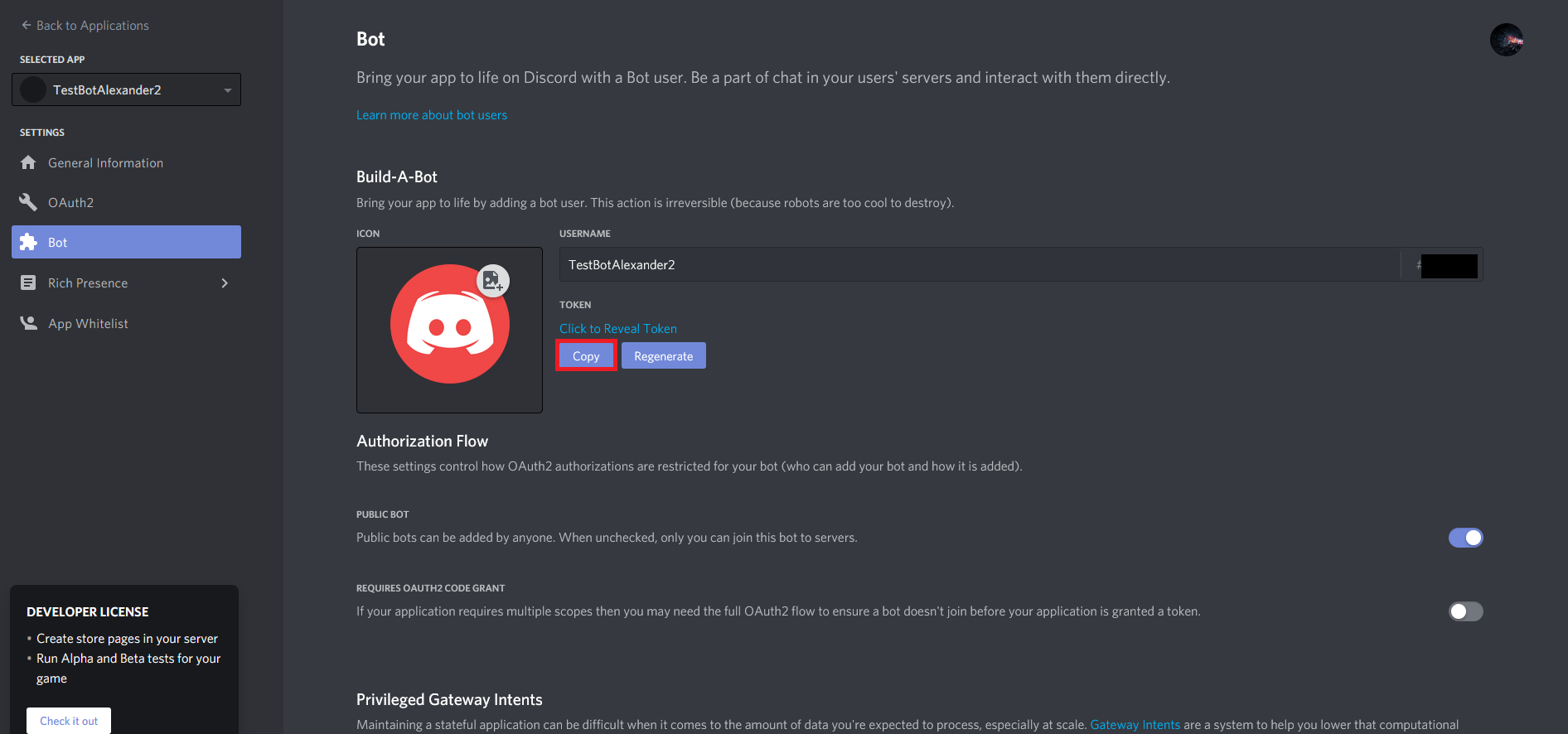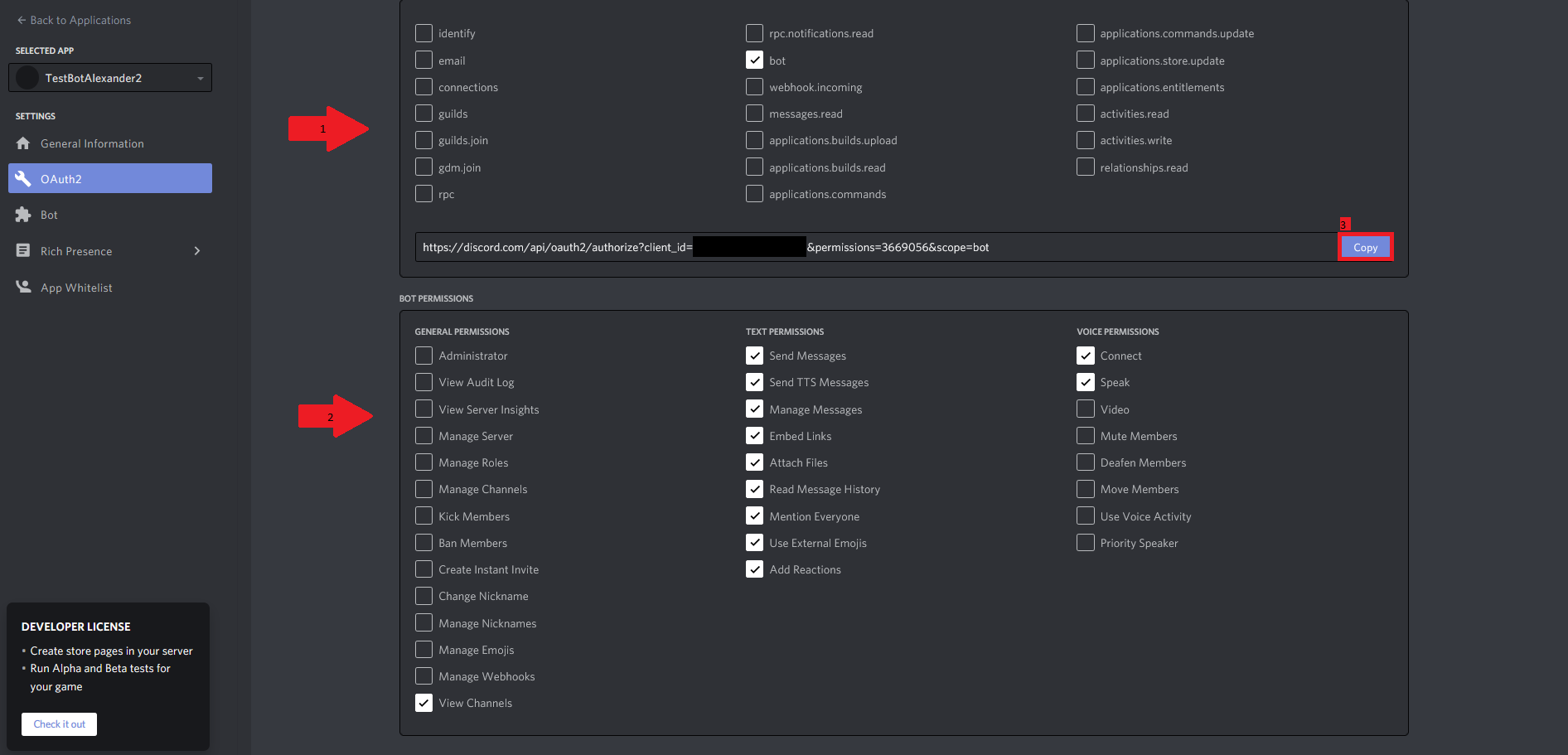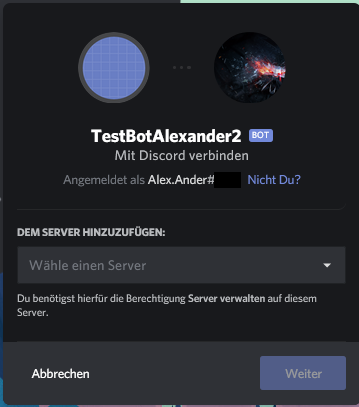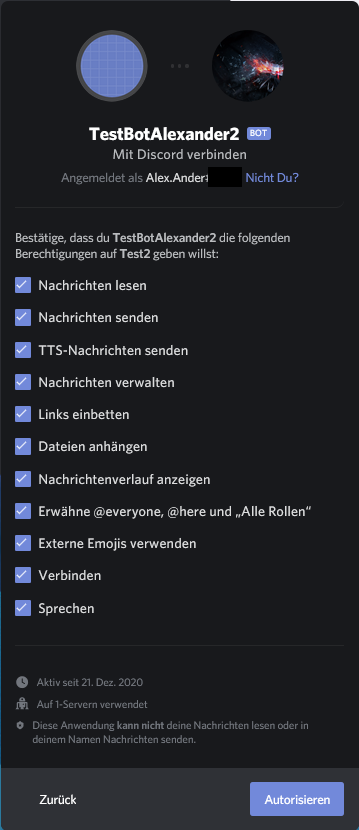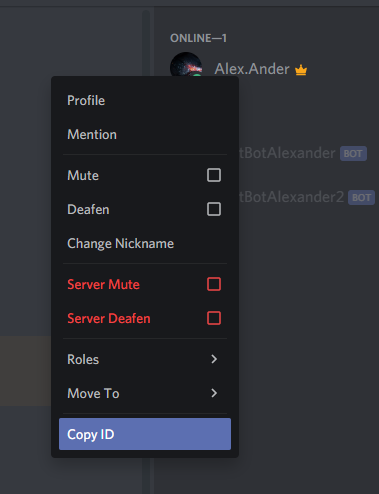-
Create Application
-
Goto Bot and Add Bot
-
Enable Privileged Gateway Intents
-
Copy Token (Use in ENV TOKEN)
-
Goto OAuth2, set scopes & bot permission, copy url
-
Open OAuth2 url, select your discord server
-
Authorize
- Open Discord
- User Settings -> Advanced -> Developer Mode = ON
- Select Server
- Right click yourself
- Copy ID (Use in ENV OWNER)