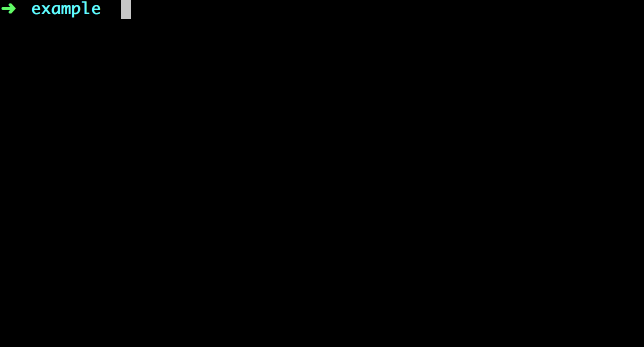🌟 A cli tool to get all of type definitions(@types/*) for your project dependencies. Happier with typescript ❤️
npm i tyty -g
Just open command line in your project, and type tyty + enter. All typescript definitions(@types/*) you need will be downloaded according to package.json.
If package.json not in current folder, tyty will try to find it in superior folder (and repeat if still).
Usage: tyty [options]
Options:
-h, --help output usage information
-V, --version output the version number
-d, --save-dev (default) save as dev-dependency
-s, --save save as dependency
-n --npm (default) install by npm
-y --yarn install by yarn
- welcome
issusewhen have any question, bug, suggestion... - welcome
forkandPull Request - share the tool with friends and colleagues
- add
-c, --cnpmoption. (usecnpminstead ofnpmto download)