-
Notifications
You must be signed in to change notification settings - Fork 0
Home
Welcome to the SAC wiki! Please follow our contributor covenant code of conduct if you wish to contribute.
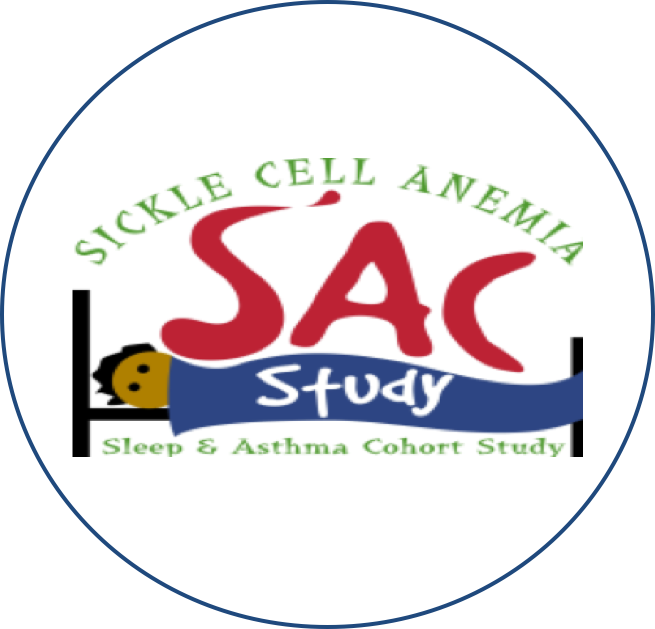
If you are using an Android, you will need to download and install the .apk file from the link. The investigator will give you a unique password in order to access the file.
Please view the releases page for the latest build.
If you are using an iPhone, there are two ways to download and install SAC into your device.
- Supervised: You will need to connect your device into the investigator's MacBook in order to download the app directly from the lab's computer. Please ask Melanie Koelbel for more information regarding this.
Or...
- At Home: Download TestFlight from the App Store, send us your Apple ID email and we will invite you to download SAC for iOS. If you're having issues with TestFlight, we recommend that you install the app with us in person. You can also consult Apple's discussion forum.
After downloading and installing SAC for your preferred platform, you will be invited to register as a patient. The investigator will assist you in this process. After registering, you will need to verify your email. Please log into your email and locate the automated SAC email and click on the verification link.
Once registration is complete and you have logged in, you may now proceed in completing the demographics and preliminary questions. You will only be asked to complete these questions once.
Morning and evening diaries should be completed once a day. A notification will be sent 24hrs after you complete the diary in order to remind you.
Pain diary is an optional step and could be completed once a day if necessary.
Please visit the Troubleshooting section.
Lead investigator: Melanie Koelbel
Supervisor: Fenella Kirkham
Lead software developer: Alexander Laurence
Copyright Celestial Interactive 2018