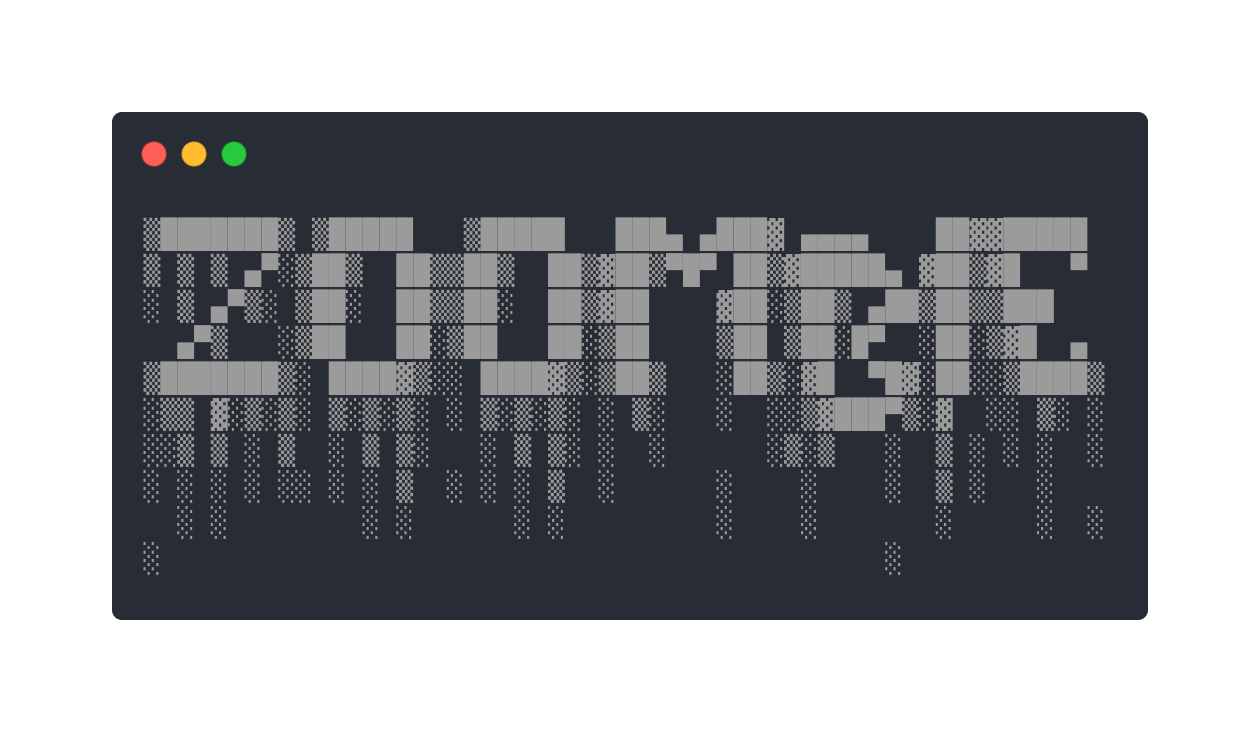Automatically joins zoom meetings directly (without opening browser and stuff) on windows, linux(or solaris, or BSD) and mac.
Also looks better that the other shit out there.
xdg-openfor Linux (UNIX-like systems),openfor Mac andstartfor Windowscurlzoom client
We need to get shell scripts working on your system first.
Install Git Bash (Comes along with Git) (Recommended; easier to setup).
For help on installing Git Bash, check this article or this youtube video
OR
Install MSys2
NOTE: To launch the Git Bash terminal, search for "Git Bash" using your windows search and open it from there.
-
Launch your terminal (linux/mac) or your Git Bash terminal (windows) (refer to the note in the Windows section).
-
Run
curl "https://raw.githubusercontent.com/DaBigBlob/zoombie/main/install" -s | sh(copy, paste and press ENTER or RETURN)
3. Your zoom-meetings.txt will be placed in your home directory (folder) by the Installer. Done.
-
Edit or add the required data to
zoom-meetings.txtusing your favourite text editor. (Details provided in the next section.) -
Launch your terminal (Linux/Mac) or your Git Bash terminal (Windows)
-
Run
zoombie(type and press ENTER or RETURN)
- Navigate to your home directory (folder).
- Open the
zoom-meetings.txtfile and edit with your favourite text editor. (Notepad works too -_-)
<time in 12 hours of format HH:MM(AM/PM)> <link for the zoom meeting> <topic within double quotes (""), this parameter is optional>Each field is to be separated by 1 space in between them.
Use separate lines for separate meetings.
08:07AM https://zoom.us/j/93559000000?pwd=bnlVVlJOdDMrM2JCdzRnd1samplexxxx "Joe-Mama's Birthday. But prolly not gonna join."
10:20PM https://zoom.us/j/94705000000?pwd=VE5KckdtVGpzWEgxZGlzcVsamplexxxx "Pride Party! Woo Hoo!"zoombie wont work offline.
and
Generic keyboards: CTRL+c
Apple keyboards: ⌘+c
You don't have to.
Everytime you run zoombie, it automatically fetches the latest version.
Special thanks to contributor SpiderMath for adding Windows support to the shell script.