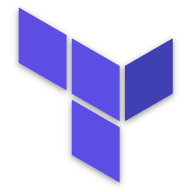Democratising education for all, one student at a time.
We're immensely grateful to Professor Alan Megargel and Instructor Swetha Gottipati for their guidance and expertise during the development of EduHelper. Their strategic insights and focus on user-centric design have been pivotal in shaping the project.
We are also extremely grateful to Professor Rafael J. Barros for his guidance and support throughout the semester, especially during the periods where we pushed our projects for the Tanzu award. His advice and insights played a critical role in allowing us to showcase EduHelper in the best way possible.
- Quick Start
- Project Overview Diagram
- Technical Overview Diagram
- Frameworks and Databases Utilised
- Makefile
- Contributors
- To start the docker deployment, run the following command:
$ make upThat's it! All images are hosted on Docker Hub for ease of access.
- Once you are done, you can tear down the deployment:
$ make downAlternatively, to tear down cleanly:
$ make down-cleanDo note that this will remove all containers associated with the project, orphaned containers, and Docker volumes. Do not run this command if you would like to keep your volumes.
Follow these instructions if you do not have Make on your system, and do not want to install it.
- To start the docker deployment, run the following command:
$ docker compose -f deployment/docker/docker-compose.submission/yml -p esd upTo deploy in detached mode, add the -d flag:
$ docker compose -f deployment/docker/docker-compose.submission/yml -p esd up -dAll images are hosted on Docker Hub for ease of access.
- Once you are done, you can tear down the deployment:
$ docker compose -f deployment/docker/docker-compose.submission/yml -p esd downEduHelper helps you learn about anything you want, at your own pace. We believe that everyone should have access to education, regardless of their background. As the wealth inequality gap among Singaporeans and the cost for quality education continues to grow, we find that a lot of youths today are left behind at no fault of their own. With EduHelper, we hope to bridge the gap between democratic education and meet the SDG to “Ensure inclusive and equitable quality education and promote lifelong learning opportunities for all”.

Services and UI
Golang · C++ · Spring Boot · Typescript · Lua · Ruby · Python
API Gateway

CORS · Rate Limit Plugin · Custom Authentication Plugin
Storage Solutions
Message Brokers
Inter-service Communications
Other Technologies
Docker Compose · Docker Hub · Kubernetes · argoCD · Terraform
For instructions on installing Make on Windows and Ubuntu, refer to /Makefile.md.
G9 Team 8
** Note: The keys were uploaded for submission purposes. The keys have been revoked, and replaced with placeholder values.