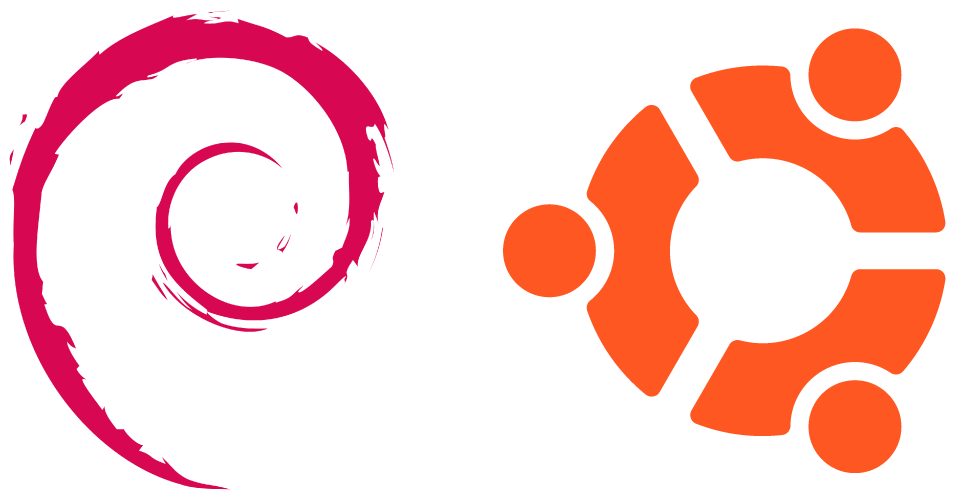- PLEASE READ & IMPORTANT READING
Create a Fresh VPS or New VPS and Must Use User: root
- VPS ACCOUNT ROOT
- Login VPS User using root user
- How to directly enter root access
sudo suOr
sudo -ior
suhttps://t.me/farukbrowser- MINIMUM 1GB RAM TO USE THIS SCRIPT
- PLEASE REMOVE PROXY SQUID IF VPS FEEL HEAVY
- • Debian 10 & 9 or
- • Ubuntu 18.04 & 20.04
- Working For VPS AWS,AZURE,DO
apt-get update && apt-get upgrade -y && update-grub && sleep 2 && reboot- Login to VPS and Enable Temporary Root
sudo su
cd
cd- Create Root Access On VPS / Root VPS
- To Allow Root And Change Password Login on VPS Google Cloud Platform, Aws, And More
wget -qO- -O vpsroot.sh https://raw.githubusercontent.com/Farukbrowser/Mantap/main/vpsroot.sh && bash vpsroot.sh
- Install All VPN Service /Install All VPN Service
rm -f setup.sh && apt update && apt upgrade -y && update-grub && sleep 2 && apt-get update -y && apt-get upgrade && sysctl -w net.ipv6.conf.all.disable_ipv6=1 && sysctl -w net.ipv6.conf.default.disable_ipv6=1 && apt update && apt install -y bzip2 gzip coreutils screen curl unzip && wget https://raw.githubusercontent.com/Farukbrowser/Mantap/main/setup.sh && chmod +x setup.sh && sed -i -e 's/\r$//' setup.sh && screen -S setup ./setup.sh
- • if you can't login on vps, use the ssh port
- • 22, 2253
- to display the menu
menu- to update the menu and update info
updatemenu- automatically to fix SSLH, WS-TLS errors
sl-fixreboot- Fix SSL ERROR
- automatically to fix SSL/TLS and SUBDOMAIN Certificate errors
- fix the error in the acme domain
- to update SSL/TLS Certificate
slhost && certv2ray- then restart
restart- 1 • If an error occurs in SSLH and SSH WS-TLS, use this script to fix it
menu- 2 • in the menu then select 17 (SL-FIX Menu)
17- 3 • if it's finished then reboot / restart the vps
reboot- Websocket must use a subdomain / domain and have been pointed at cloudflare (CDN CLOUDFLARE)
- Without subdomain/domain it is impossible to connect with bugs originating from cloudflare
- change the port you want to change, if it's 443 please change the text that is 443
- after editing then save (CTRL + X + Y and enter)
nano /etc/systemd/system/ws-tls.servicenano /usr/local/bin/ws-tlsnano /etc/default/sslhnano /etc/stunnel5/stunnel5.conf- Fix sslh errors on vps that don't support sslh
- specially the vps doesn't support sslh
- turn off ws-tls
systemctl stop ws-tls- create sslh user / edit passwd
echo sslh:x:109:114::/nonexistent:/usr/sbin/nologin >> /etc/passwd-
note: edit passwd and move the password above vnstat
-
start sslh and run
systemctl start sslh
/etc/init.d/sslh start
/etc/init.d/sslh restart- then start ws-tls
systemctl start ws-tlsreboot*done
• SSH Over DNS (SlowDNS)
- for its speed is limited
- speed download 3 Mbps (Max Speed)
- speed upload 100+ Mbps (Max Speed)
- Support all port ssh
• CHECK ALL IP AND PORT (Service ALL VPN)
• SSH & OpenVPN
• SSH Over DNS (SlowDNS)
• SSH Over Websocket (Cloudflare)
• OpenVPN Over Websocket (Cloudflare)
• SSLH
• SSH CloudFront Over Websocket (Aws CloudFront Only) [OFF]
• OHP SSH & OHP Dropbear & OHP OpenVPN (OPEN HTTP PUNCHER)
• XRAY VMESS
• XRAY VLESS
• XRAY TROJAN
• XRAY VMESS GRPC
• XRAY VLESS GRPC
• SHADOWSOCKS
• SHADOWSOCKS OBFS
• SHADOWSOCKS xray-plugin
• SHADOWSOCKS v2ray-plugin
• SHADOWSOCKS gost-plugin
• SSR
• PPTP VPN
• L2TP VPN
• SSTP VPN
• WIREGUARD
• TROJAN GO
• Backup Data ALL Service
• Restore Data ALL Service
• Auto Fix
• Auto Update
• Debian 10 & 9
• Ubuntu 18.04 & 20.04
• SlowDNS : All Port SSH
• OpenSSH : 22, 2253
• Dropbear : 443, 109, 143, 1153
• Stunnel5 : 443, 445, 777
• OpenVPN : TCP 1194, UDP 2200, SSL 990
• Websocket SSH TLS : 443
• Websocket SSH HTTP : 2082
• Websocket OpenVPN : 2086
• Squid Proxy : 3128, 8080 [OFF]
• Badvpn : 7100, 7200, 7300
• Nginx : 89
• Wireguard : 7070
• L2TP/IPSEC VPN : 1701
• PPTP VPN : 1732
• SSTP VPN : 444
• Shadowsocks-R : 1443-1543
• SS-OBFS TLS : 2443-2543
• SS-OBFS HTTP : 3443-3543
• XRAYS Vmess TLS : 8443
• XRAYS Vmess None TLS : 80
• XRAYS Vless TLS : 8443
• XRAYS Vless None TLS : 80
• XRAYS Trojan : 2083
• XRAYS Vmess GRPC TLS : 1180,3380
• XRAYS Vless GRPC TLS : 2280,4480
• OHP SSH : 8181
• OHP Dropbear : 8282
• OHP OpenVPN : 8383
• Trojan Go : 2087
• CloudFront Over Websocket : [OFF]
• Timezone : Asia/Jakarta (GMT +7)
• Fail2Ban : [ON]
• Dflate : [ON]
• IPtables : [ON]
• Auto-Reboot : [ON]
• IPv6 : [OFF]
• Autoreboot On 05.00 GMT +7
• Autoreboot On 00.00 GMT +7
• Autoreboot On 12.00 GMT +7
• Autoreboot On 18.00 GMT +7
• Auto Delete Expired Account
• Full Orders For Various Services
• White Label
• Auto Fix
• Auto Update