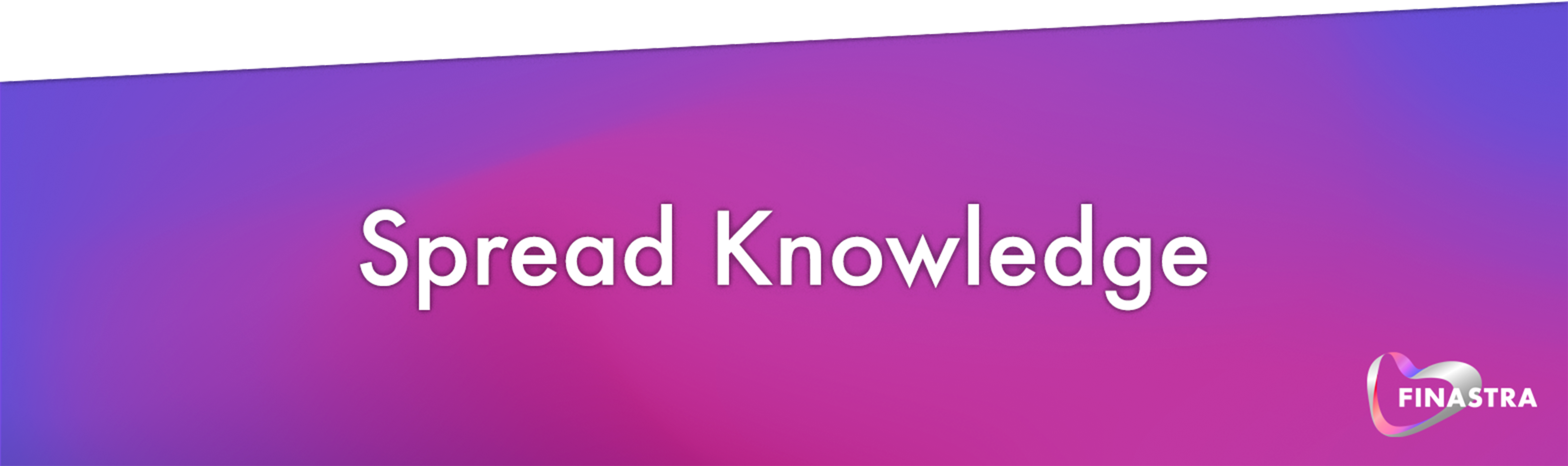- Strict mode
- Smart and pure components pattern
- Self-contained components and encapsulated modules
- Components types (e.g. component, features)
- Amazing directory structure
- Dark mode
- Smart Logging (human-readable or JSON if console is not interactive)
- Proxy
- Auth ready
You need to register an application on FusionFabric.cloud Developer Portal and select the following APIs:
- Setup environment variables
Rename .env.template to .env and setup OIDC_CLIENT_ID , OIDC_CLIENT_SECRET , OIDC_CLIENT_ID_B2B and OIDC_CLIENT_SECRET_B2B from the application created at step 1. 👌🏼
- Run
npm i
This application contains 2 applications:
- React Application
- NestJs Application
So you need to run the following 2 commands:
npm run dev # client build in watch mode
npm run start:server # server build in watch mode
Go to http://localhost:3000 and enjoy your demo application 😊
To build for production, use
npm run build, which will build both the client and server, and thennpm run startwhich will run the application!
| Variable | Default value |
|---|---|
PORT |
3000 |
OIDC_ORIGIN |
http://127.0.0.1:3000 |
SESSION_SECRET |
"" |
OIDC_SCOPE |
openid |
OIDC_CLIENT_ID |
"" |
OIDC_CLIENT_SECRET |
"" |
FFDC |
"https://api.fusionfabric.cloud" |
| Username | Password |
|---|---|
ffdcuser1 |
123456 |
ffdcuser2 |
123456 |
| Command | Description |
|---|---|
nx |
See available commands |
dev |
Builds client in watch mode |
start:server |
Builds the server in watch mode |
start |
Builds the client and then starts the server in watch mode |
build |
Builds both client and server in production mode |
Below are some more advanced commands that might speed up your development flow:
Run ng g @nrwl/angular:lib my-lib to generate a library.
You can also use any of the plugins above to generate libraries as well.
Libraries are shareable across libraries and applications. They can be imported from @finastra/mylib.
Run ng g component my-component --project=my-app to generate a new component.
Run npm t to execute the unit tests via Jest.
Run npm run test:cov to execute the unit tests and output coverage.
Run nx affected:test to execute the unit tests affected by a change.
Run nx dep-graph to see a diagram of the dependencies of your projects.
- Finastra's Developer Portal
- Finastra's Design System
- React Documentation
- NestJS Documentation
- Nx Documentation