- Update your Linux Mint install's packages.
- Install the recommended OEM kernel. Now recommending a new OEM kernel.
- Workaround needed to get the best suspend battery life for SSD power drain.
- Enable headset mic input.
- Go to the Linux Mint Launcher or press the super key.
- Type out the word terminal, click to open it.
- Left click and drag to highlight and copy the code below in the gray box, right click/paste to copy it into the terminal window.
- Then press the enter key, password, reboot.
sudo apt update && sudo apt upgrade -y && sudo apt-get install linux-oem-22.04c -y && sudo sed -i 's/^GRUB_CMDLINE_LINUX_DEFAULT.*/GRUB_CMDLINE_LINUX_DEFAULT="quiet splash nvme.noacpi=1"/g' /etc/default/grub && sudo update-grub
Pasted code will look similar to the image below:
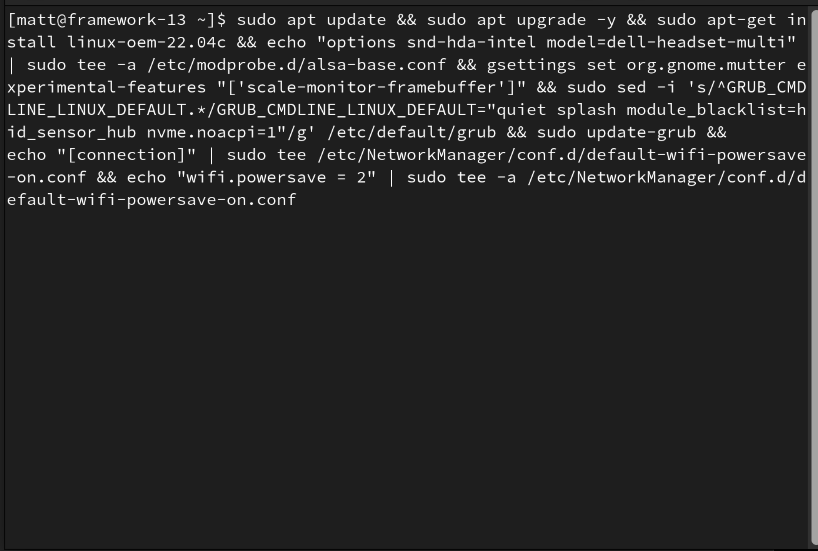
If you would rather enter the commands individually instead of using the code block provided previously:
sudo apt update && sudo apt upgrade -y
sudo apt install linux-oem-22.04c
sudo update-grub
sudo gedit /etc/default/grub
This is an ACPI parameter that helps ensure compatibility by disabling ACPI support for NVMe.
Advanced Linux users: You're welcome to remove it if you feel it's not needed for any reason and sudo update-grub.
GRUB_CMDLINE_LINUX_DEFAULT="quiet splash nvme.noacpi=1"
sudo update-grub