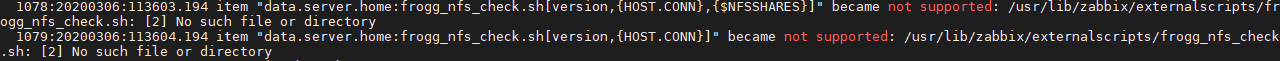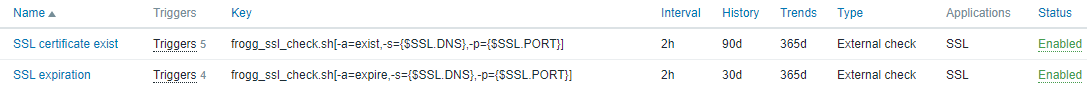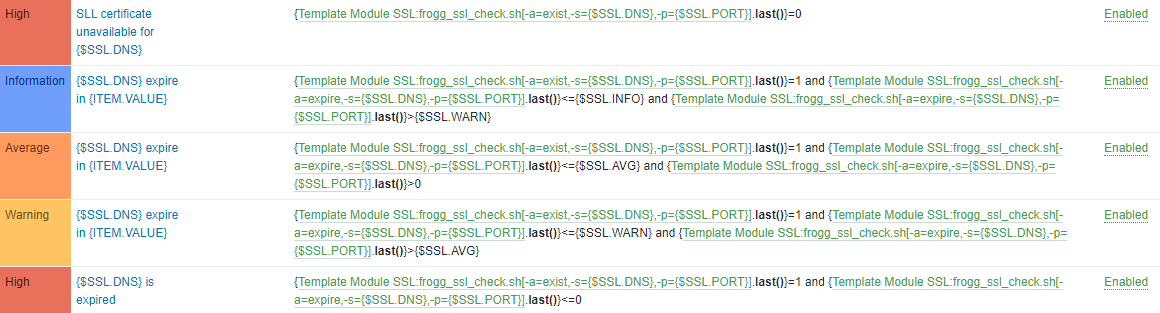Tested on Zabbix 4.4
Template for zabbix to check SSL expiration using external script. It can check:
- days left until expire
- if SSL certificate can be read
The script use the commands openssl so it requires the linux package openssl
To install it you can use the package manager of your distribution
Exemple
apt-get install opensslBy the way you may require sudoer rights to run the command.
The template installation require 2 files:
- frogg_ssl_check.sh Zabbix external script
- frogg_ssl_check.xml Zabbix template configuration
You need to place the script frogg_ssl_check.sh into zabbix external forlder externalscripts (by default in /usr/lib/zabbix/externalscripts)
You can find the external script folder in Zabbix configuration file zabbix_server.conf (by default in /etc/zabbix/zabbix_server.conf)
You will need to add execute permission on the script
chmod +x frogg_ssl_check.sh You can run the command:
- To Test SSL certificate
./frogg_ssl_check.sh -a=exist -s=frogg.fr -p=443- To get day left of ssl certificate
./frogg_ssl_check.sh -a=expire -s=frogg.fr -p=443Then you need to import the frogg_ssl_check.xml template configuration file in the zabbix web interface in Template tab using the import button
The template use 5 macros :
| MACRO | Description | Default |
|---|---|---|
| {$SSL.DNS} | web server DNS name | |
| {$SSL.PORT} | server web ssl port | port 443 |
| {$SSL.INFO} | number of days left before triggering information | 60 days |
| {$SSL.WARN} | number of days left before triggering warning | 30 days |
| {$SSL.AVG} | number of days left before triggering average | 10 days |
Going further...This step is working with most of externals scripts
If you got troubles getting an external script working, first :
- Check the Zabbix tab Monitoring > lastest data If you select an host, you should see all items linked to it, check for your item and you should see the lasted data linked to it. If it appear in gray (disabled) that mean there is something wrong with the external script (rights, path, arguments ...) To find more about it you can check logs
- By default the logs are in /var/log/zabbix/zabbix_server.log or you can find the log path in Zabbix configuration file zabbix_server.conf (by default /etc/zabbix/zabbix_server.conf)
To get the last log lines you can use for example:
tail -f /var/log/zabbix/zabbix_server.logThen look at the script trouble...
Example: