Follow these steps to create a playback video of an event:
- Add a filter based on a time-related field, like timestamp.
- The playback window will appear on the bottom of the map. Select the desired rolling time window:
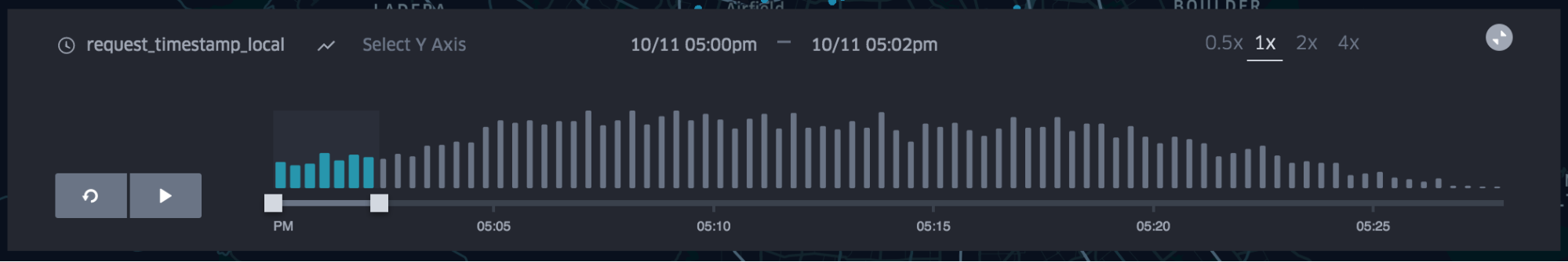
- Press play to start the video. Click the forward and backward arrows to change the playback speed.
Back to table of contents