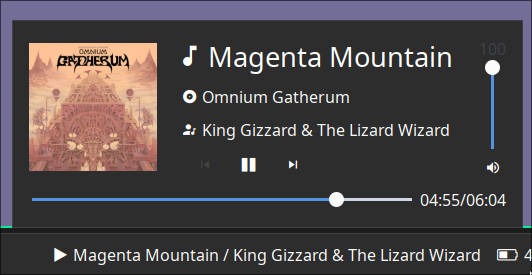-
Notifications
You must be signed in to change notification settings - Fork 61
Music
Jake Stanger edited this page Feb 2, 2023
·
19 revisions
Displays currently playing song from your music player. This module supports both MPRIS players and MPD servers. Clicking on the widget opens a popout displaying info about the current song, album art and playback controls.
in MPRIS mode, the widget will listen to all players and automatically detect/display the active one.
Type:
music
| Type | Default | Description | |
|---|---|---|---|
player_type |
mpris or mpd
|
mpris |
Whether to connect to MPRIS players or an MPD server. |
format |
string |
{title} / {artist} |
Format string for the widget. More info below. |
truncate |
start or middle or end or Map
|
null |
The location of the ellipses and where to truncate text from. Leave null to avoid truncating. Use the long-hand Map version if specifying a length. |
truncate.mode |
start or middle or end
|
null |
The location of the ellipses and where to truncate text from. Leave null to avoid truncating. |
truncate.length |
integer |
null |
The maximum number of characters before truncating. Leave blank to let GTK automatically handle. |
icons.play |
string/image |
|
Icon to show when playing. |
icons.pause |
string/image |
|
Icon to show when paused. |
icons.prev |
string/image |
玲 |
Icon to show on previous button. |
icons.next |
string/image |
怜 |
Icon to show on next button. |
icons.volume |
string/image |
墳 |
Icon to show under popup volume slider. |
icons.track |
string/image |
|
Icon to show next to track title. |
icons.album |
string/image |
|
Icon to show next to album name. |
icons.artist |
string/image |
ﴁ |
Icon to show next to artist name. |
host |
string/image |
localhost:6600 |
[MPD Only] TCP or Unix socket for the MPD server. |
music_dir |
string/image |
$HOME/Music |
[MPD Only] Path to MPD server's music directory on disc. Required for album art. |
See here for information on images.
JSON
{
"start": [
{
"type": "music",
"player_type": "mpd",
"format": "{title} / {artist}",
"truncate": "end",
"icons": {
"play": "",
"pause": ""
},
"music_dir": "/home/jake/Music"
}
]
}TOML
[[start]]
type = "music"
player_type = "mpd"
format = "{title} / {artist}"
music_dir = "/home/jake/Music"
truncate = "end"
[[start.icons]]
play = ""
pause = ""YAML
start:
- type: "music"
player_type: "mpd"
format: "{title} / {artist}"
truncate: "end"
icons:
play: ""
pause: ""
music_dir: "/home/jake/Music"Corn
{
start = [
{
type = "music"
player_type = "mpd"
format = "{title} / {artist}"
truncate = "end"
icons.play = ""
icons.pause = ""
music_dir = "/home/jake/Music"
}
]
}
The following tokens can be used in the format config option,
and will be replaced with values from the currently playing track:
| Token | Description |
|---|---|
{title} |
Title |
{album} |
Album name |
{artist} |
Artist name |
{date} |
Release date |
{track} |
Track number |
{disc} |
Disc number |
{genre} |
Genre |
{duration} |
Duration in mm:ss
|
{elapsed} |
Time elapsed in mm:ss
|
| Selector | Description |
|---|---|
#music |
Tray widget button |
#popup-music |
Popup box |
#popup-music #album-art |
Album art image inside popup box |
#popup-music #title |
Track title container inside popup box |
#popup-music #title .icon |
Track title icon label inside popup box |
#popup-music #title .label |
Track title label inside popup box |
#popup-music #album |
Track album container inside popup box |
#popup-music #album .icon |
Track album icon label inside popup box |
#popup-music #album .label |
Track album label inside popup box |
#popup-music #artist |
Track artist container inside popup box |
#popup-music #artist .icon |
Track artist icon label inside popup box |
#popup-music #artist .label |
Track artist label inside popup box |
#popup-music #controls |
Controls container inside popup box |
#popup-music #controls #btn-prev |
Previous button inside popup box |
#popup-music #controls #btn-play |
Play button inside popup box |
#popup-music #controls #btn-pause |
Pause button inside popup box |
#popup-music #controls #btn-next |
Next button inside popup box |
#popup-music #volume |
Volume container inside popup box |
#popup-music #volume #slider |
Volume slider popup box |
#popup-music #volume .icon |
Volume icon label inside popup box |