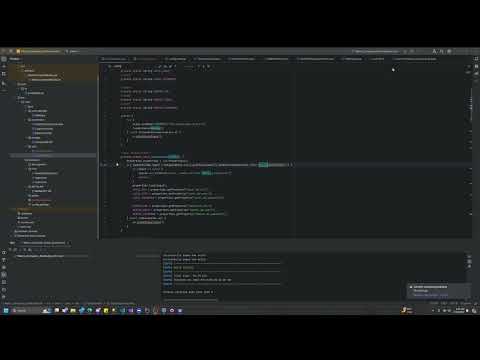Mark's Computer Builds is a JavaFX application that allows users to manage and organize their computer builds. The application integrates with a remote PostgreSQL database to store and retrieve build information.
- Add, edit, and remove computer builds
- Secure login system
- Integration with a remote PostgreSQL database
Watch a short demo of the project:
- Java JDK 21
- PostgreSQL database
- Maven
-
Clone the repository:
git clone https://github.com/Mark-Langston/Marks_Computer_Builds_Remote.git cd Marks_Computer_Builds_Remote -
Set up the PostgreSQL database:
- Create a new database and two tables using the following SQL commands:
CREATE TABLE markscomputerbuilds ( title TEXT PRIMARY KEY, case_type TEXT, motherboard TEXT, cpu TEXT, cpu_cooler TEXT, ram TEXT, gpu TEXT, power_supply TEXT, mass_storage TEXT ); CREATE TABLE users ( username TEXT PRIMARY KEY, password TEXT NOT NULL ); -- Insert a sample user for testing INSERT INTO users (username, password) VALUES ('admin', '12345');
-
Update the
config.propertiesfile with your database credentials:remote.db.url=jdbc:postgresql://your_database_url:port/your_database_name remote.db.user=your_database_user remote.db.password=your_database_password
-
Build and run the application using Maven:
mvn clean install mvn javafx:run
- Run the application.
- Log in using the username and password set up in the PostgreSQL database.
- Use the interface to add, edit, and remove computer builds.
Contributions are welcome! Please open an issue or submit a pull request.