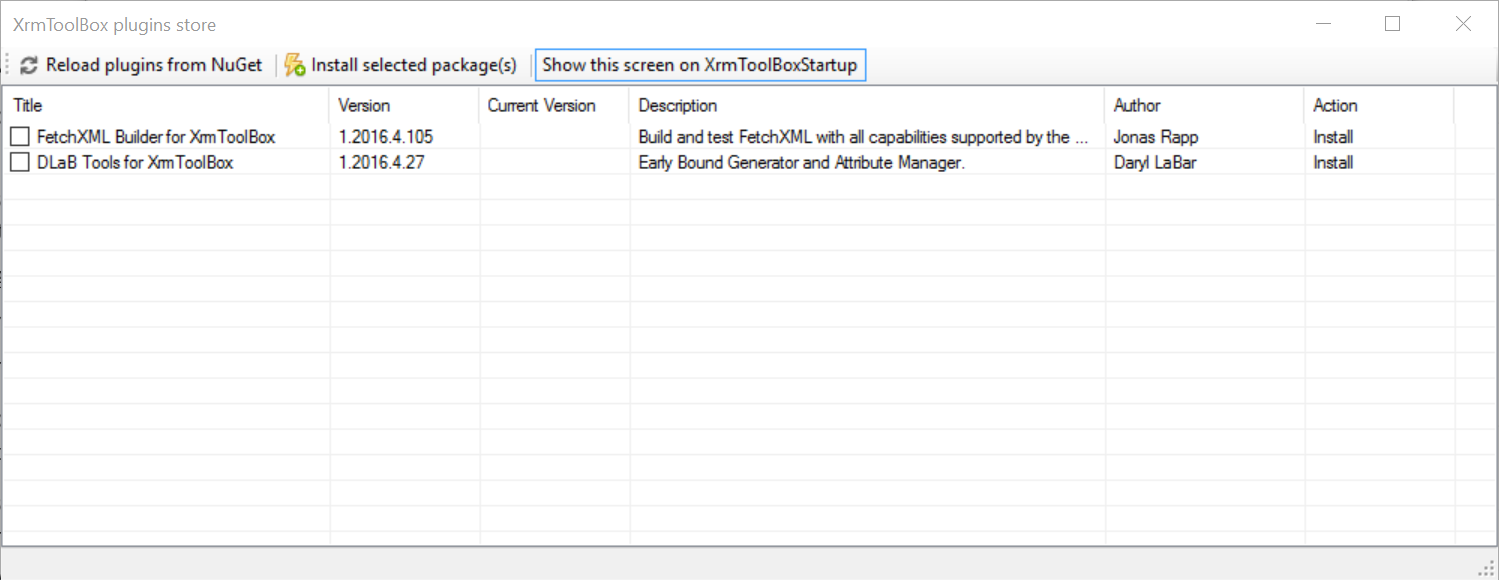Releases: MscrmTools/XrmToolBox
XrmToolBox v1.2016.11.3
This is November release!
This release mainly implements new internal features that might be visible in futur plugins update.
XrmToolBox
- XrmToolBox now stores connection files, settings file, log files and plugins in your roaming profile. By default, location is c:\Users\your_profile\AppData\Roaming\MscrmTools\XrmToolBox. This ensures all files are accessible in a single place. This also means that a single installation of XrmToolBox can be used by different users ( If required, you can still define the storage path by running XrmToolBox with a parameter
overridepath(/overridepath:your_path)). - Right click on a plugin to hide it, uninstall it or display project page
- Check for XrmToolBox update manually
Plugins Store
- Plugins Store has been rewritten so that developers can take advantage of its features.
- You can now see plugins latest version download count
- A summary of plugins available (all/new/updates) is shown on status bar
- Plugins can now be uninstalled
Extensibility
- XrmToolBox includes two new classes for developers.
LogManagerandSettingsManagerwill help developers to centralize their settings and logs
Note : There might be additional release this month if major bugs are found in this new version.
XrmToolBox v1.2016.10.2
Third attempt for a valid package! This update contains the configuration file
!! A problem has been found with settings file when performing auto update. Please backup your settings file (XrmToolBox.Settings.xml) manually before performing automatic upate !!
This is October release!
Nothing fancy in this release but I hope to bring something better for next release(s)
This release adds a setting to avoid searching for XrmToolBox updates and enhance the use of parallel asynchronous processes (so, it's mainly for developers, thanks to Daryl for this enhancement)
XrmToolBox v1.2016.9.24
This is September release!
Nothing fancy this month, this is just a maintenance release.
The only major fix is for those who connect to CRM using OAuth and couldn't launch plugins with a NullReferenceException
Bugs resolved
#452 Cannot Connect to Office365 with Dual Factor via connection string
#495 Can't launch plugin after connecting successfully with oauth to CRM Online 2016
#496 Plugins Store crashes XrmToolBox if searching before plugins are loaded from Nuget
Enhancements
#450 Multiline field for plugin description
#491 Possibility to select if it include sorting or not (*)
* already fixed in plugins available in Plugins Store
XrmToolBox v1.2016.8.23
This is July/August release!
It mainly improves the Plugins Store but also add an option to get rid of this annoying "do you want to close this plugin" message each and every time you close a plugin.
And a new screen when you don't find the plugin you are searching for
Bugs resolved
#459 Is Plugins folder become deleted XTB cannot start
#461 Searching in Plugin Store leads to cross-thread operation exception
#476 Bulk Form Attribute Manager - Loading entities does not clear existing (*)
Enhancements
#466 Option to close tabs without prompt
#456 Solution Transfer Tool : Remove warning about CRM 2016
#468 Removing search criteria in the plugin store, removes selection
#469 Suggestion: 'Select All Plugins' toggle in for Plugin store
#475 Add ability to qucikly reset search criteria when searching plugins in the main window
* already fixed in plugins available in Plugins Store
XrmToolBox v1.2016.6.29
This is June release!
This release improves the Plugins Store with the following features:
- Added search bar to filter plugins
- Added proxy settings to retrieve use Plugins Sore behind a corporate proxy (experimental)
- Added possibility to clear Plugins Store cache
- Added possibility to install plugins selected (and not only checked ones)
Also, for people using High DPI monitors, using WebResourceManager and RibbonWorkbench won't produce display strangeness anymore.
Bugs resolved
#414 SiteMapEditor : Unhandled exception of type NullReferenceException when provided wrong LCID (adding new description) ()
#430 SyncFilterManager : Apply remove filter nodes to all filter type
#433 "Power BI Option-Set xRef" entity will not be created in organisation ()
#439 Solution Components Mover Error (*)
Enhancements
#186 Web Resource Manager : Allow to update and publish from a specific DateTime or last Update/Publish DateTime ()
#365 View Transfer Tool : Teams taken into account? ()
#412 Add JSON files to the Web Resource Manager ()
#431 PowerBI OptionSet Assistant Refresh Suggestion ()
#432 proxy settings added for plugins store
#440 Cleaning ProgramData folder
#441 Synchronous Event Order Editor : Added Business Rules
#442 Plugin Store - search plugins
#443 Resetting Home
* already fixed in plugins available in Plugins Store
XrmToolBox v1.2016.5.27
This is May release!
Plugins Store has been updated to be ease plugins discovery
You can also see directly from XrmToolBox that one or many updates are available. The Plugins Store icon changes to green if updates are available and the number of updates is displayed.
XrmToolBox also uses latest version of connection and CRM SDK assemblies. This should ease some connection scenario that were not possible due to bugs in CRM SDK connection assemblies.
Bugs resolved
#409 Error on N:N import attempt ()
#411 Unable to install Package Because It Is Being Used By Another Process
#421 Access Checker Doesn't work for Attachments ()
Enhancements
#404 Solution Components Mover moves entire entity instead of the segments from the source solution ()
#405 Manager N:N relationships: choose separator ()
#418 Assembly Recovery Tool very slow on environments that have many large assemblies registered (*)
#423 Sample Plugin : multiple calls option added
#425 Close Plugin store with ESC key
* already fixed in plugins available in Plugins Store
XrmToolBox v.1.2016.4.28
This is the April release!
The major new feature is the addition of a plugins store to help you find most popular plugins for XrmToolBox.
Please note that plugins included in this store are managed by their respective authors. I do not handle plugins available in the store.
Bugs resolved
#369 Fixed timeout issue
#380 Breaking change in NewVersionForm
#401 Web resource manager: multiple (not published) labels
Enhancements
#327 Consider distributing most popular community tools together with XrmToolBox core
#390 Chart Manager - Handle Personnal Charts
XrmToolBox v1.2016.3.30
This is the March release.
Among bug fixes and enhancements listed below, this version brings two new features:
- Application auto update : As a new feature that should auto update XrmToolBox, you will have to wait for the next release to use it. Auto update will warn you about a new version and let you download and install automatically new version of XrmToolBox
- Connection strings for connections : As it is painful to handle each and every connection scenario, I added the possibility to connect using a connection string. This enables virtually all connection scenario (like OAuth, MFA, etc.). Please read documentation before using this new feature.
Bugs resolved
#316 Easy Translator : stop processing translation for an item if one language has no translation
#349 Web Resource Manager : Fixed saving web resources to disk with root
#357 XrmToolBox : Fixed IStatusBarMessenger interface name
#359 Metadata Document Generator : Automatic/implicit intersect entities not included
#371 Easy Translator : spams Group Descriptions to SubAreas
#377 User Role Manager : Loading more than 5000 roles fails
Enhancements
#106 XrmToolBox : Automatic Update When New Version Released
#255 Translator : Added Charts translation
#333 Connections : Close connection form on ESC press
#337 Connections : Enable Multi Factor Authentication
#346 Connections : Connection to CRM Online fails when not using unique org name in url
#348 Connections : Use default credentials when getting settings from IE
#358 Sample Tool : Fix code strangeness
#362 XrmToolBox : Cleaning project
#366 XrmToolBox : Cleaning project
#372 XrmToolBox : Adding optimized doube buffering to prevent flickering
#374 Access Checker : Added user name as a column for user search
XrmToolBox v 1.2016.2.28
Here is the February release, including bug fixes and enhancements.
Among plugins bugs fixes and enhancements, this version uses latest version of connections controls that allows you to organize your connections among multiple files
Bugs resolved
#338 Web Resource Manager: Fixed Select/Unselect all not working
#340 Metadata Document Generator: Can not Open previously saved Generation Settings
#341 Metadata Document Generator : Fixed NullReference exception when user wants to generate metadata for foreign language and his translations are incomplete
#347 Manage NN Relationship : Fixed export of marketing list members
Enhancements
#329 N:N import : Improved CSV separator handling
#331 XrmToolBox : Released the config file that allows plugins to use CRM SDK libraries < 8.0
#336 Web Resource Manager : Added capability to rename web resource
#342 Iconator : Added capability to change icon lists background color to better identify images
XrmToolBox v 1.2016.1.30
Happy new year, Dynamics CRM community!
Here is the january release, with some bug fixes and enhancements
Bugs resolved
#293 SiteMapEditor : Fixed application crash when user navigates through too much items
#306 SiteMapEditor : Fixed SubArea "Pass Params" value read and update
#307 ConnectionControls : Fixed usage of ADFS home realm url
#311 WebResourceManager : Fixed treeView not fully visible
Enhancements
#153 Extensibility : Added OnFocus event in plugin when a tab is selected
#303 MetadataBrowser : Added search capability for entities and attributes
#305 WebResourceManager : Added actions to collapse/expand all items in the treeview
#317 WebResourceManager : Added possibillity to comment/uncomment code