-
Notifications
You must be signed in to change notification settings - Fork 0
New issue
Have a question about this project? Sign up for a free GitHub account to open an issue and contact its maintainers and the community.
By clicking “Sign up for GitHub”, you agree to our terms of service and privacy statement. We’ll occasionally send you account related emails.
Already on GitHub? Sign in to your account
This is question not issue #1
Comments
|
Yes, I have planned to make the English version, but since I don't know English very well, it will likely have spelling and syntax errors. Regarding the implementation with TypeScript, I haven't considered it yet, but I might make it a priority. As for the function to prevent the window from moving, it doesn't exist, but it's a great idea, so thank you. I'll start working on that method. I appreciate the feedback, my friend 😉. |
|
I will start creating the English version of this library as soon as possible. The method to limit movement, called import Vanie from "vanie"
const root= document.getElementById('root');
const window_noMove = new Vanie('windows-claro');
const window = new Vanie('linux-oscuro');
window_noMove.padre = window .padre =root;
//true: no move, false: move
window_noMove.limitarMovimiento(true);
window_noMove.abrir();
window.abrir();
window_noMove.lienzo.style.backgroundColor = '#00000077';
window.lienzo.style.backgroundColor = '#059b9add'; |
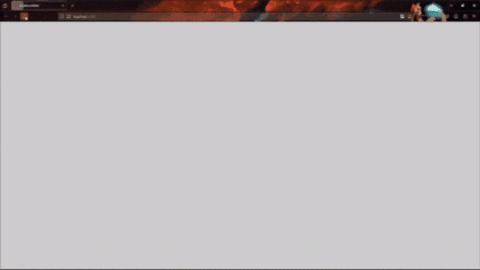
Hi dev, I find this library really interesting. I just have a question, do you plan to write an English version with Typescript implement? That would be great! And another question is whether Vanie has any method to prevent dragging window out of view? Like "limitMovement" from windrag library?
The text was updated successfully, but these errors were encountered: