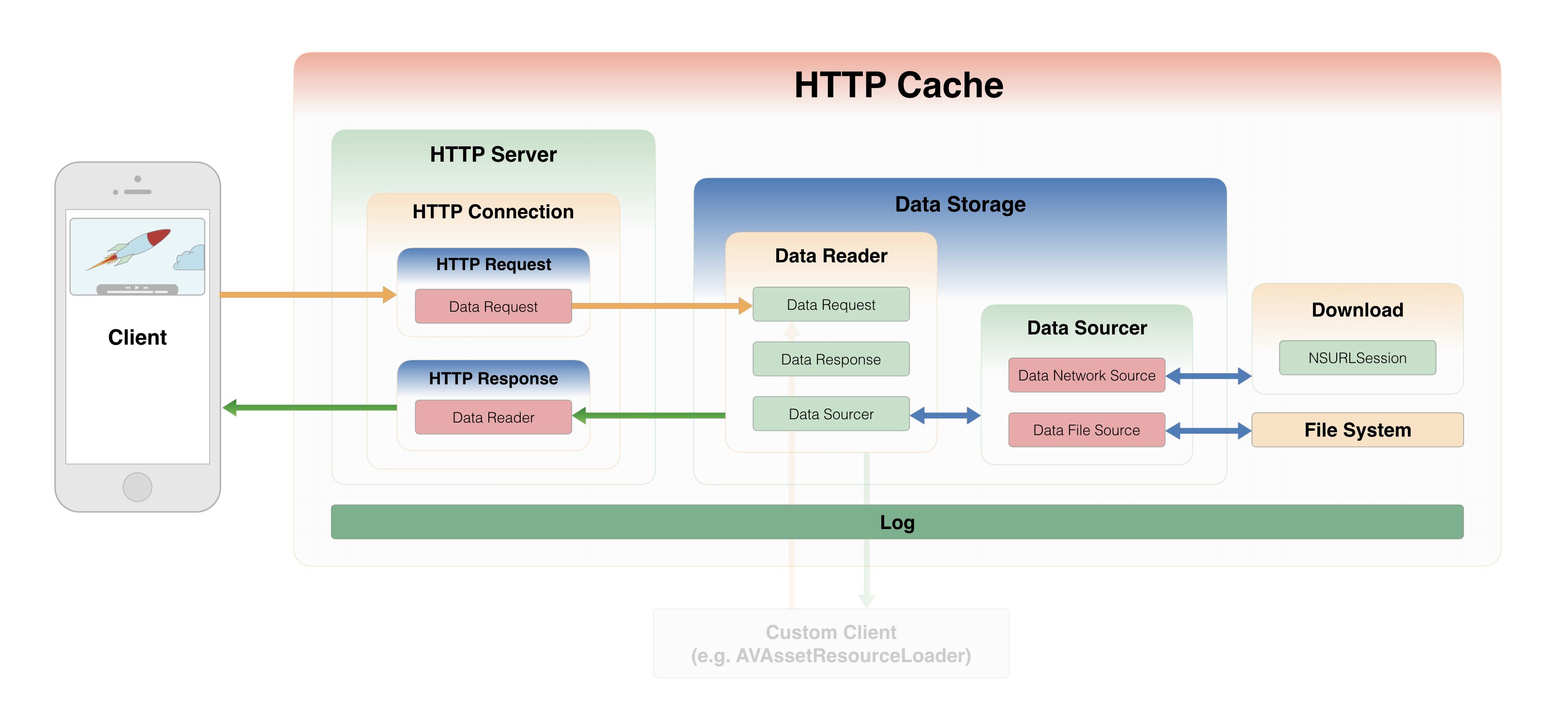KTVHTTPCache is a powerful media cache framework. It can cache HTTP request, and very suitable for media resources. 感谢开源 , 此版本兼容m3u8视频缓存
- 添加对m3u8的支持 请使用此方法
- 支持同局域网 airplay
__weak ViewController * weakself = self;
[KTVHTTPCache proxyURLWithOriginalURL:item.URLString complete:^(NSURL *url) {
NSLog(@"absoluteString === %@",url.absoluteString);
MediaViewController *vc = [[MediaViewController alloc] initWithURLString:url.absoluteString];
[weakself presentViewController:vc animated:YES completion:nil];
}];
import datetime
import os
import re
import threading
import requests
from queue import Queue
# 预下载,获取m3u8文件,读出ts链接,并写入文档
# http://www.lvhuisb.com/vp/99570/1-1.html
rootPath = "/Users/yeqiu/Documents/downLoadM/cache/"
m3u8Url = 'https://tophy.qoqkkhy.com/202308/30/14K5KmzgEq3/video/1000k_0X720_64k_25/hls/index.m3u8'
def down():
# m3u8链接
url = m3u8Url
# 当ts文件链接不完整时,需拼凑
# 大部分网站可使用该方法拼接,部分特殊网站需单独拼接
base_url = re.split(r"[a-zA-Z0-9-_\.]+\.m3u8", url)[0]
# print(base_url)
resp = requests.get(url)
m3u8_text = resp.text
# print(m3u8_text)
# 按行拆分m3u8文档
ts_queue = Queue(10000)
lines = m3u8_text.split('\n')
# 找到文档中含有ts字段的行
concatfile = rootPath + "s" + '.txt'
m3u8File = rootPath + "index" + '.m3u8'
with open(m3u8File, 'w') as f:
f.write('')
for line in lines:
if '.ts' in line:
if 'http' in line:
# print("ts>>", line)
ts_queue.put(line)
else:
line = base_url + line
ts_queue.put(line)
# print('ts>>',line)
filename = re.search('([a-zA-Z0-9-]+.ts)', line).group(1).strip()
# 一定要先写文件,因为线程的下载是无序的,文件无法按照
# 123456。。。去顺序排序,而文件中的命名也无法保证是按顺序的
# 这会导致下载的ts文件无序,合并时,就会顺序错误,导致视频有问题。
with open(m3u8File, 'a+') as f:
f.write(filename + "\n")
with open(concatfile, 'a+') as f:
f.write("file %s\n" % filename)
else:
# open(concatfile, 'a+').write("file %s\n" % filename)
with open(m3u8File, 'a+') as f:
f.write(line + "\n")
return ts_queue,m3u8File
# 线程模式,执行线程下载
def run(ts_queue):
tt_name = threading.current_thread().getName()
while not ts_queue.empty():
url = ts_queue.get()
r = requests.get(url, stream=True)
filename = re.search('([a-zA-Z0-9-]+.ts)', url).group(1).strip()
with open(rootPath + filename, 'wb') as fp:
for chunk in r.iter_content(5242):
if chunk:
fp.write(chunk)
print(tt_name + " " + filename + ' 下载成功')
# 视频合并方法,使用ffmpeg
def merge(concatfile, name):
try:
path = rootPath + name + '.mp4'
# ffmpeg -i index.m3u8 -vcodec copy -acodec copy out.mp4
command = 'ffmpeg -i %s -vcodec copy -acodec copy %s' % (concatfile, path)
os.system(command)
print('视频合并完成')
except:
print('合并失败')
if __name__ == '__main__':
m3u8Url = input('请输入m3u8 url:')
rootPath = input('请输入下载的目录:')
rootPath = rootPath + "/"
name = input('请输入视频名称:')
start = datetime.datetime.now().replace(microsecond=0)
s,concatfile = down()
print(s,concatfile)
threads = []
for i in range(15):
t = threading.Thread(target=run, name='th-'+str(i), kwargs={'ts_queue': s})
threads.append(t)
for t in threads:
t.start()
for t in threads:
t.join()
end = datetime.datetime.now().replace(microsecond=0)
print('下载耗时:' + str(end - start))
merge(concatfile,name)
over = datetime.datetime.now().replace(microsecond=0)
print('合并耗时:' + str(over - end))
- Thread safety.
- Logging system, Support for console and file output.
- Accurate view caching information.
- Provide different levels of interface.
- Adjust the download configuration.
- Compatible with M3U8 format video
To integrate KTVHTTPCache into your Xcode project using CocoaPods, specify it in your Podfile:
pod 'KTVHTTPCache',:git => 'https://github.com/QiuYeHong90/KTVHTTPCache.git',:tag=>'3.0.8'Run pod install
To integrate KTVHTTPCache into your Xcode project using Carthage, specify it in your Cartfile:
github "ChangbaDevs/KTVHTTPCache" ~> 2.0.0
Run carthage update to build the framework and drag the built KTVHTTPCache.framework and KTVCocoaHTTPServer.framework into your Xcode project.
- Start proxy.
[KTVHTTPCache proxyStart:&error];- Generated proxy URL.
NSURL *proxyURL = [KTVHTTPCache proxyURLWithOriginalURL:originalURL];
AVPlayer *player = [AVPlayer playerWithURL:proxyURL];- Get the complete cache file URL if existed.
NSURL *completeCacheFileURL= [KTVHTTPCache cacheCompleteFileURLWithURL:originalURL];- Set the URL filter processing mapping relationship.
[KTVHTTPCache encodeSetURLConverter:^NSURL *(NSURL *URL) {
return URL;
}];- Download Configuration
// Timeout interval.
[KTVHTTPCache downloadSetTimeoutInterval:30];
// Accept Content-Type.
[KTVHTTPCache downloadSetAcceptableContentTypes:contentTypes];
// Set unsupport Content-Type filter.
[KTVHTTPCache downloadSetUnacceptableContentTypeDisposer:^BOOL(NSURL *URL, NSString *contentType) {
return NO;
}];
// Additional headers.
[KTVHTTPCache downloadSetAdditionalHeaders:headers];
// Whitelist headers.
[KTVHTTPCache downloadSetWhitelistHeaderKeys:headers];- Log.
// Console.
[KTVHTTPCache logSetConsoleLogEnable:YES];
// File.
[KTVHTTPCache logSetRecordLogEnable:YES];
NSString *logFilePath = [KTVHTTPCache logRecordLogFilePath];KTVHTTPCache is released under the MIT license.
- GitHub : Single
- Email : libobjc@gmail.com
- Email : 793983383@gmail.com
- SGPlayer - A powerful media player framework for iOS, macOS, and tvOS.
- KTVVideoProcess - A High-Performance video effects processing framework.