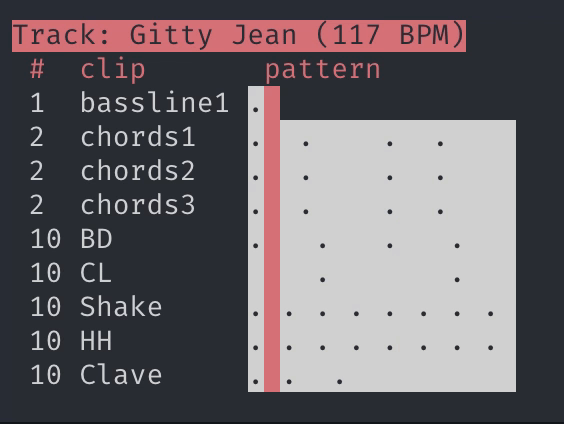A Git enabled console pattern sequencer. It allows to create music within the scope of your Dev environment.
- plain text based pattern sequencer
- supports drum, monophonic and polyphonic track formats
- designed to be version controlled.
- syntax highlighting package for atom
- console/curses session view
Install Python and PortMidi (on OSX)
brew install python --framework
brew install portmidi
Create virtualenv
virtualenv midihack
cd midihack
source bin/activate
When installing gitwig, it will use the latest official version of isobar and install it along with all the other dependencies. However we need to fork and modifiy isobar a bit to run with our MIDI stack (mido instead of rtmidi).
In order to do this we uninstall isobar (if already installed) and install
it in our working directories (regular pip installs are not meant to be edited
and go somewhere inside lib/ by default).
Clone repository (make sure you're not inside gitwig/)
git clone git@github.com:RocketScienceAbteilung/isobar.git
cd isobar
pip install -e .
Clone repository (make sure you're not inside isobar/)
git clone git@github.com:RocketScienceAbteilung/git-wig.git gitwig
cd gitwig
pip install -e .
Run gitwig
git wig
git wig-messages (dump MIDI messages)
git wig-ports (show all MIDI ports found)
or one of the experiments
python experiments/isobar_drumtest.py
You should end up with a virtualenv that looks like
midihack/
|-- (virtualenv stuff like bin/ lib/ include/)
|-- isobar/ (installed using pip install -e .)
`-- gitwig/ (installed using pip install -e .)
And you can now edit both isobar and gitwig.