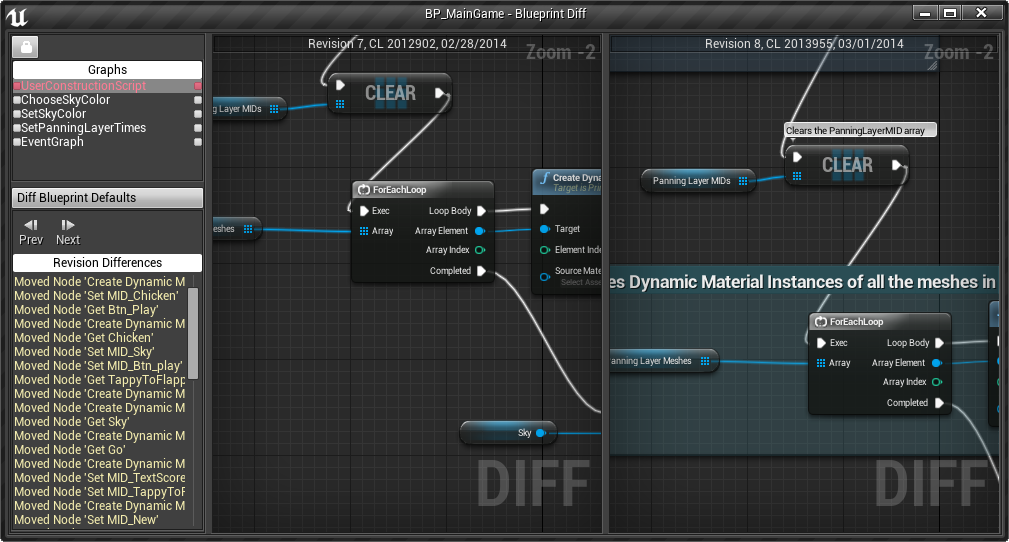UE4PlasticPlugin is a simple Plastic SCM Source Control Plugin for Unreal Engine 4 (UE 4.11 to 4.14)
It is not intended to replace Plastic SCM GUI or command line interface "cm". It is a complementary tool improving efficiency in your daily workflow.
It automates tracking of assets, brings common SCM tasks inside the Editor, and provides visual diffing of Blueprints. It also helps importing an existing UE4 Project into source contorl, with appropriate ignore.conf file.
Source Control Login screen to create a new workspace/a new repository :

History menu entry to look a the changelog of an asset :

Visual Diffing of different revision of a Blueprint :
Copyright (c) 2016-2017 Codice Software - Sébastien Rombauts (sebastien.rombauts@gmail.com)
- Download the latest UE4PlasticPlugin-x.x.x.zip file targeting your UE4 version.
- Either:
- Unzip the content of the ZIP in the root of the Unreal Engine 4.x project folder. That should create a "Plugins/" folder into your project. This is the way to go to use Platic SCM only on a specific projetc.
- Unzip the content of the ZIP in the Engine/ directory of UE4.x directly for all your projects (for instance "C:\Program Files\Epic Games\4.14\Engine") That should create a "UE4PlasticPlugin" forlder into the "Plugins/" subidrectory. This is the way to enable Plastic SCM for all Unreal Engine projects.
- Then, launch Unreal Engine 4.x, click on the Source Control icon "Connect to Source", select "Plastic SCM".
Beta version 0.9.8 2017/04/26 for UE4.15 :
- Windows only
- manage connection to the server
- show current branch name and CL in status text
- display status icons to show controled/checked-out/added/deleted/private/changed/ignored files
- display locked files, and by who
- add, duplicate a file
- move/rename a file or a folder
- revert modifications of a file (works best with the "Content Hot-Reload" option since UE4.15)
- checkin a set of files with a multiline UTF-8 comment
- migrate (copy) an asset between two projects if both are using Plastic SCM
- delete file (but no way to checkin them, see known issues bellow)
- update workspace to latest head (Sync command)
- show history of a file
- visual diff of a blueprint against depot or between previous versions of a file
- initialize a new workspace to manage your UE4 Game Project.
- make the initial commit with a custom message
- create an appropriate ignore.conf file as part of initialization
- also permit late creation of the ignore.conf file
- show conflicted files and 3-way visual diff
- solve a merge conflict on a blueprint
- top-menu global "Sync" instead of on folder's context menu
- top-menu global "undo unchanged" and "undo all checkout"
- Gluon Partial Checkin mode
- Mac OS X Support
- fire a global "status" command at startup (to populate the cache) to fix wrong context menu on content folders ("Mark for Add")
- add a "clean directory" or "checkin deleted files"
- add a setting to pass the --update option to "checkin"
- add a setting to tell UE if Plastic SCM is configured to use "read-only flags" like Perforce
- add support for partial checkin (like Gluon, for artists)
- add icon for Changed files
- add icon for Conflicted files
- add icon for Replaced/Merged files
- tags: get labels (used for crash when the full Engine is under Plastic SCM)
- annotate: blame (used for crash when the full Engine is under Plastic SCM)
- "Changed" assets popup a "Files need check-out!" (UnrealEdSrv.cpp) windows that does nothing when clicked!
- "NotCurrent" warning is not working because "DepotRevisionChangeset" is not correct in the "cm fileinfo" command
- Revert "Unchanged only" does nothing because Plastic SCM cli lacks a "checked-out but unchanged" status.
- Merge conflict from cherry-pick or from range-merge cannot be solved by the plugin: use the Plastic SCM GUI
- Error messages with accents are not handled (for instance connection error in French)
- the Editor does not show deleted files: no way to check them in
- the Editor does not show missing files: no way to revert/restore them
- the Editor does not show folder status and is not able to manage them
- the Editor does not refresh status of assets in subdirectories at startup, so "Mark for add" is wrongly displayed in context menu for thoses subdirectories
- the Editor does not handle visual diff for renamed/moved assets
- reverting a Blueprint asset does not update content in Editor (and popup saying "is in use")!
- Branch is not in the current Editor workflow
- Merge is not in the current Editor workflow
- History does not show which revision is the current/checkout one
- Merge: "Accept Target" crash the UE4.11 Editor (same with Git Plugin)