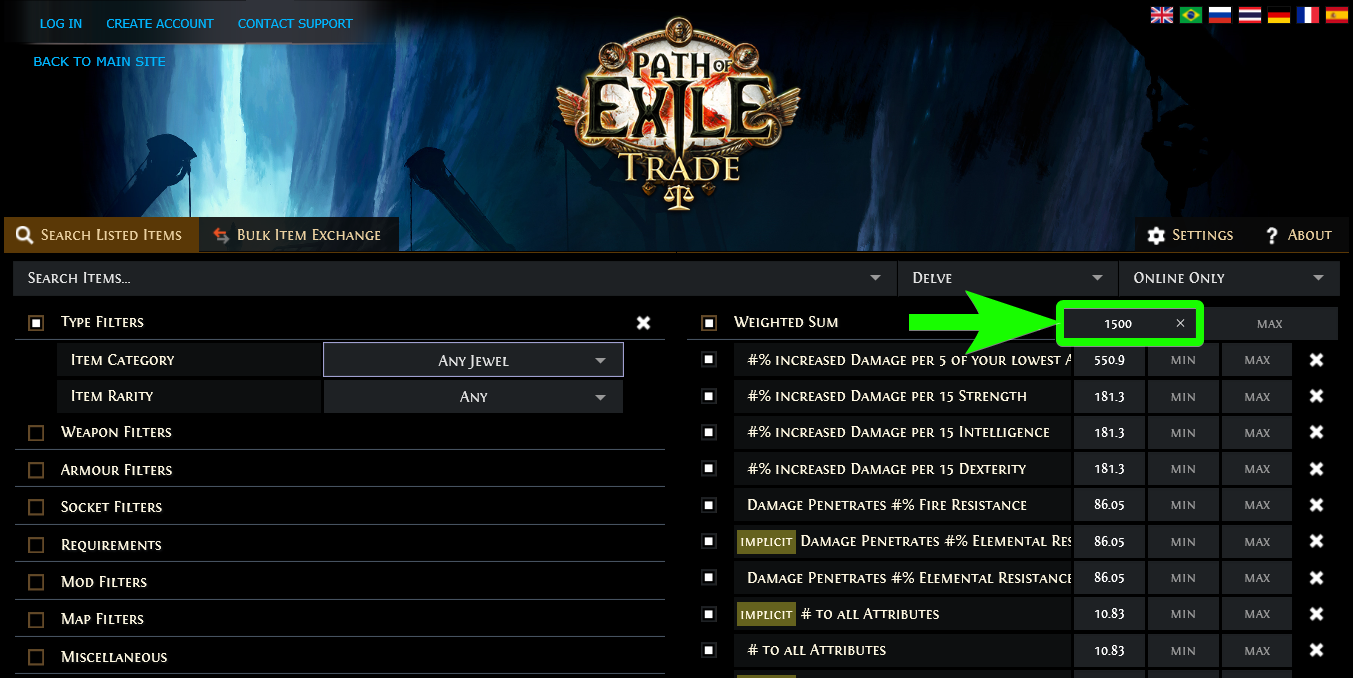! Warning: OpenArl's Path of Building will no longer be supported due to difficulties supporting multiple file locations and lack of updates/community interest.AHK and Lua scripts to automate comparing PoE items from in game or trade sites against your current build with the power of PoB - without needing to run it.
- Quickly see the impact of items from trade sites without launching PoB
- Update your build from pathofexile.com in PoB with a single keypress
- Generate a weighted DPS trade search to help find the strongest items for your build (utilising a 3rd-party website, see below)
Simply run TestItem.ahk to get started.
- Autohotkey v1.1 is required. Do not install v1.0 or v2.
- [Path of Building (Community Fork) is required (supports both the portable and installer versions).
- The original OpenArl version of Path of Building my still work but is no longer supported. Time to move on!
Note: There have been some issues reported if both the original PoB and the community fork are installed - uninstalling BOTH then reinstalling just the community fork should resolve it. Using portable versions eliminates this problem.
With the AHK script running...
- Copy the item to the clipboard. Use the official trade site's Copy button, or ingame simply press Ctrl-C over the item.
- Press Ctrl-Windows-C.
- Alternatively, press Ctrl-Windows-Alt-C to launch the build picker before performing the test.
- A pop-up will show the item preview from inside Path of Building, including showing how your stats will be affected.
Testing items on the official trade site:

With the AHK script running...
- Press Ctrl-Windows-U and wait a moment.
- Alteratively, invoking the build picker during item testing (with Ctrl-Windows-Alt-C) will allow you to select "Update build before continuing".
- The script will re-import your build from pathofexile.com, using the existing import settings in Path of Building.
- Beware! This will overwrite local changes to your build.
With the AHK script running...
- Press Ctrl-Windows-D.
- Alternatively, press Ctrl-Windows-Alt-D to launch the build picker before performing the test.
- A browser will open
https://xanthics.github.io/PoE_Weighted_Search/, including the results of various mod tests. The name of your build and current skill are also included only so you can verify the test was performed on the right skill. - Check the flags located further down the page and alter if desired. The script makes a guess from your skills and config but it's unlikely to get it 100% right.
- Press the Generate button and a link to the official trade site will appear.
- Sometimes this link will have to be opened twice due to an issue on the official trade site.
Note: This webservice is created and maintained by Xanthics. See its repository for more details. Without this service this functionality would not be possible.
This tool could not exist without:
- The amazing Path of Building and the fresh life @LocalIdentity has given it
- PoE_Weighted_Search and the continued support of @xanthics
- @Nightblade for AHK improvements
- ... and of course Grinding Gear Games!