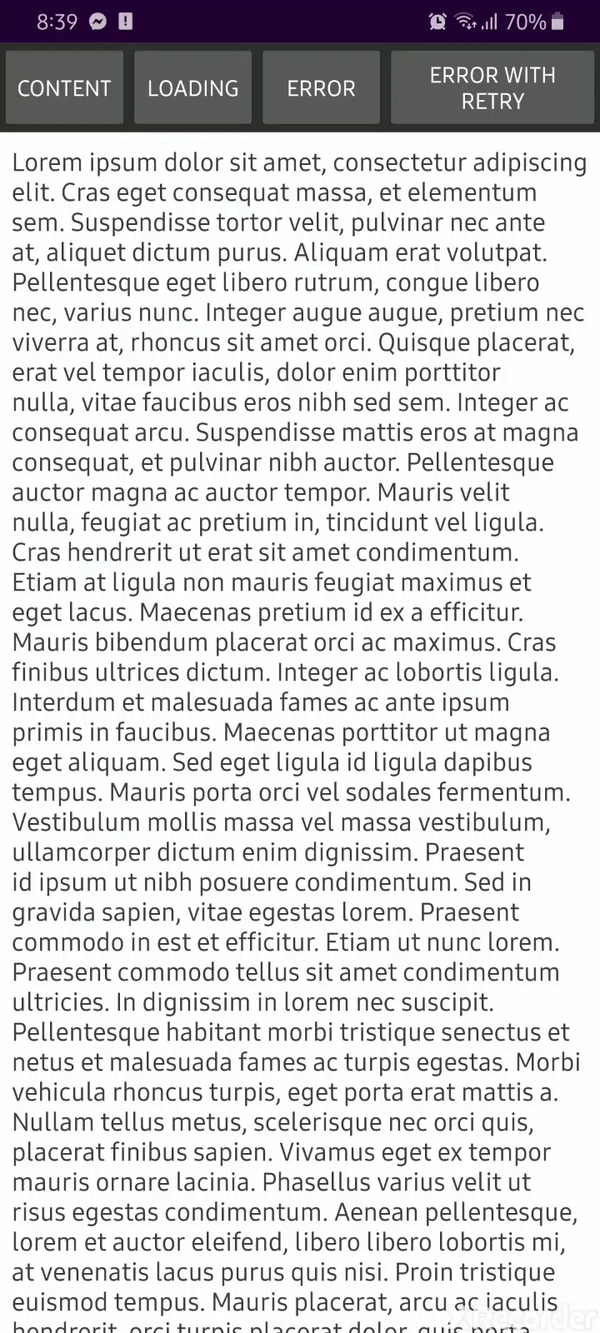StateLayout is a Layout enable you to change and navigate between customizable layout states easily just by a line of code.
- Add it in your root build.gradle at the end of repositories:
allprojects { repositories { ... maven { url 'https://jitpack.io' } } } - Add the dependency
dependencies { implementation 'com.github.ahmed7official:StateLayout:0.1.0' }
<com.github.ahmed7official.statelayout.StateLayout
xmlns:android="http://schemas.android.com/apk/res/android"
android:layout_width="match_parent"
android:layout_height="match_parent">
<!--StateLayout should have only one child-->
<androidx.constraintlayout.widget.ConstraintLayout
android:layout_width="match_parent"
android:layout_height="match_parent">
<!--Your Content-->
</androidx.constraintlayout.widget.ConstraintLayout>
</com.github.ahmed7official.statelayout.StateLayout>
stateLayout.stateLoading()
or
stateLayout.stateLoading(
message = "String",
messageColor = R.color.colorPrimary,
backgroundColor = R.color.colorAccent
)
stateLayout.stateError()
or
stateLayout.stateError(
title = "Internal Server Error",
titleTextColor = R.color.colorAccent,
backgroundColor = R.color.colorAccent,
icon = R.drawable.ic_error
)
stateLayout.stateRetry(){}
or
stateLayout.stateRetry(
title = "",
titleTextColor = R.color.colorAccent,
msg = "",
msgTextColor = R.color.colorAccent,
icon = R.drawable.ic_error,
backgroundColor = R.color.colorAccent
){
Toast.makeText(this, "Retry", Toast.LENGTH_SHORT).show()
}
to show your layout content call stateLayout.showContent()
you can easily change and customize default style for any state screen by overriding style attributes
<string name="loading_message">loading</string>
<string name="error_title">Something went wrong</string>
<string name="retry_title">Something went wrong</string>
<color name="loadingMessageColor">#7C7C7C</color>
<color name="loadingBackgroundColor">#FFFFFF</color>
<!-- - - - - - - - - - - - - - - - - - - - - - - - - - - - - - - - - - - - - - - - - - - - - -->
<color name="errorTitleColor">#616161</color>
<color name="errorBackgroundColor">#FFFFFF</color>
<!-- - - - - - - - - - - - - - - - - - - - - - - - - - - - - - - - - - - - - - - - - - - - - -->
<color name="retryTitleColor">#616161</color>
<color name="retryMessageColor">#7C7C7C</color>
<color name="retryBackgroundColor">#FFFFFF</color>
<color name="retryButtonBackgroundColor">#979797</color>
<color name="retryButtonTextColor">#FFFFFF</color>