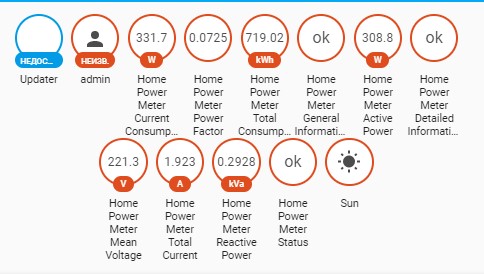core.config_entries on update.'],
['From now on, entries created within interface will override YAML configuration. This is done',
'to facilitate capability of removing YAML entry live and replacing it with different config.']
]
} -%}
{% if installed %}{% if version_installed == "master" %}
This branch may be unstable, as it contains commits not tested beforehand.
Please, do not use this branch in production environments.
{% else %}{% set num_ver = version_installed.replace("v", "").replace(".","") | int %}{% if num_ver == mainline_num_ver %}
{% set print_header = True %}{% for ver, changes in breaking_changes.items() %}{% set ver = ver.replace("v", "").replace(".","") | int %}{% if num_ver < ver %}{% if print_header %}
Breaking changes ({{ version_installed }} -> {{ version_available }}){% set print_header = False %}{% endif %}{% for change in changes %}
{{ '- '+change.pop(0) }}{% for changeline in change %} {{ ' '+changeline }}{% endfor %}{% endfor %}{% endif %}{% endfor %}
- Fixed adding local devices when
nameparameter has not been set{% endif %}{% if num_ver < 20 %} - Configuration entries do not block new ones after removal{% endif %}{% if num_ver < 16 %}
- Switches state update fix {% endif %}{% endif %}{% endif %}
Features{% for ver, text in features.items() %}{% set feature_ver = ver.replace("v", "").replace(".", "") | int %}
- {% if num_ver < feature_ver %}{% endif %}
{{ ver }}{% if num_ver < feature_ver %}NEW {% endif %}{{ text }}{% endfor %}
Please, report all issues to the project's GitHub issues. {% endif %}{% else %}
- {{ text }} (supported since
{{ ver }}){% endfor %} {% endif %}
Go to HomeAssistant's Settings / Integrations menu and add (+ button) the Hekr integration.
From there you can create both device and account entries.
Modify the following examples accordingly and put the configuration into your configuration.yaml file.
Multiple devices can be added under [hekr->devices].
hekr:
devices:
- host: [DEVICE HOSTNAME/IP ADDRESS]
device_id: [DEVICE ID]
control_key: [DEVICE CONTROL KEY]
protocol: [PROTOCOL NAME]
sensors: [SENSOR SELECTION (OPTIONAL)]
switches: [SWITCH SELECTION (OPTIONAL)]
scan_interval: [POLLING INTERVAL, DEFAULT = 15 SECONDS (OPTIONAL)]Multiple accounts can be added under [hekr->devices].
hekr:
accounts:
- username: [USERNAME]
password: [PASSWORD]Sensors: general, detailed, status, current_consumption, total_consumption, voltage, current,
power_factor, active_power, reactive_power
Switches: main_power