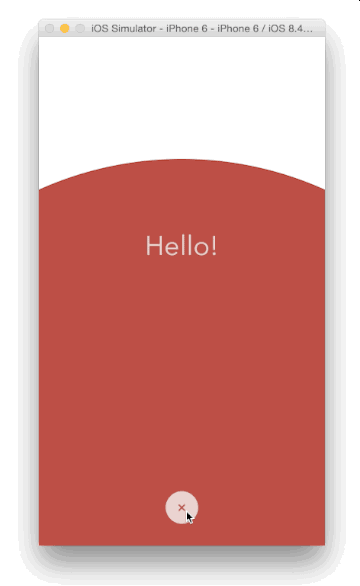A custom modal transition that presents and dismiss a controller inside an expanding and shrinking bubble.
Install through CocoaPods:
pod 'BubbleTransition', '~> 3.2.0'
use_frameworks!
Install through Carthage:
github "andreamazz/BubbleTransition"
Install through Swift Package Manager:
To integrate using Xcode:
File -> Swift Packages -> Add Package Dependency...
Enter package URL: https://github.com/andreamazz/BubbleTransition, and select the latest release.
Have your view controller conform to UIViewControllerTransitioningDelegate. Set the transitionMode, the startingPoint, the bubbleColor and the duration.
let transition = BubbleTransition()
public override func prepare(for segue: UIStoryboardSegue, sender: Any?) {
let controller = segue.destination
controller.transitioningDelegate = self
controller.modalPresentationCapturesStatusBarAppearance = true
controller.modalPresentationStyle = .custom
}
// MARK: UIViewControllerTransitioningDelegate
public func animationController(forPresented presented: UIViewController, presenting: UIViewController, source: UIViewController) -> UIViewControllerAnimatedTransitioning? {
transition.transitionMode = .present
transition.startingPoint = someButton.center
transition.bubbleColor = someButton.backgroundColor!
return transition
}
public func animationController(forDismissed dismissed: UIViewController) -> UIViewControllerAnimatedTransitioning? {
transition.transitionMode = .dismiss
transition.startingPoint = someButton.center
transition.bubbleColor = someButton.backgroundColor!
return transition
}You can find the Objective-C equivalent here.
You can use an interactive gesture to dismiss the presented controller. To enable this gesture, prepare the interactive transition:
let interactiveTransition = BubbleInteractiveTransition()
override func prepare(for segue: UIStoryboardSegue, sender: Any?) {
if let controller = segue.destination as? ModalViewController {
controller.transitioningDelegate = self
controller.modalPresentationStyle = .custom
controller.modalPresentationCapturesStatusBarAppearance = true
controller.interactiveTransition = interactiveTransition
interactiveTransition.attach(to: controller)
}
}and implement interactionControllerForDismissal in your presenting controller:
func interactionControllerForDismissal(using animator: UIViewControllerAnimatedTransitioning) -> UIViewControllerInteractiveTransitioning? {
return interactiveTransition
}In the presented controller make sure to call finish() on the interactive gesture if you need to quickly dismiss from a button press instead. Check the sample code for more info.
You can decide the gesture threshold and the swipe direction:
interactiveTransition.interactionThreshold = 0.5
interactionThreshold.swipeDirection = .upvar startingPoint = CGPointZeroThe point that originates the bubble.
var duration = 0.5The transition duration.
var transitionMode: BubbleTranisionMode = .presentThe transition direction. Either .present, .dismiss or .pop.
var bubbleColor: UIColor = .whiteThe color of the bubble. Make sure that it matches the destination controller's background color.
Checkout the sample project for the full implementation.
Andrea Mazzini. I'm available for freelance work, feel free to contact me.
Want to support the development of these free libraries? Buy me a coffee ☕️ via Paypal.
Thanks to everyone kind enough to submit a pull request.
Copyright (c) 2018-2020 Andrea Mazzini. All rights reserved.
Permission is hereby granted, free of charge, to any person obtaining a
copy of this software and associated documentation files (the "Software"),
to deal in the Software without restriction, including
without limitation the rights to use, copy, modify, merge, publish,
distribute, sublicense, and/or sell copies of the Software, and to
permit persons to whom the Software is furnished to do so, subject to
the following conditions:
The above copyright notice and this permission notice shall be included
in all copies or substantial portions of the Software.
THE SOFTWARE IS PROVIDED "AS IS", WITHOUT WARRANTY OF ANY KIND, EXPRESS
OR IMPLIED, INCLUDING BUT NOT LIMITED TO THE WARRANTIES OF
MERCHANTABILITY, FITNESS FOR A PARTICULAR PURPOSE AND NONINFRINGEMENT.
IN NO EVENT SHALL THE AUTHORS OR COPYRIGHT HOLDERS BE LIABLE FOR ANY
CLAIM, DAMAGES OR OTHER LIABILITY, WHETHER IN AN ACTION OF CONTRACT,
TORT OR OTHERWISE, ARISING FROM, OUT OF OR IN CONNECTION WITH THE
SOFTWARE OR THE USE OR OTHER DEALINGS IN THE SOFTWARE.