If you find this information helpful, feel free to Buy Me A Coffee:
I also have a blog about Home Assistant and Home Automation with lots more information: My Blog
This is very much still a work in progress, but I wanted to share my configuration as a few people have asked for it. So far, I just have my configuration.yaml file, my Lovelace configuration, and a few other files. I also have a couple of AppDaemon scripts currently posted in a separate repo, though I will be deprecating that soon. I have a handful of other AppDaemon repos that I have separated out that have HACS support:
There are a couple of known issues or things to note with my Lovelace configuration:
-
I am using YAML mode with includes.
ui-lovelace.yamlis my root Lovelace file, and my individual views are inside thelovelacefolder. If you wish to use this config as a baseline, it will be easiest if you start in YAML mode. Otherwise, you can certainly use bits and pieces in Storage mode. I started off in Storage mode before my configuration increased in complexity and I migrated to YAML mode. -
I also make heavy use of anchors in my configuration right now. I'm looking at using the decluttering-card and template features added to the button-card instead, but for now, the anchors have been the route I've taken. It's a big time saver for reusing sections, but it can make it a little more difficult to piece together what the config is doing. I'd recommend starting with this link and this link for an introduction to anchors.
-
The configuration is highly mobile-focused right now. I plan to add some PC-centric views down the line, but mobile is definitely the priority.
-
Most of the views are currently geared towards portrait orientation use. They mostly look alright in landscape, but I haven't put a great deal of effort into that yet. My focus is definitely on portrait view, scaled to my phone screen (LG V30).
-
I still have some minor cleanup to do in some of the code and will continue to push commits as I make updates. But the Lovelace configuration is in a fully usable, pretty finished state, so I wanted to get something out there for people to look at and possibly take inspiration from.
-
Sometimes, the conditional views don't always render the first time. I think this may be because I have custom button cards inside of stacks, inside of conditionals. So, I've noticed occasions where the conditional card won't show up. Most often, this seems to occur if the conditional changes to true, and you go back into Home Assistant and it has to reconnect. This is generally fixed by a refresh of the page.fixed as of 6/5/19
I use the following custom resources in my Lovelace setup, as shown in ui-lovelace.yaml:
I highly recommend setting up HACS so that you can update these automatically.
- Custom Header
- Lovelace Swipe Navigation
- Button Card
- Mini Media Player
- Text Element
- Gap-Card
- Slider-Entity-Row
- Bar Card
- Card-Mod (replaced Card-Modder on 7/30)
- Popup-Card
- Card-Tools
- Browser Mod
- Dark Sky Weather Card: I'm using a fairly customized version of the card at this point. I'll be posting my forked version of it after I clean it up a bit, in case anyone wants to use it. The version I started from is here.
- Lato font: I am importing the font from Google and then using a custom css file to override the body font so that the Lato font is used in all cards without having to resort to card-modder on every single card. These files are not in my repo yet but will be soon.
- Lovelace Card Templater: Not currently supported by HACS. I am not using it for anything at the moment but may in the future. You can find the repo here.
- Popupfix.js: This is an additional js file that helps clean up the formatting of popup-card a bit. Not yet on the repo but will be soon.
More screenshots and information on what is happening on each page will be posted soon.
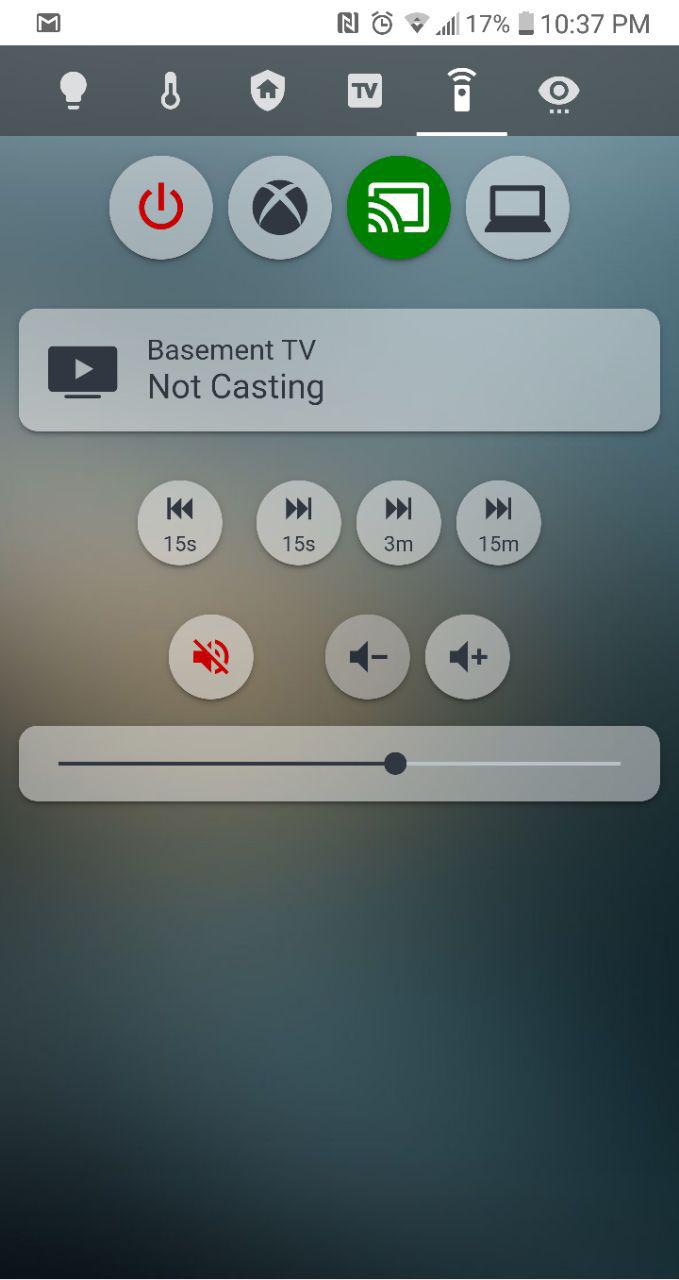
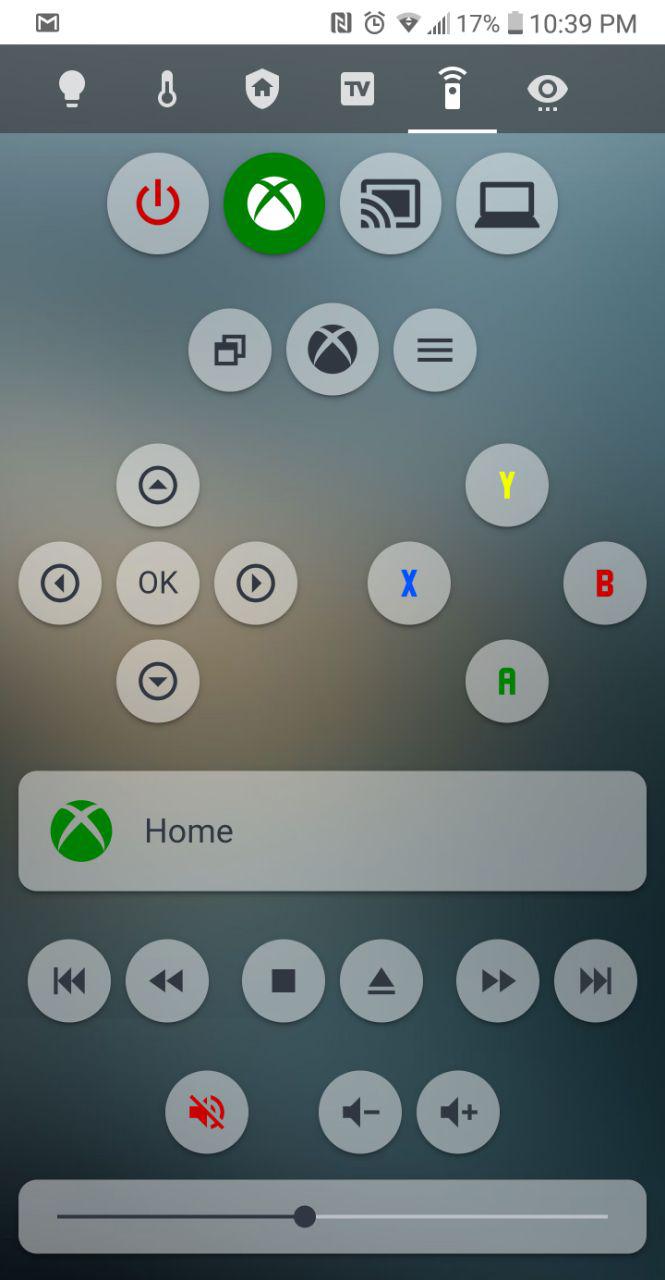
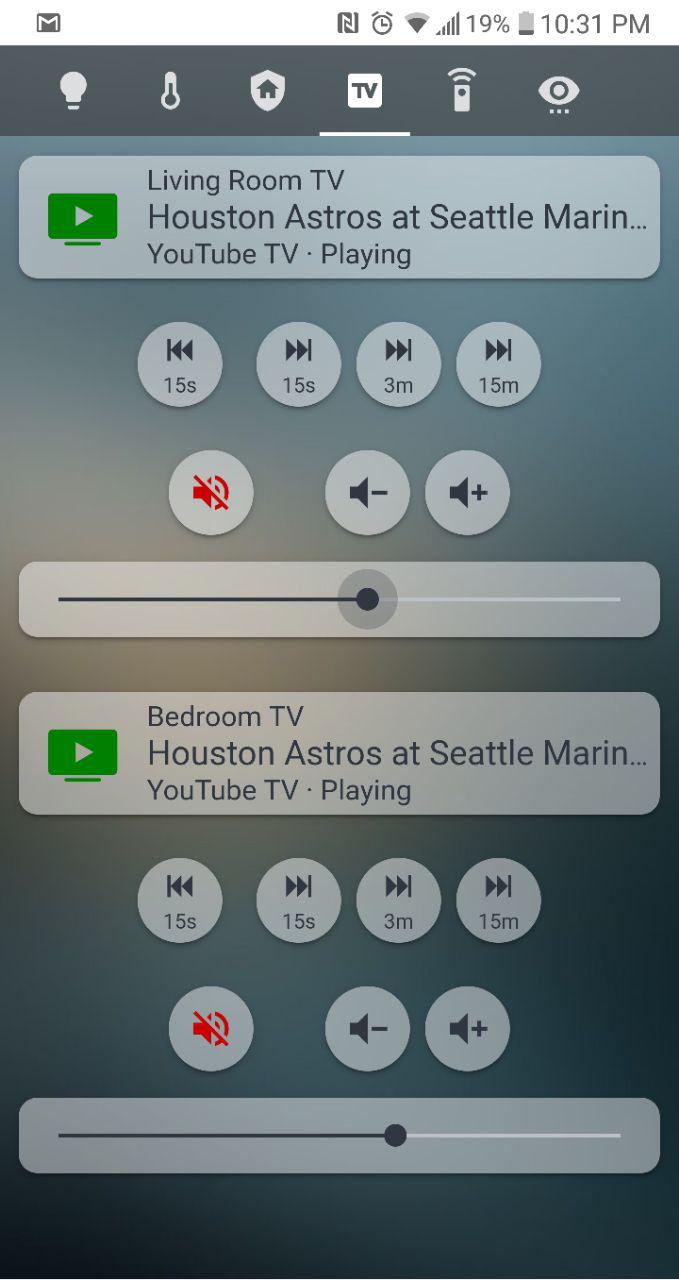 |


 |
