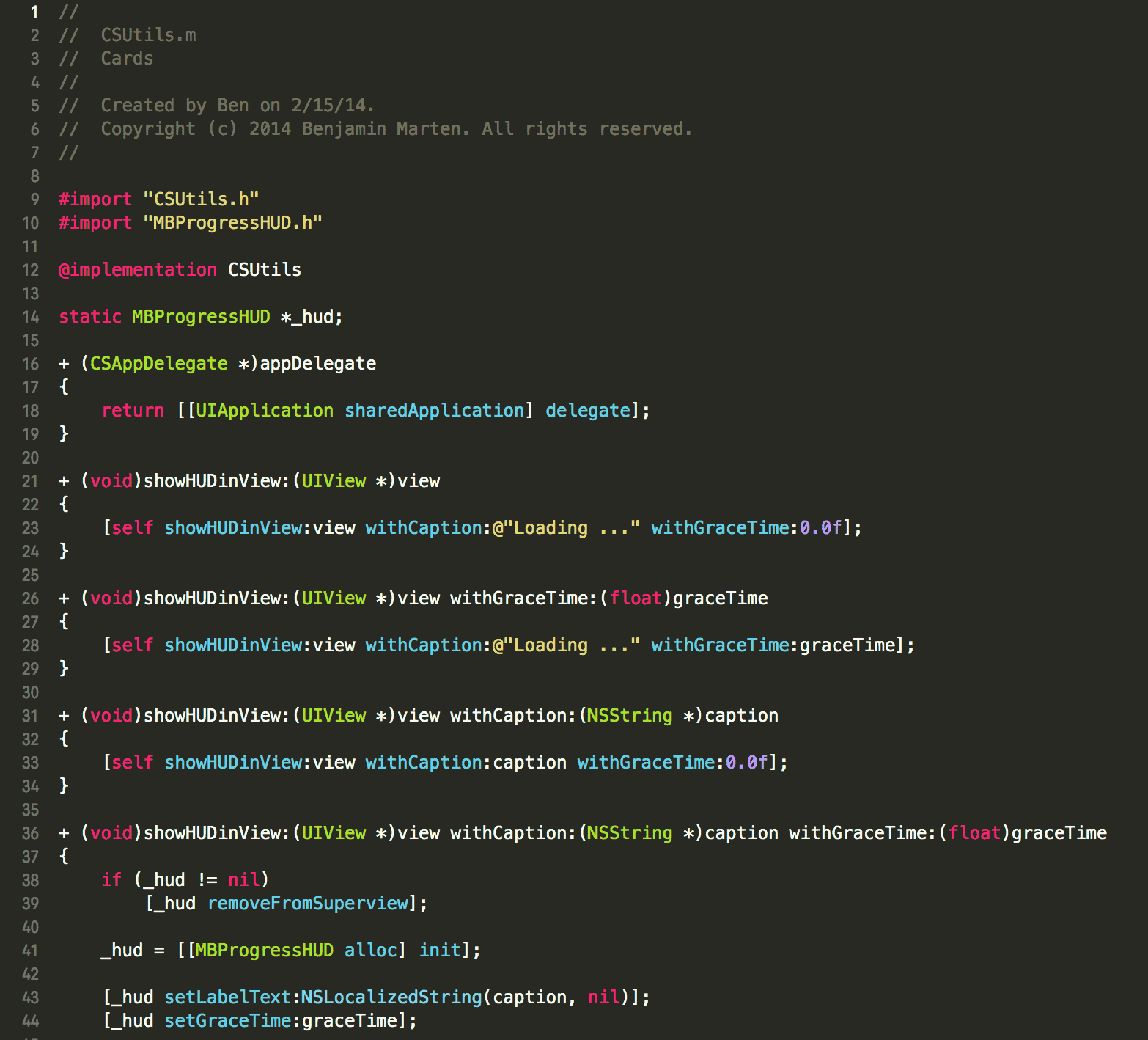Monokai Theme for Xcode
- Download the
Monokai.xccolorthemeor clone this repository. - Copy it to:
~/Library/Developer/Xcode/UserData/FontAndColorThemes/Monokai.xccolortheme - In Xcode/Preferences/Fonts&Colors select the Monokai theme.
- Background: #272822
- Selection Background: #49483E
- Caret: #F8F8F0
- Invisibles: #49483E
- Invalid Highlight: Background #F92672, Font: #F8F8F0
- Text: #F8F8F2
- Comment: #75715E
- Quoted String: #E6DB74
- Number, Constant: #AE81FF
- Keyword, Tag, Annotation: #F92672
- Class Name: #A6E22E, underline
- Inherited Class: #A6E22E, italic underline
- Function Name, Attribute Name: #A6E22E
- Function Argument: #FD971F
- Library Function, Library Constant: #66D9EF
- Storage Type, Library Class, Library Type: #66D9EF, italic
Windows (sRGB) see: https://github.com/jibsen/tmcolorconv
- Background: #34352D
- Selection Background: #5B5A4F
- Caret: #F9F9F3
- Invalid Highlight: Background #FD4485, Font: #F9F9F3
- Text: #F9F9F5
- Comment: #888471
- Quoted String: #EBE086
- Number, Constant: #BD99FF
- Keyword, Tag, Annotation: #FD4485
- Class Name: #B3E43B, underline
- Inherited Class: #B3E43B, italic underline
- Function Name, Attribute Name: #B3E43B
- Function Argument: #FFA727
- Library Function, Library Constant: #75E0F2
- Storage Type, Library Class, Library Type: #75E0F2, italic
Apache2