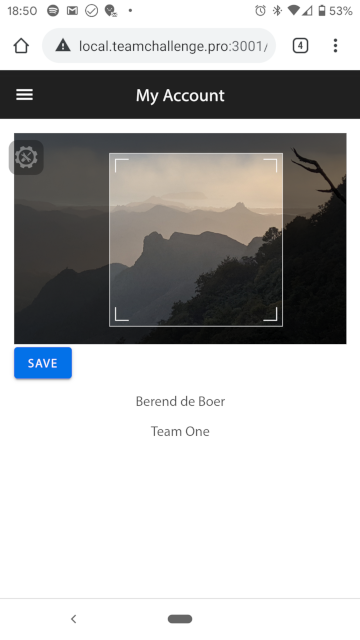Allow a user to crop the given image. Mobile first design, so simply use one fingers to move, and two fingers to resize. Also supports desktop and mouse.
This image crop cannot be installed with elm as it has to use a port
module, because Elm does not support Canvas. So you'll have to install it manually.
-
In your Elm application root directory:
git clone git@github.com:berenddeboer/elm-image-crop.git -
Then add
elm.jsonso to list the directory under your "source directories", something like this:"source-directories": [ "src", "elm-image-scrop" ], -
Add the following dependencies to your project:
elm install elm/json elm install elm/svg elm install mpizenberg/elm-pointer-events
See the examples directory.
Basic steps:
-
Import the CropImage module to your module.
-
Add an
ImageCrop.Modeltype to your model. -
Add
GotImageCropMsgto yourMsgtype. -
Add a div to your view:
div [ class "image-crop-picture" , style "max-width" "100%" ] [ Html.map GotImageCropMsg ( ImageCrop.view model.url model.cropSettings) ] -
Handle this new msg in your
updatefunction:case msg of GotImageCropMsg subMsg -> let ( cropSettings, cmd ) = ImageCrop.update subMsg model.cropSettings in ( { model | cropSettings = cropSettings } )
Letting a user crop the image is just step one. You want to retrieve the cropped image as well. That will require you to include a piece of javascript. You may also run into CORS issues: you cannot extract part of an image that does not belong to your website unless that third party website has told you this is OK.
-
Add two more message: one for the click which initiates the action to extract the image, the other to handle the callback from JavaScript where the actual extraction process takes place.
So your Msg looks like this:
type Msg = GotImageCropMsg ImageCrop.Msg | SaveProfilePicture | GotCroppedImage (Result Decode.Error String) -
Update your
updatefunction to handle these, see Main.elm for an example. -
Add a subscription to handle the callback from JavaScript:
subscriptions model = ImageCrop.Export.croppedImage (decodeUrl >> GotCroppedImage) decodeUrl : Decode.Value -> Result Decode.Error String decodeUrl = Decode.decodeValue Decode.stringAs you can see the callback just returns a url, a data url, of the extracted image. You can store this in your model, or use it as part of an HTTP request which store the extracted image in a backend or so.