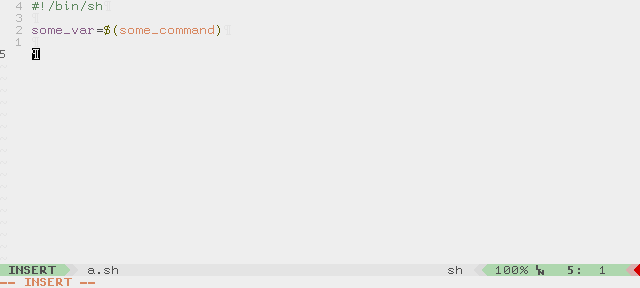These examples use thes vim-pythonx library which provides set of functions to make coding little bit easier.
Let's imagine we're editing a shell file and we need to debug some state.
We will probably end up with a snippet that will automatically insert the location of the debug statement, the variable name and its content:
global !p
import px.snippets
endglobal
snippet pr "print debug" bw
`!p
prefix = t[1] + ": %q\\n' "
prefix = "{}:{}: {}".format(
os.path.basename(px.buffer.get().name),
str(px.cursor.get()[0]),
prefix
)
`printf 'XXXXXX `!p snip.rv=prefix`$1 >&2
endsnippet
Now, we want to use same debug snippet, but dump output to a file. How can we do it?
Simple, declare new snippet in that way:
post_jump "px.snippets.expand(snip)"
snippet pd "Description" b
pr$1 >${2:/tmp/debug}
endsnippet
This snippet will expand the pr snippet automatically (note pr$1 part) after
jumping to the first placeholder (jump will be done automatically by UltiSnips
engine).
px.snippets.expand(snip) is declared in that way:
def expand(snip, jump_pos=1):
if snip.tabstop != jump_pos:
return
vim.eval('feedkeys("\<C-R>=UltiSnips#ExpandSnippet()\<CR>")')px.buffer.get() and px.cursor.get() are simple helpers for the vim.current.window.buffer and vim.current.window.cursor.