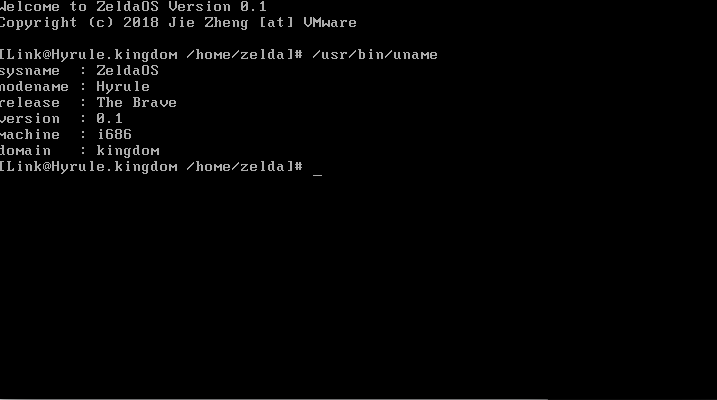Written in C&inline assembly from scratch, ZeldaOS is an unix-like 32bit monolithic kernel which is designed to comform to POSIX.1 interface. At present, it's only able to run on any x86 and x86_64 processors. The name Zelda is from Nintendo video game: The Legend of Zelda
To build the project, we need a 64bit Linux host (I used a CentOS 7.3) and GCC suite(my GCC version is 4.8.5, other versioned gcc are supposed to work), in order to package a bootable ISO image, I also install rpm package: #yum install -y xorriso. the compilation tools will automatically generate 32bit elf objects with Makefile and Linker script
To build the image and ISO image(imagine the project top directory is /root/ZeldaOS/):
#ZELDA=/root/ZeldaOS/ make runtime_install
#ZELDA=/root/ZeldaOS/ make app_install
#ZELDA=/root/ZeldaOS/ make drive
#ZELDA=/root/ZeldaOS/ make
To clean the built objects:
#ZELDA=/root/ZeldaOS/ make runtime_clean
#ZELDA=/root/ZeldaOS/ make app_clean
#ZELDA=/root/ZeldaOS/ make clean
There are two ways to launch the ZeldaOS:
this is the most usual way I did when I was debuging the code. you need to install qemu software beforehand, a typical command is given like:
#/usr/bin/qemu-system-x86_64 -serial tcp::4444,server -m 3024 -kernel Zelda.bin \
-monitor null -nographic -vnc :100 -netdev tap,id=demonet0,ifname=demotap0,script=no,downscript=no \
-device virtio-net-pci,netdev=demonet0,mac=52:53:54:55:56:00 \
-netdev tap,id=demonet1,ifname=demotap1,script=no,downscript=no \
-device virtio-net-pci,netdev=demonet1 -gdb tcp::5070
you can specify more different -serial parameter(qemu mannual) to observe the output or input. right here you can use the shell by telnet to local qemu serial endpoint:
#telnet localhost 4444
....(omitted)
Welcome to ZeldaOS Version 0.1
Copyright (c) 2018 Jie Zheng [at] VMware
[Link@Hyrule.kingdom /home/zelda]# uname
sysname : ZeldaOS
nodename : Hyrule
release : The Brave
version : 0.1
machine : i686
domain : kingdom
[Link@Hyrule.kingdom /home/zelda]#
[Link@Hyrule.kingdom /home/zelda]# ps
0 PL0:0x1060f6 kernel_idle_task running /
1 PL3:0x40000c27 /usr/bin/userland_init interruptible /
2 PL0:0x104664 wq:ethernet_rx interruptible /
3 PL3:0x400013c8 /usr/bin/shelld interruptible /home/zelda
4 PL3:0x400013c8 /usr/bin/shelld interruptible /home/zelda
5 PL3:0x400013c8 /usr/bin/shelld interruptible /home/zelda
6 PL3:0x400013c8 /usr/bin/shelld interruptible /home/zelda
7 PL3:0x400013c8 /usr/bin/shelld interruptible /home/zelda
8 PL3:0x400013c8 /usr/bin/shelld interruptible /home/zelda
9 PL3:0x400013c8 /usr/bin/shelld interruptible /home/zelda
10 PL3:0x40000b24 ps running /home/zelda
[Link@Hyrule.kingdom /dev]# ls -la ./ ./net
./:
FILE_TYPE_MARK 0 .
FILE_TYPE_REGULAR 0 serial0
FILE_TYPE_REGULAR 2000 ptm0
FILE_TYPE_REGULAR 2000 ptm1
FILE_TYPE_REGULAR 2000 ptm2
FILE_TYPE_REGULAR 2000 ptm3
FILE_TYPE_REGULAR 2000 ptm4
FILE_TYPE_REGULAR 2000 ptm5
FILE_TYPE_REGULAR 0 console
FILE_TYPE_DIR 0 net
./net:
FILE_TYPE_MARK 0 .
FILE_TYPE_REGULAR 0 Ethernet:0:3.0
FILE_TYPE_REGULAR 0 Ethernet:0:4.0
[Link@Hyrule.kingdom /usr/var]# tinyvm primes.vm
2
3
5
7
11
13
17
19
23
29
31
37
41
43
47
[Link@Hyrule.kingdom /home/zelda]# dummy
0: Hello World
1: Hello World
^X
[keyboard interrupted]
[Link@Hyrule.kingdom /home/zelda]#
In this case the kernel is booted by GRUB multiboot. you can burn the Zelda.iso into a udisk drive or hard drive from which you can boot the kernel.
we have the splash window when the kernel boots(grub draws it):

When the kernel is fully ready, the default console (which you can navigate to by Alt+F1) is displayed, there are other 6 consoles initiated by /usr/bin/userland_init, you can switch the console by Alt+F2 ... Alt+F7, you will observe console as below:
- x86
- PIC, APIC will be supported in ZeldaOS.x86_64.
- interrupt management.
- x86_64 64bit support.
- Symmetric multiprocessing (SMP).
- SSE/AVX context save and restore
- hypervisor to lauch a VM with Intel VT-x(VMX)
- physical memory management.
- 4K paging(No 3G barrier break) for both kernel and PL3 tasks.
- Virtual Memory Area(VMA) management(per-task VMAs and kernel VMAs).
- paging fault handling, including page non-presence and page permission fault.
- kernel memory allocator.
- multitasking (PL0 tasks and PL3 tasks).
- task signal framework.
- Elf32 executable loading.
- task exception detection(e.g. illegal instruction, #GP, paging permission violation).
- Wait queue.
- Timer.
- bottom half schedule.
- kernel panic.
- Virtual File System (VFS).
-
zeldafsas initramfs in Linux. -
memfsas tmpfs in Linux. -
devfsto expose kernel runtime data to userland.
- net packets management.
- Ethernet device interface.
- L2 multi-bridging(VLAN+MAC learning).
- L3 multi-routing(ARP, ICMP).
- overlay support(vxlan).
- userland networking extension(LWIP).
- Legacy virtio-net ethernet device driver(with revisionid == 0).
- vmxnet3 ethernet device support.
- PS/2 keyboard management.
- Programmable Interval Timer(PIT) management.
- serial port input/output management and
serial console. -
ATA/IDE drive management. - Lower level Text mode video buffer management.
-
pseudo terminal consolemanagement.
- ZeldaOS runtime.
-
newliblibc and libm port - dynamic programming language support
- language-level VM support: port Tinyvm without modifying even one line of code.
-
system call list -
signal list - multiple Applications running at Privilege Level 3