Contributing in Open Source to Building something for Open Source, we proudly present our 🅶 🅸 🆃-🅶 🅸 🅽 🅸 🅴! 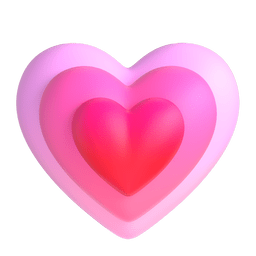
GitGinie is the GitHub Automation Application developed by our team StageOverStash during All In Open Source Hackathon 2023. It isn't a simple application, it comes up with the UI where you can customise the messages you want on triggering the workflows.
Let's catch up our inspiration through our experience : Before a year, being a newbie to open source, but really fascinated by it, decided to jump into the world of open source🚀. Went through a lot many codebases, after exploring things, decided to contribute to some X repository, found out that it was having a really large codebase. The first level of excitement was opening an issue. But had to wait for really long time to get response from the other side. This somehow had lowered the enthusiasm thinking that every time, it would take days of days to get some activity on the issue/pull request. Thought that it would have been great to get some response from other instantly😃.
Then a new phase where we became the project maintainer in one of the open source program, and the day, the program had started it was nothing less than a nightmare. Getting 200+ issues in a day, and a lot many PRs, it was really difficult to respond each one in a single day. Thus, we came up with the idea to automate the workflow process and we have today to present out our own GitGinie!💗
GitGinie is a GitHub Automation Application for Contributers, for maintainers and for our Open Source Community.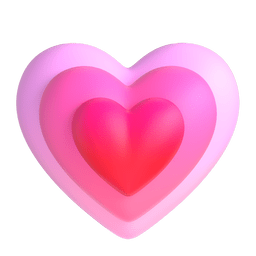
-
Automated Commenting: Git-Ginie automatically comments on the opening and closing of issues and pull requests.
-
Smart Labeling: The tool intelligently assigns labels to issues and pull requests based on predefined criteria, enhancing organization and making it easier to categorize tasks.
-
Reaction Integration: Git-Ginie adds reactions to issues, allowing for quick and expressive feedback from contributors without the need for explicit comments.
-
Automated Issue Assign: As soon as contributor comments
\assignin the comment, the issue is automatically assigned to that contributor.
- Deploying the things on cloud, working with modifications in localhost while rest of the part was deployed on cloud was a bit challenging for us, but still we had cracked it up.
- Integrating 2 different technologies and making something interesting out of it.
- Working with GitHub Apps
- Markdown Parsing was really fun learning this time, we had to learn it as we wanted to use it within our project.
- How enterprise level application can be built.
- Automating various other complex workflows in order to make life of project maintainers and contributors really easy.
