-
Notifications
You must be signed in to change notification settings - Fork 2.5k
Testing VS Code Extensions
Vincent Fugnitto edited this page Jun 18, 2019
·
4 revisions
How to test:
- build Theia from sources
- create
pluginsfolder under Theia repo folder - download an extension (vsix file) from VS Code Marketplace to
pluginsfolder:1
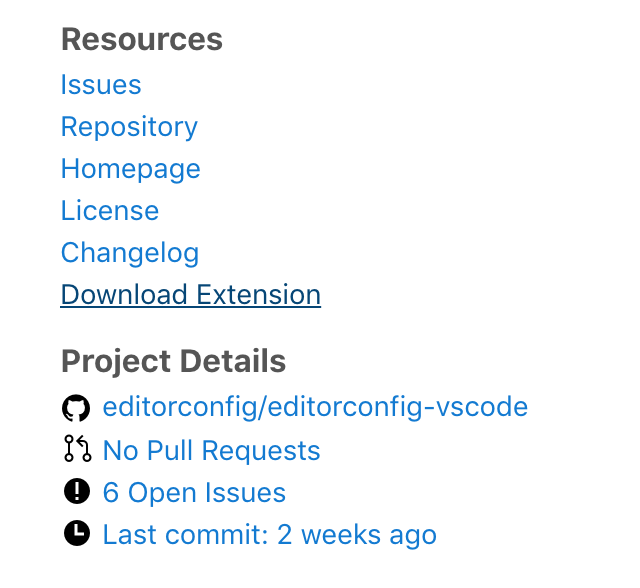
- start Theia browser example
- check that the extension is installed,
Viewmain menu ->Plugins - test functionality of the extension
If something does not work:
- file an issue
- please check first that there is no similar issue already
- mention which extension
- what does not work
- always check your expectations with what VS Code does
- check browser console and server logs for errors and warnings. If there are some, mention them in the issue as well
1Alternatively, you can use the command "Deploy plugin by id" from the command palette. When asked for a parameter, enter the following: vscode:extension/<exension id>. "<extension id>" stands for the "Unique Identifier" from the extension homepage in the VS Code Marketplace.
Project Management
- Roadmap
- Dev Meetings
- Technical Meetings
- Community Call
- Intellectual Property (IP) guide
- Registering CQs (Deprecated)
Documentation