-
Notifications
You must be signed in to change notification settings - Fork 15
Installation
Eric Davis edited this page Mar 27, 2018
·
2 revisions
-
Do not pick and choose from the download, many of the plugins depend on other plugins which are automatically loaded. Copy the ENTIRE zip file when following these instructions
-
Do not have multiple folders with my plugins under the MUSHclient directory
-
When adding plugins with File->Plugins->Add, do not add EVERY plugin, just add the ones you want to use.
-
Download from the releases page.
- Find the bastmush-rXXXX.zip file
- In this example it was in the Desktop folder

- Double click the bastmush.zip file, there should be a Bast folder

- Find the plugins folder for MUSHclient
- In this example, it is C:\games\MUSHclient\worlds\plugins
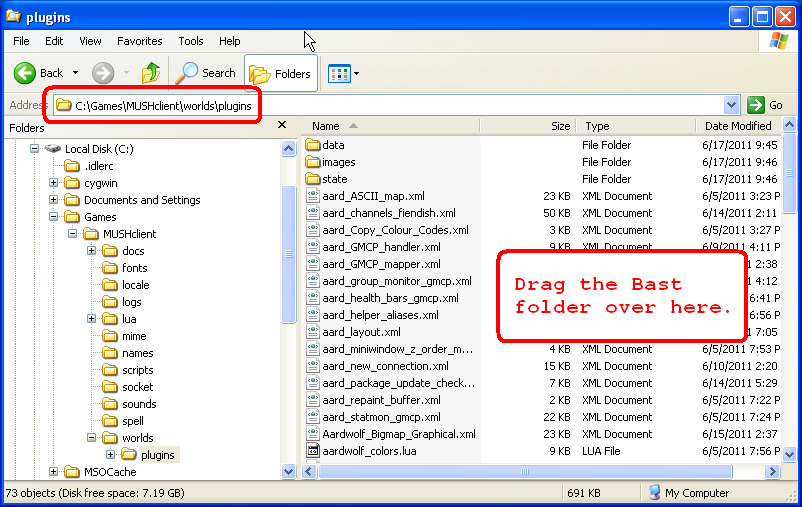
- Drag the Bast folder from the zipfile into the plugins directory

- Use File->Plugins and then the "Add" button to add new plugins
- Close mushclient
- Find the bastmush-rXXXX.zip file
- In this example it was in the Desktop folder

- Double click the bastmush.zip file, there should be a Bast folder

- Find the plugins folder for MUSHclient
- In this example, it is C:\games\MUSHclient\worlds\plugins
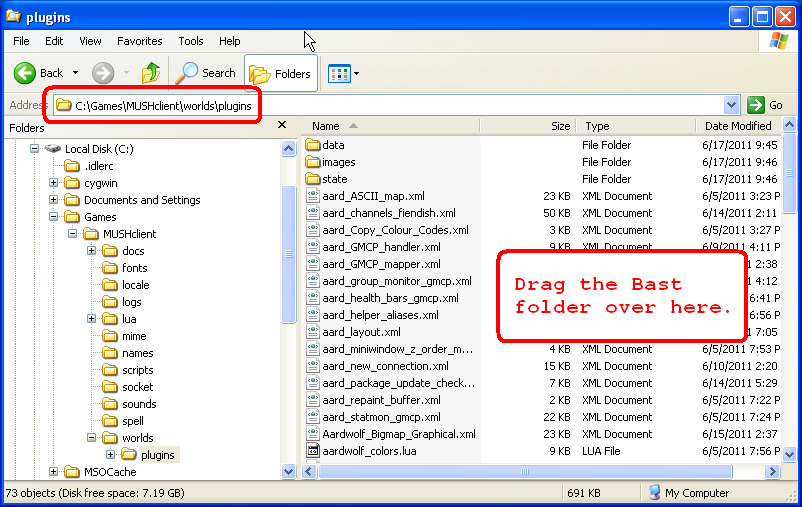
- Delete the folder the bastmush plugins reside in. It should be Bast, but could be v6.0 or v6.1 if you are using an older version
- Drag the Bast folder from the zipfile into the plugins directory

- open mushclient, you will get warnings that some plugins could not be found, those will be ones that were removed
- Use File->Plugins and then the "Add" button to add new plugins
- If the old plugins were not in a Bast folder, all plugins that you were using will need to be Added
- Copy all files in OldMUSHInstallDir/logs to NewMUSHInstallDir/logs
Intro
Installation
Troubleshooting
Tips For VI Users
FAQ
Creating Plugins Based On Bastmush
Bastmush Plugins
- Aardwolf_Regen<\li>
- bast_spellup<\li>
- combattracker<\li>
- bast_hunt<\li>
- eqDB<\li>
- eqSets<\li>
- miniwin_cp<\li>
- miniwin_double<\li>
- miniwin_eq<\li>
- miniwin_events<\li>
- miniwin_example<\li>
- miniwin_gq<\li>
- miniwin_help<\li>
- miniwin_map<\li>
- miniwin_moons<\li>
- miniwin_noexp<\li>
- miniwin_quest<\li>
- miniwin_spellup<\li>
- miniwin_stats<\li>
- miniwin_tabbar<\li>
- notes<\li>
- planesmobs<\li>
- pluginlist<\li>
- setupchar<\li>
- StatDB<\li>
- StatMonitor<\li>
Internal bastmush Plugins (do not load these unless needed)
- areaDB<\li>
- broadcast_cp<\li>
- broadcast_double<\li>
- broadcast_gq<\li>
- broadcast_idle<\li>
- broadcast_invmon<\li>
- broadcast_kills<\li>
- broadcast_level<\li>
- broadcast_noexp<\li>
- broadcast_quest<\li>
- broadcast_runto<\li>
- broadcast_spellsskills<\li>
- broadcast_state<\li>
- broadcast_whois<\li>
- fix<\li>
- update_checker<\li>
Support files for bastmush
- objectlua<\li>
- aardutils<\li>
- aarddb<\li>
- chardb<\li>
- eqdb<\li>
- ldplugin<\li>
- miniwin<\li>
- mastertab<\li>
- pluginhelper<\li>
- phelpobject<\li>
- stringfuncs<\li>
- sqlitedb<\li>
- verify<\li>
- tablefuncs<\li>