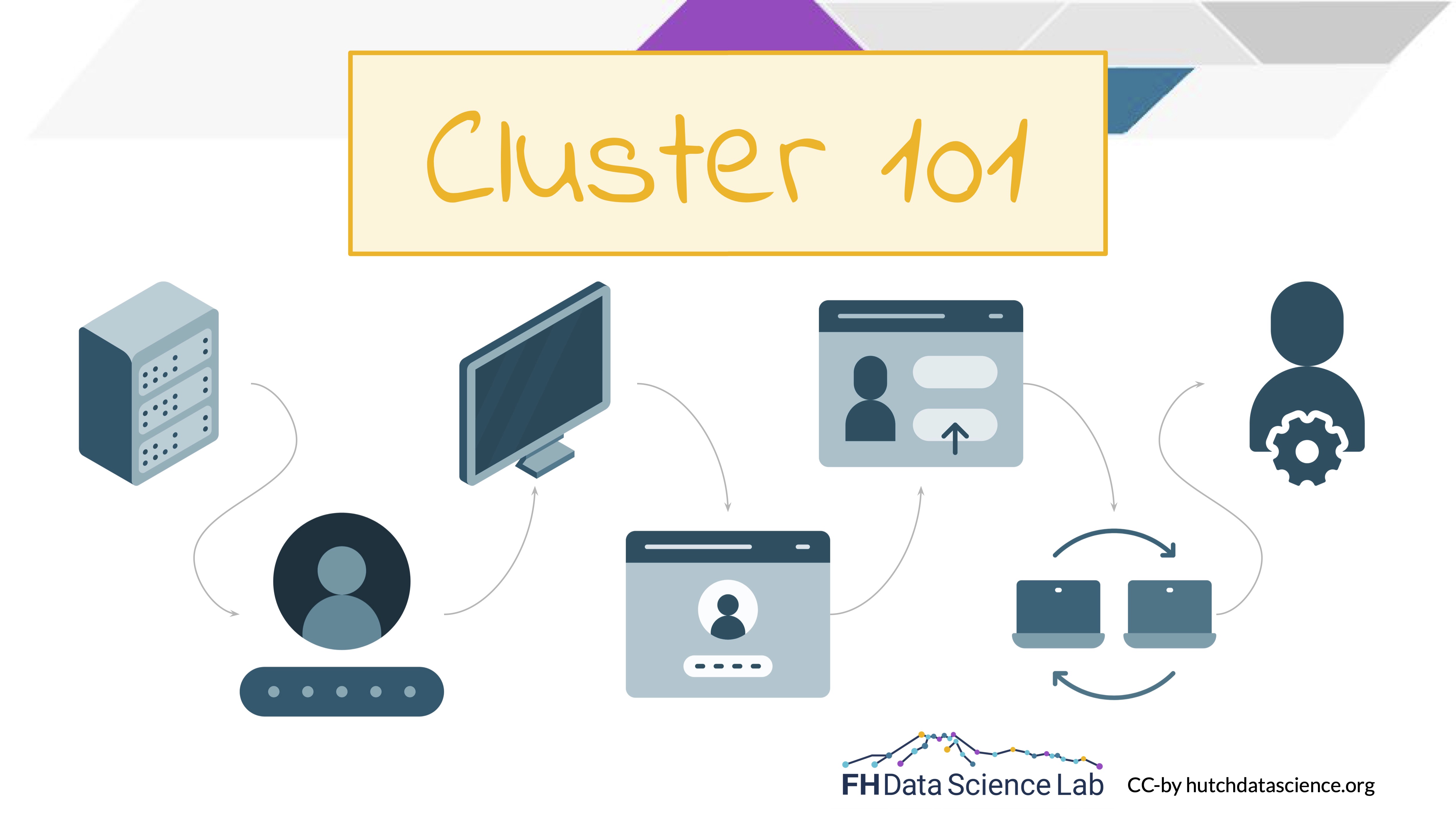This course was created from this GitHub template.
You can see the rendered course material here:
- As a Bookdown course: https://hutchdatascience.org/FH_Cluster_101/
- As a Leanpub course: https://leanpub.com/courses/fredhutch/fredhutchcluster101
If you would like to contribute to this course material, please submit an issue on this repo or visit the OTTR Project website.
This course introduces users to the Fred Hutch Cluster.
Our goal for this course is to get users running on the Fred Hutch cluster quickly and efficiently. It is intended for all Fred Hutch cluster users whether they are completely new to using a cluster, or if they have used a cluster at another institution but are new to Fred Hutch.
This course will teach learners to:
- Get their cluster account set up at Fred Hutch
- Set up their Terminal and log in
- Run their first job on the cluster
- Transfer a basic file back and forth to the cluster
- Run an interactive session on the cluster
- Follow best practices for basic cluster use
If you are encountering any problems with this course, please file a GitHub issue.
All materials in this course are licensed under a Creative Commons Attribution 4.0 International License unless noted otherwise.