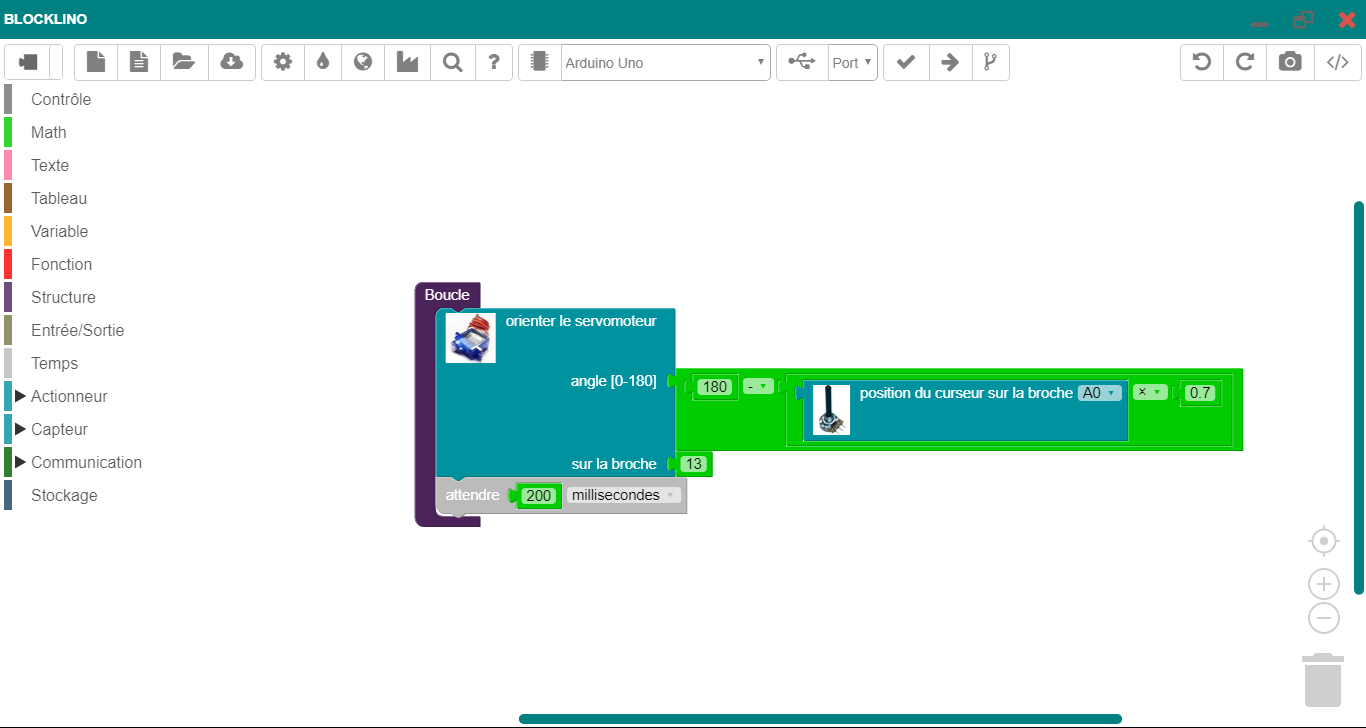A mini development environment for free and open source graphic language. Programs are created by assembling blocks, they are then compiled and sent to the board.
This app works on Windows operating systems. You can download the latest release
Blocklino is a web tool. You can give it a try here.
You can link directly to examples :
Or watch the video demo
Clone or download the source code.
You'll need Node.js installed on your computer.
Install all the required tools :
run as Administrator
> npm install -g windows-build-toolsand
> npm install -g node-gyp> git clone https://github.com/fontainejp/blocklino
> cd blocklino-master
> npm installcopy / paste all files and directories
| Arduino | Blocklino |
|---|---|
| hardware\arduino | compilation\arduino\arduino |
| hardware\tools | compilation\arduino\tools |
| tools-builder | compilation\arduino\tools-builder |
You can use electron-builder to pack your electron app in zip, nsis (Installer), portable (portable app without installation) formats.
> cd blocklino-master
> build --win --ia32or
> cd blocklino-master
> npm run compilerGitHub personal access token is required. You can generate it here. The access token should have the repo scope/permission. Define GH_TOKEN environment variable.
> cd blocklino-master
> build --win --ia32 -p -alwaysor
> cd blocklino-master
> npm run publierTools without which nothing would not have been possible :