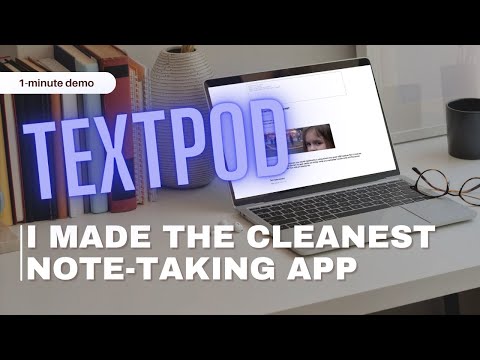Local, web-based note-taking app inspired by "One Big Text File" idea. Short demo:
- Single page with all notes and a simple entry form (Markdown)
- All notes are stored in a single
notes.mdfile - Search/filtering when you start typing with
/ - Start a link with
+and Textpod will save a local single-page copy - File and image attachments
Using Cargo (cross-platform)
cargo install textpodVia Homebrew (macOS and GNU/Linux)
brew tap freetonik/tap
brew install textpodIn order to download webpages, you need to have monolith installed. cargo install monolith or brew install monolith (macOS). See monolith for more details.
Run textpod in any directory. It will create a notes.md file if it doesn't exist. It will create attachments directory for file and image attachments.
Webpages are saved in attachments/webpages. You can specify the port with -p flag, e.g. textpod -p 8080 and/or the address with -l flag, e.g. textpod -l 0.0.0.0.
Docker image is available at Docker Hub.
E.g. run on port 8099, mapping the notes directory (under current directory):
docker pull freetonik/textpod
docker run --rm --name textpod -d -v $(pwd)/notes:/app -p 8099:3000 freetonik/textpod
Or check out docker-compose.yml.
Feel free to open issues and pull requests. I want to keep the code very simple and accessible to beginners. The goal is not to create another feature-rich note-taking app, but to keep it simple and fast. A "one big text file" idea is very powerful and I just want to make it slightly enhanced.