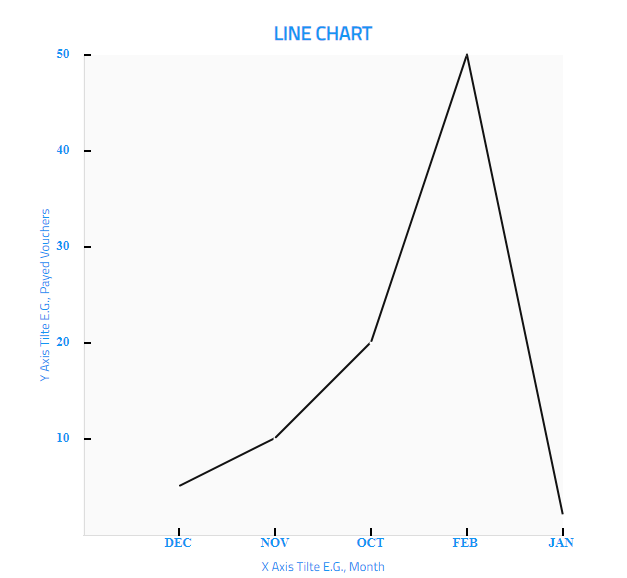Basic one dimensional line chart using pure HTML, CSS, JS, without using svg.
line chart, is a type of charts used to visualize the value of something over time. For example, a company may plot the sales of a specific product over 1 year, month, day or week.
The chart have two axes:
- x-axis, called independent axis because its values do not depend on anything. e.g., time is always placed on the x-axis since it continues to move forward regardless of anything else.
- y-axis, called the dependent axis because its values depend on those of the x-axis
The result is each x value only has one y value e.g., each month have a discrete number of sales. i.e., it cannot be:
- At 'July', we sold '20' hoodies, and at 'july', we sold '45' hoodies!
Thus, You read the line chart:
- At 'x' time we sold 'y' products.
1. Partition the n y-axis values, into n intervals.
2. create the n-intervals.
3. insert the necessary HTML elements to hold the chart.
a. plot the points.
4. connect the points: for each two points, draw a "virtual" right triangle, that is:
- current x (Xn) and next x (Xn+1) will be the adjacent side.
- current y (Yn) and next y (Yn+1) will be the opposite side.
- the hypotenuse (which will be calculated by pythagoras theorem) will be the line that connect the two points with X degree rotations.
this chart functionallity is limited becuase no svg is used. Accordingly, the following rules should be followed carefully:
- X valus should be equal in distance(step). e.g., 10, 20, 30
- X axis values should be no-numeric
- Numeric Values should be positive
- X & Y values should be sorted
- X & Y length should be equal
Download the or through CDN
-
Insert a
<div>into your page with class "charts-container". -
Configure the chart
const config = { title: "Line Chart Title", // x-axis x: { values: ["dec", "nov", "oct", "feb", "jan"], label: "x axis tilte e.g., Month" }, // y-axis y: { values: [10, 20, 30, 40, 50], label: "y axis tilte e.g., Payed Vouchers" }, // (x, y) points: [ ["dec", 5], ["nov", 10], ["oct", 20], ["feb", 50], ["jan", 2] ], options: { animated: true, colors: { graph: "#0dffe4", points: "#004637", lines: "#814A84", axes: "#9C27B0", text: "#1396F3", } } } -
Instantiate class and give the above object as parameter.
new lineChart(config);
-
Done !
- JS:
<script src="https://cdn.jsdelivr.net/gh/hussein112/noSvgChart@1.0.0/main.js">
- JS Minified:
<script src="https://cdn.jsdelivr.net/gh/hussein112/noSvgChart@1.0.0/main.min.js">
- CSS:
<link rel="stylesheet" href="https://cdn.jsdelivr.net/gh/hussein112/noSvgChart@1.0.0/style.css">
- JS Minified:
<link rel="stylesheet" href="https://cdn.jsdelivr.net/gh/hussein112/noSvgChart@1.0.0/style.min.css">