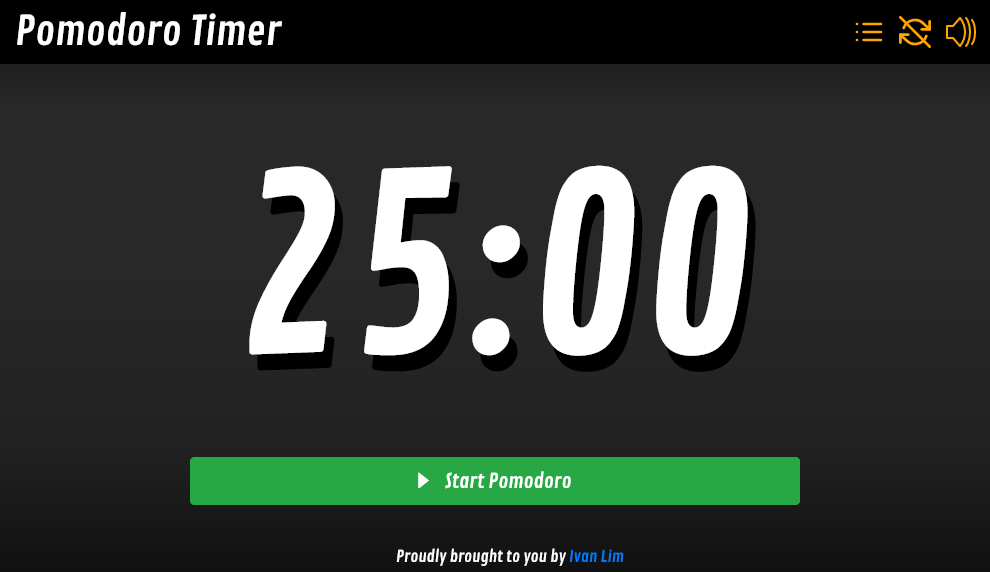Built using Vue.js 3.2.47, Vite 4, Bootstrap 4 (cdn)
-
index.htmlmust be in the root folder, used to be in the/publicfolder -
Different launch instructions in
/src/main.js -
Babel not required, requires Vite config file
/vite.config.js -
Example of using
<script setup>:/src/App.vue-
Note: Composable variables and computed fields will be automatically exported via
constdeclaration -
Note: Composable functions won't be automatically exported, destructuring required
-
-
Example of using setup Options API:
/src/components/TimerLog.vue
- Vue.js
- Vue Router
- Bootstrap (css only)
- 25 minutes Pomodoro interval
- 5 minutes Short Break interval
- 20 minutes Long Break interval
- Different timer text color during break time
- Toggle Sound
- Toggle Autostart Next Interval
- Intervals completed log
- Responsive
| Function | Parameter | Default | Setting |
|---|---|---|---|
| Whether to start next interval when the current one is completed | autonext | off | on/off |
| Start timer immediately | autostart | off | on/off |
| Play sound when the current interval is completed | sound | on | on/off |
Example: https://pomodoro.ivan-lim.com?autonext=on&autostart=on&sound=off
To open this app in a small window on a desktop machine, type the following into the browser address bar or create a bookmark: javascript:window.open('https://pomodoro.ivan-lim.com', 'pomodoro', 'height=350,width=400')
Note #1: Sometimes browser will skip the front javascript: during paste, type this in manually if necessary.
Note #2: Some browsers might not support all the features if invoked this way. For example Microsoft Edge does not support window sizing.
npm installnpm run devnpm run build# The destination folder (e.g. src/components/VueAds) must NOT exist before running the command
git submodule add https://github.com/ijklim/vue-ads.git src/components/VueAds