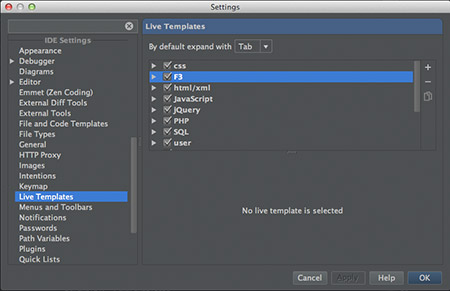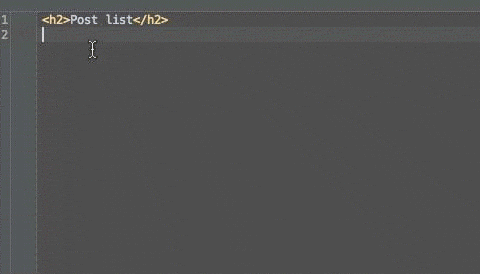Fat-Free Framework snippets for PhpStorm.
to install PhpStorm schemes, settings and templates, you need to find its user config folder first. This should be present at:
- Windows:
<your home directory>\.PhpStorm<version>\config\ - Linux:
~/.PhpStorm<version>/config/ - MacOS:
~/Library/Preferences/PhpStorm<version>/
The F3 code style uses a very compact alignment.
To install, copy codestyles/F3_Codestyle.xml to your config folder. If the codestyles directory does not exist, just create it. Restart PhpStorm and continue at Preferences > Editor > Code Style
- set default right margins (columns) to 90 (no exceptions)
- select F3 Scheme
- apply
when you now use your Menu > Code > Reformat Code, it should be all formatted in decent F3 style, oh yeah ;)
To install, copy the templates/F3.xml file to your user config folder. If the templates directory does not exist, just create it.
Now restart PhpStorm and check if the F3 LiveTemplate is checked in the settings.
Now you can write the following keywords, hit your TAB key and let the magic begin. Some snippets have multiple variables to be filled. Hit your ENTER key to proceed to the next input section.
Check out this little demo:
expands to:
/** @var \Base $f3 */
$f3 = \Base::instance();$f3->route('GET /','Class->method');$f3->route('GET /',function( Base $f3, $params) {
});$f3->set('DB', new \DB\Jig('data/'));$f3->set('DB', new \DB\Mongo('mongodb://localhost:27017', 'testdb'));$f3->set('DB', new \DB\SQL('mysql:host=localhost;port=3306;dbname=fatfree', 'fatfree', 'fatfree'));$f3->set('DB', new \DB\SQL('pgsql:host=localhost;dbname=fatfree', 'fatfree', 'fatfree'));$f3->set('DB', new \DB\SQL('sqlsrv:Server=localhost,1433;Database=fatfree', 'fatfree', ''));$f3->set('DB', new \DB\SQL('sqlite:data/sqlite.db'));All template snippets are using the namespaced tags with a F3: prefix like the tag <F3:repeat ... >. This is helpful, since PhpStorm will colorize this in your html markup, so you'll find it easier to spot the F3 parts in your templates.
{{ }}exclude an expression (useful for JS-variables)
{-{{ }}-}exclude a part (do not echo it)
{~ ~}{{ @var }}a shortcut to print a variable, if it has been defined.
{{isset(@var)?@var:''}}{{ @var | esc }}{{ @var | raw }}A check with true-only section
<F3:check if="{{ @ }}">
</F3:check>To extend the check section with true and false parts.
<F3:true>
</F3:true>
<F3:false>
</F3:false><F3:switch expr="{{ @ }}">
<F3:default> </F3:default>
<F3:case value=" "> </F3:case>
<F3:case value=" "> </F3:case>
</F3:switch>adds an additional case with break option to a switch section
<F3:case value=" " break="true"> </F3:case><F3:include href=" " /><F3:include if="{{ @ }}" href=" " /><F3:loop from="{{ @i=0 }}" to="{{ @i < count(@bar) }}" step="{{ @i++ }}">
</F3:loop><F3:repeat group="{{ @array }}" value="{{ @val }}">
{{ @val }}
</F3:repeat>expands to: repeat with key and value
<F3:repeat group="{{ @array }}" key="{{ @key }}" value="{{ @val }}">
{{@key}} {{@val}}
</F3:repeat>expands to: repeat with value and counter
<F3:repeat group="{{ @array }}" value="{{ @val }}" counter="{{ @i }}">
{{@i}}: {{@val}}
</F3:repeat>expands to: repeat with key, value and counter
<F3:repeat group="{{ @array }}" key="{{ @key }}" value="{{ @val }}" counter="{{ @i }}">
{{@i}}: {{@key}} {{@val}}
</F3:repeat><F3:set key="value" />
{{@key}}