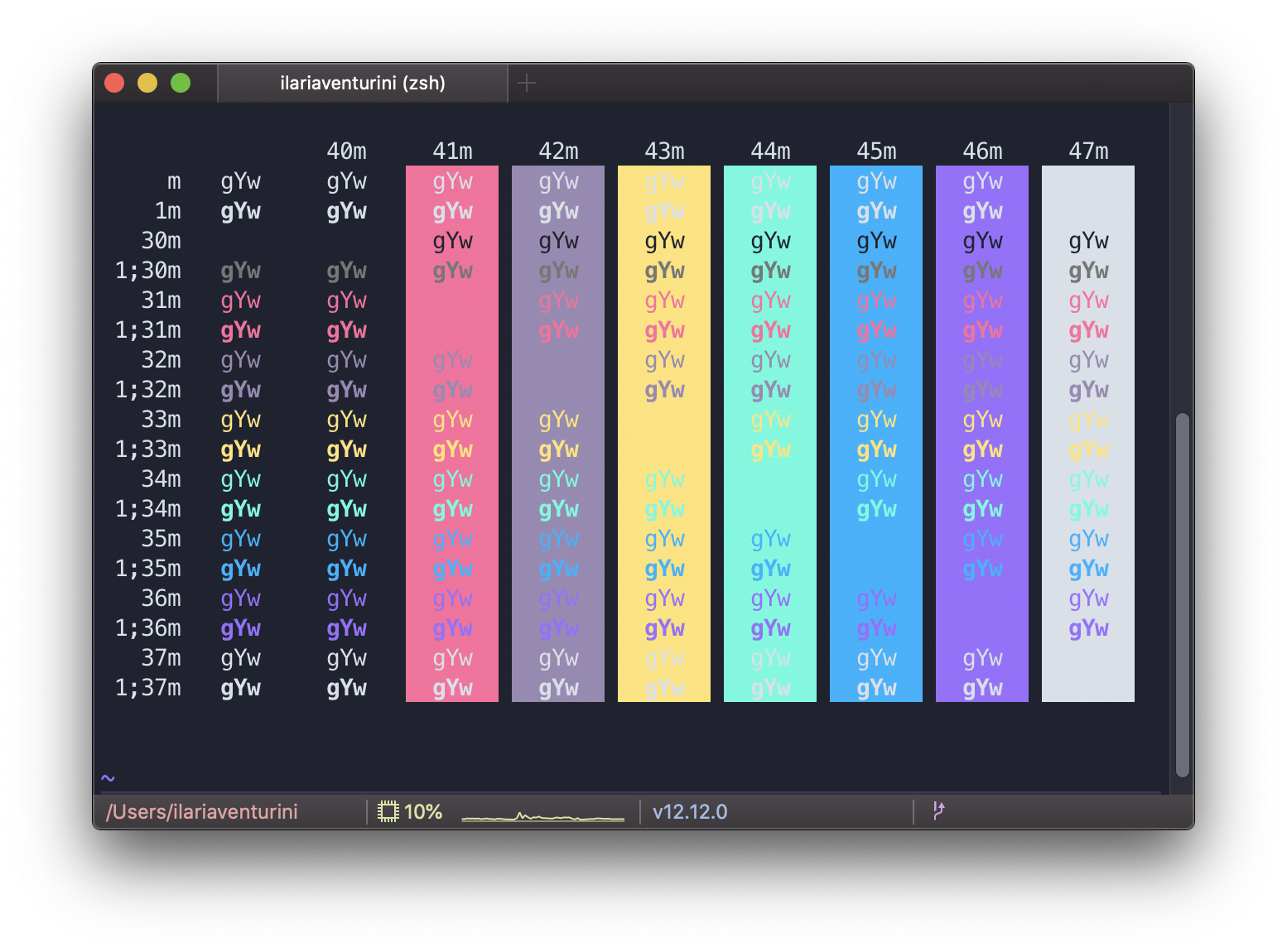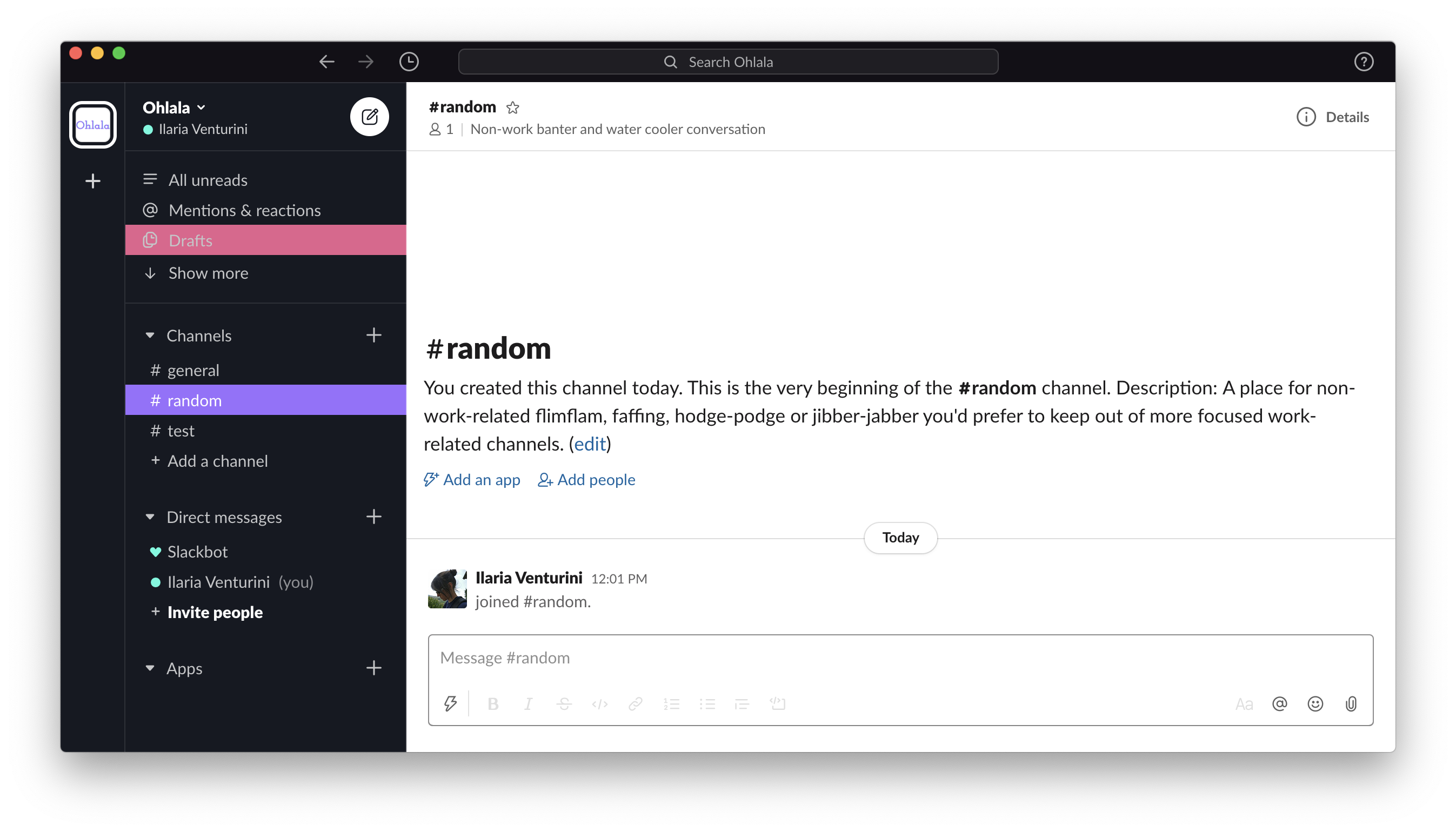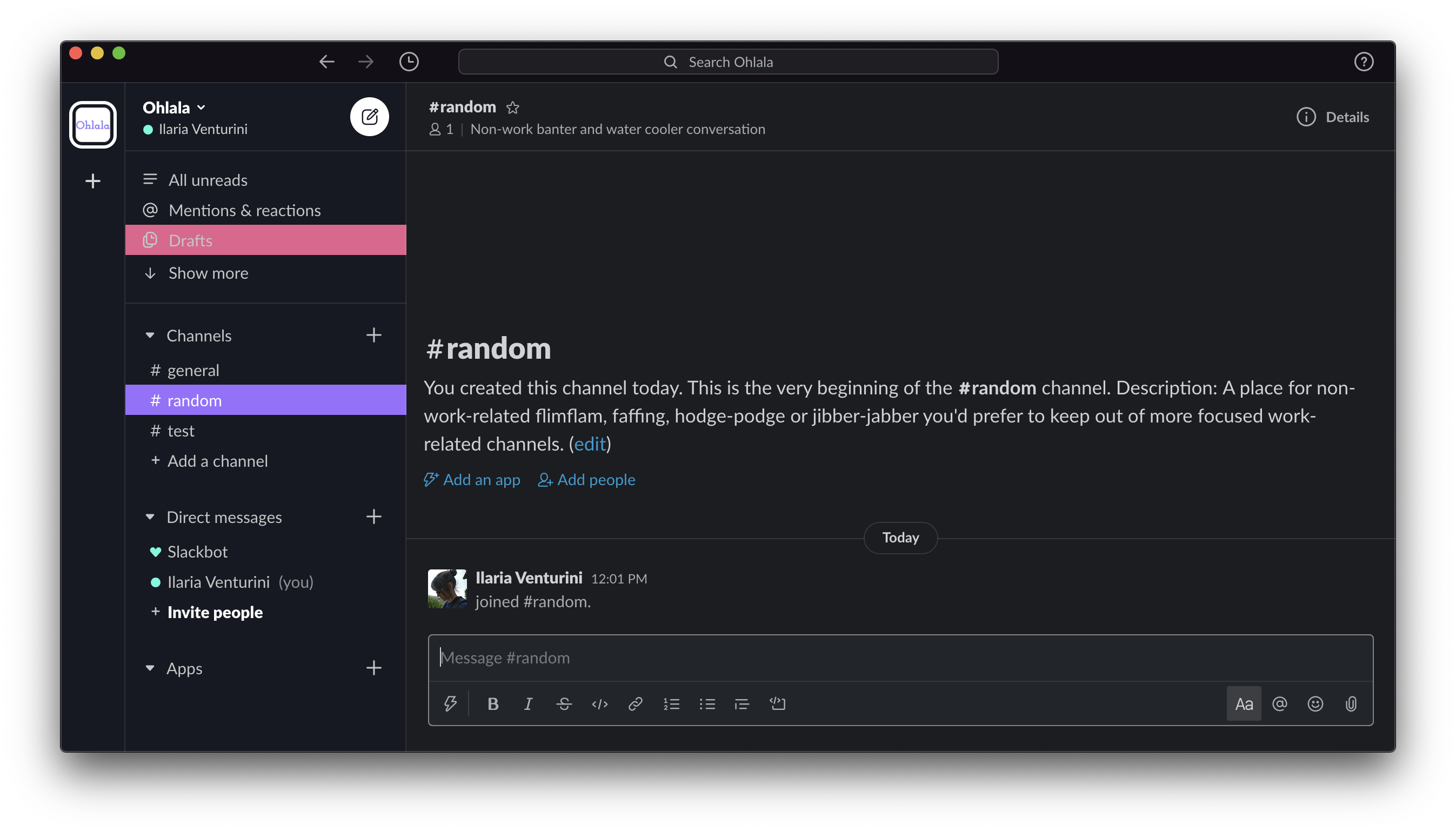Main colors:
- Open the Extensions sidebar
- Search for
Ohlala - Click on Install
- Open the Command Palette with
Ctrl+Shift+Por⇧ ⌘ Por go toView → Command Palette... - Select Preferences: Color Theme and choose
Ohlala.
For more details go here.
- Go to
iTerm2 → PreferencesthenProfiles → Colorstab - Click on
Load Presets... - Click
Import... - Select the
ohlala.itermcolorsfile - Select the
ohlalatheme fromLoad Presets....
- Click on your workspace name and click on
Preferences - Select
Sidebar - Click the
customize your theme and share it with otherslink - Paste
#161922,#2F3237,#9B6DFF,#FFFFFF,#E6608D,#FFFFFF,#51FBDE,#00B2FF - Close the edit mode clicking on the
xbutton in upper right corner.