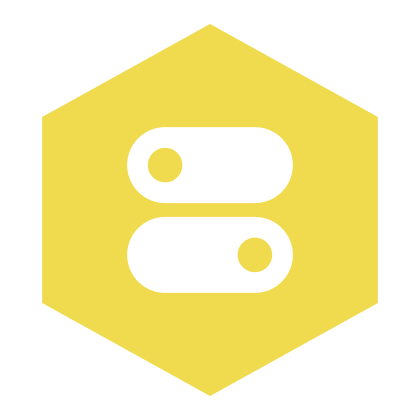
Promise where the whole tree can be awaited, canceled and expired.
Provides synchronous status, explorable chain map, shared data, debug data and trace.
Standalone: This module exports the class
JFactoryPromisefromjfactoryinto a smaller standalone package. Don't use it if you are already using the full module.
<script src="https://cdn.jsdelivr.net/npm/lodash/lodash.min.js"></script>
<script src="https://cdn.jsdelivr.net/npm/jfactory-promise@1.7.7/dist/JFactoryPromise-devel.umd.js"></script>
<script>
const { JFactoryPromise } = jFactoryModule;
let myPromise, a, b;
// --- Await the whole tree ---
(async function() {
myPromise = JFactoryPromise.resolve('ok');
a = myPromise.then(h).then(h);
b = myPromise.then(h).then(h);
// will expire the chain as soon as no more promises are pending:
myPromise.$chainAutoComplete();
// wait for all promises
await myPromise.$chain;
console.log("done");
// chain expired, new handlers not called (passthrough):
myPromise.then(h);
a.then(h);
b.then(h).then(h);
})();
// --- Abort the whole tree ---
myPromise = JFactoryPromise.resolve('hello');
a = myPromise.then(h);
b = myPromise.then(h).then(h);
// abort the whole tree, handlers not called:
myPromise.$chainAbort("canceled !");
// chain expired, new handlers not called (passthrough):
myPromise.then(h);
a.then(h);
b.then(h).then(h);
// handler
function h(value) {/*console.log(value);*/return value}
</script>npm add lodash
npm add jfactory-promiseThe package uses lodash as a peer dependency to maximize optimizations with your project (so you need to install it manually).
See also babel-plugin-lodash to reduce the size of lodash.
const { JFactoryPromise } = require ("jfactory-promise");
import { JFactoryPromise } from "jfactory-promise";The package will automatically switch between development and production based
on the value of process.env.NODE_ENV. Webpack automatically configures it.
const { JFactoryPromise } = require ("jfactory-promise/dist/JFactoryPromise-devel.umd.js")
import { JFactoryPromise } from "jfactory-promise/dist/JFactory-devel.umd.js";const { JFactoryPromise } = require ("jfactory-promise/dist/JFactoryPromise.umd.js")
import { JFactoryPromise } from "jfactory-promise/dist/JFactoryPromise.umd.js";
