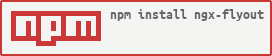No Drama Sidebar/Flyout/Sidenav Component For Angular 6 and greater.
npm i ngx-flyout --saveSee the releases page on GitHub.
Add FlyoutModule to your app module:
import { FlyoutModule } from 'ngx-flyout';
@NgModule({
declarations: [AppComponent],
imports: [BrowserModule, FlyoutModule],
bootstrap: [AppComponent],
})
class AppModule {}In your app component, simply use add a <ngx-flyout> wrapper, then place the content you want in your flyout within it.
@Component({
selector: 'app',
template: `
<!-- Container for sidebar(s) + page content -->
<ngx-flyout [(open)]="openFlyout">
<ul>
<li>Menu 1</li>
<li>Menu 2</li>
<li>Menu 3</li>
</ul>
</ngx-flyout>
<button (click)="toggleSidebar">
Toggle Flyout
</button>
`
})
class AppComponent {
private openFlyout: boolean = false;
private toggleSidebar() {
this.openFlyout = !this.openFlyout;
}
}| Property name | Type | Default | Description |
|---|---|---|---|
| open | boolean | false |
Controls the open state of the flyout. This should be two-way bound. |
| position | 'left', 'right', 'top', 'bottom' |
'right' |
What side the flyout should open. |
| showCloseButton | showCloseButton: boolean |
true | Controls visibility of close button. |
| flyoutClasses | flyoutClasses: string[] |
Additional styling classes for flyout. | |
| showBackdrop | showBackdrop: boolean |
true | Controls visiblity of backdrop. |
| hideOnBackdropClick | hideOnBackdropClick: boolean |
true | If clicking on backdrop closes the flyout or not. |
| backdropClasses | backdropClasses: string[] |
Additional styling classes for backdrop |
| Property name | Callback arguments | Description |
|---|---|---|
| flyoutOpened | Emitted when flyout is opened. | |
| flyoutClosed | Emitted when flyout is closed. | |
| openChange | open: boolean |
Emitted when open is modified. This allows to do "two-way binding" |