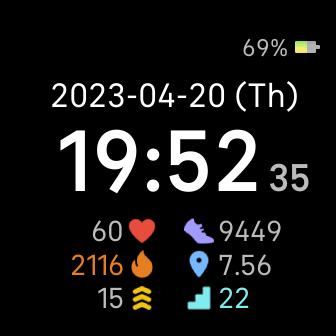A simple clock face for Fitbit Versa and Sense
- Battery display (with icons per increments of 10%, and a charging icon, text becomes red if battery level is less than 20%)
- Date display (Japanese year and weekday, can be set)
- Time display (12/24-hour support, seconds display can be toggled)
- Heartrate display
- Activity display (Fitbit zone, stairs climbed, steps taken, distance traveled, calories burned)
- Font color for activities become colored if the daily goal has been met, and resets the next day
- Added a way for the user to change the display format of the date and time
- It's free! You can download it here
- Why I did this: I was looking for a clock face that had all the features mentioned above, but I couldn't find any. There was one that was very close, but it doesn't display seconds and had no Japanese year.
- Why I included Japanese year: I know the year is 2023, but I keep on forgetting the Japanese equivalent whenever I need to fill out forms, so...
- Memory Test: I did a memory test because there was one clock face that would black out after a while. You can see the results of the test here. The amount of memory consumed would go up for a few seconds, but would periodically reset.
- Cloning and republishing for free: I know Taiwan has a 民國 year system, and a different system for dates, so if you want to clone this and publish one for free, please feel free. It would be nice if you could credit me by linking this repository though.
- Other comments: This is literally my very first clock face. I did this to scratch my own itch, but perhaps it can scratch yours too.
| Date | Version | Description | Status |
|---|---|---|---|
| 2023-04-20 | v0.1.0 | Initial release | Published |
| 2023-04-21 | v0.1.1 | Bugfix on activity font color | Published, active |
| 2023-08-22 | v0.1.2 | Removed buggy companion, added tap-to-change | Awaiting approval |