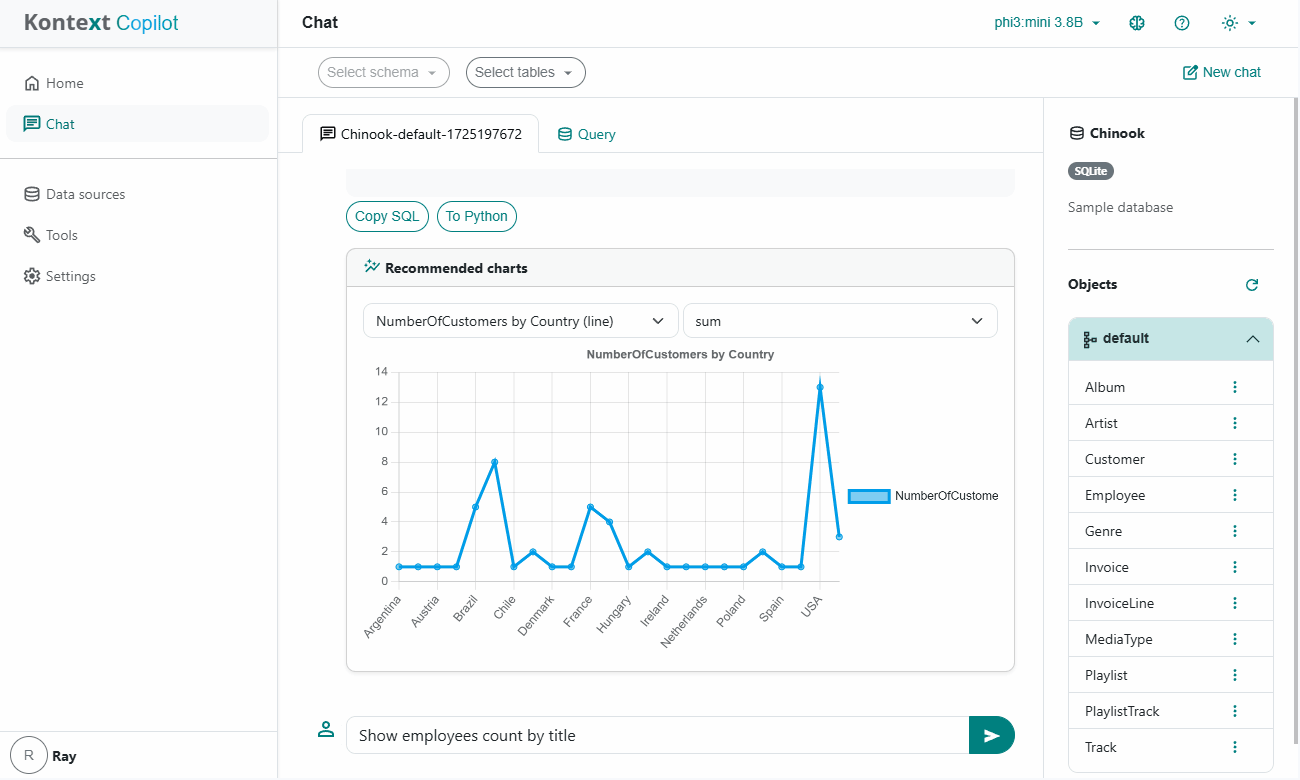Project · Discord · Roadmap · Installation · Docs
- Python 3.9+
- Ollama or other compatible LLM serving tools. Ollama is recommended for the current release.
pip install kontext-copilot
Launch the tool:
kontext-copilot
For more details about installation, refer to Kontext Copilot Installation
Kontext Copilot is still at early stage. Please follow the guide below to evaluate the tool and to provide feedbacks.
Get started with Kontext Copilot
Refer to https://kontext.tech/diagram/1388/kontext-copilot-roadmap for latest roadmap.
This section shows you how to setup local environment to participate in development of kontext-copilot.
VS Code is recommended.
Create virtual environment. Please use Python 3.9.
python -m venv .venv
Activate the virtual environment.
For Windows:
.\.venv\Scripts\activate
For UNIX-alike systems:
source ./.venv/bin/activate
Upgrade pip:
python -m pip install --upgrade pip
Install poetry:
pip install poetry
Refer to https://python-poetry.org/docs/ for details about Poetry.
Install packages:
poetry install
poetry add pre-commit
Install pre-commit hook scripts:
pre-commit install
pre-commit install --hook-type commit-msg --hook-type pre-push
(Optional) Run against all files:
pre-commit run --all-files
Use the following command line to commit changes:
cz c
poetry build
Run VS Code task alembic: upgrade to head