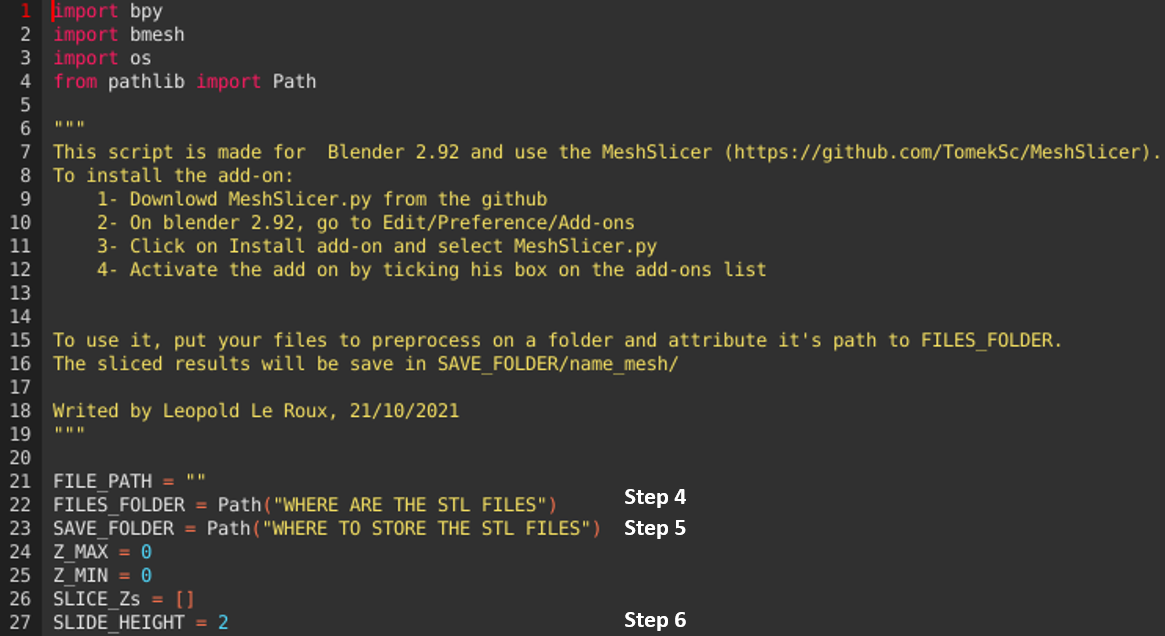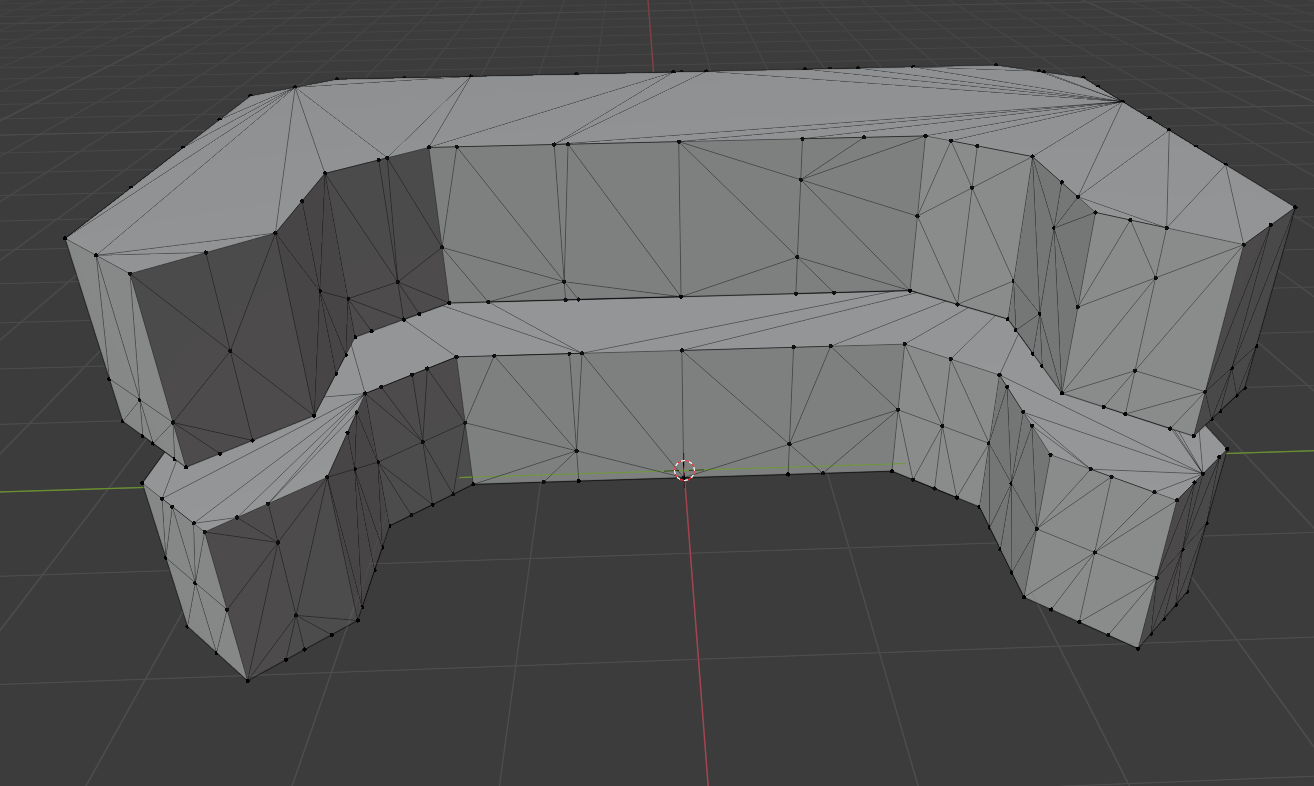This script use Blender to process meshes and cut them in slices like a 3D printer slicer do. STL files had to be placed in a folder and all of them will be cut in multiple parts of a defined height. The results of this will be save in a folder with the name of the part.
This script require the use of Blender 2.92 and of the MeshSlicer add-on. To install the add-on:
1- Download MeshSlicer.py from github
2- On blender 2.92, go to Edit/Preference/Add-ons
3- Click on Install add-on and select MeshSlicer.py
4- Activate the add on by ticking his box on the add-ons list
To use this script, follow those 6 steps:
1- Put your stl file in a folder
2- Open Blender 2.92, go to Scripting
3- Open Blender_slicer.py
4- Set FILES_FOLDER to be the path to your stl folder(1)
5- Set SAVE_FOLDER to where you want to save the mesh slides
6- Set the SLIDE_HEIGHT. This is the height of the slides
Here is an example of the 2 slices you can obtain: