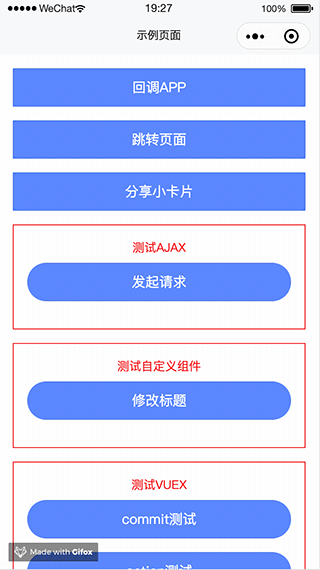uniapp 起始框架
npm install
npm start
信开发者工具下载地址:链接
项目 => 导入项目 => "目录"一栏中选择 "rmp/dist/dev/mp-weixin"
主框架:uni-app
状态管理: vuex
模板:Pug
样式:Stylus
JavaScript: ES6
工具函数:lodash-es
样式库:自行实现
组件库:自行实现
代码质量控制: ESLint
IDE(WebStorm)设置:
-
打开ESint代码检查工具:WebStorm -> Preferences -> Languages & Frameworks -> JavaScript -> Code Quality Tool -> ESLint -> Enable)
-
打开EditorConfig:WebStorm -> Preferences -> Editor -> Code Style -> Editor Config -> Enable EditorConfig Support (.editorconfig文件 定义了换行符以及缩进符,此配置会覆盖IDE配置)
Copyright (c) 2019-present, liuyanzhi08