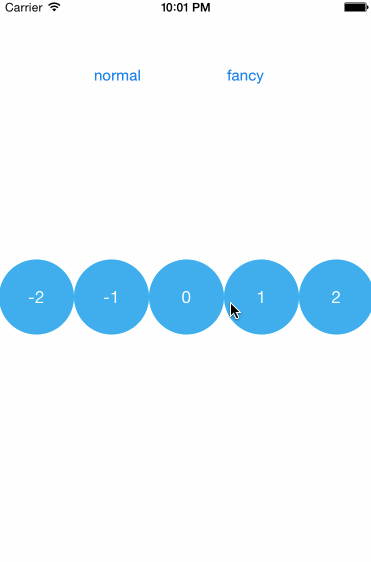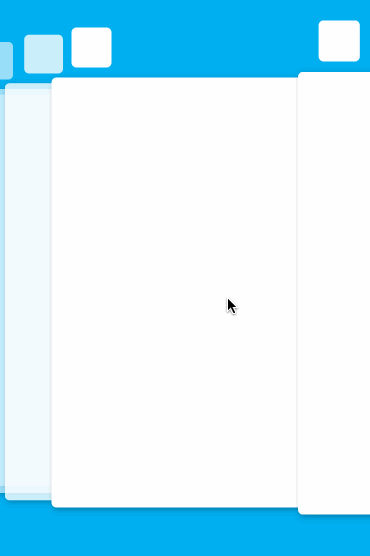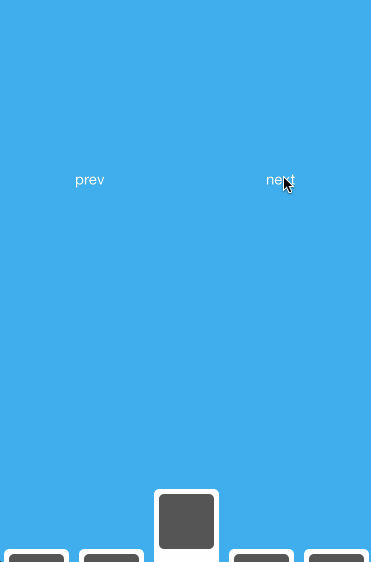2. The iOS 9 task switcher animation can be implemented in ten minutes with the support of this lib:
You can find the full demo in the Objective-C version: https://github.com/ltebean/LTInfiniteScrollView.
pod 'LTInfiniteScrollViewSwift'
Or just copy LTInfiniteScrollView.swift into your project.
You can create the scroll view by:
scrollView = LTInfiniteScrollView(frame: CGRect(x: 0, y: 200, width: screenWidth, height: 300))
scrollView.dataSource = self
scrollView.delegate = self
scrollView.maxScrollDistance = 5
scrollView.reloadData(initialIndex: 0)Then implement LTInfiniteScrollViewDataSource protocol:
public protocol LTInfiniteScrollViewDataSource: class {
func viewAtIndex(index: Int, reusingView view: UIView?) -> UIView
func numberOfViews() -> Int
func numberOfVisibleViews() -> Int
}Sample code:
func numberOfViews() -> Int {
return 100
}
func numberOfVisibleViews() -> Int {
return 5
}
func viewAtIndex(index: Int, reusingView view: UIView?) -> UIView {
if let label = view as? UILabel {
label.text = "\(index)"
return label
}
else {
let size = screenWidth / CGFloat(numberOfVisibleViews())
let label = UILabel(frame: CGRect(x: 0, y: 0, width: size, height: size))
label.textAlignment = .Center
label.backgroundColor = UIColor.darkGrayColor()
label.textColor = UIColor.whiteColor()
label.layer.cornerRadius = size / 2
label.layer.masksToBounds = true
label.text = "\(index)"
return label
}
}If you want to apply any animation during scrolling, implement LTInfiniteScrollViewDelegate protocol:
public protocol LTInfiniteScrollViewDelegate: class {
func updateView(view: UIView, withProgress progress: CGFloat, scrollDirection direction: ScrollDirection)
}The value of progress dependends on the position of that view, if there are 5 visible views, the value will be ranged from -2 to 2:
| |
|-2 -1 0 1 2|
| |
You can clone the project and investigate the example for details.