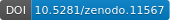
A pretty darn quick interpolating arbitrary waveform generator.
Requirements:
- Migen (https://github.com/m-labs/migen)
- MiSoC (https://github.com/m-labs/misoc)
- Xilinx ISE (a WebPack license is sufficient; development uses ISE 14.7)
Installation of Migen and MiSoC differs depending on what packaging system is used (or if one is used at all). Migen currently depends on Python 3.5 (see m-labs/migen#62).
Migen and MiSoC can be installed using pip:
$ pip install -e git://github.com/m-labs/migen.git#egg=migen $ pip install -e git://github.com/m-labs/asyncserial#egg=asyncserial $ pip install -e git://github.com/m-labs/misoc.git#egg=misoc
M-Labs also provides conda packages for Migen and MiSoC under the main and dev labels. Instead of using pip, the conda packages can be installed:
$ conda install -c m-labs/label/dev migen misoc
Install PDQ using pip:
$ pip install -e .
Then to build the gateware:
$ pdq_make -c 3
where -c 3 determines the number of channels (see also pdq_make -h
for help).
The HTML documentation can be built with:
$ pip install -r doc/requirements.txt $ make -C doc html
For each PDQ board, power it with 5V (only the 5V digital power is required).
Connect a JTAG adapter (e.g. Xilinx Platform Cable USB II) to the board. Use
Xilinx Impact to write the flash to the board. Some example scripts are
included in the misc directory.
Once the device has been programmed with the gateware and powered up, it can be used to generate waveforms.
See the :class:`pdq.host.usb.PDQ` class for how to access a stack of PDQ board programmatically, how to submit commands, and how prepare, serialize, and program segments, frames, and channels.
An example how :class:`pdq.host.usb.PDQ` can be used is the command line test interface to the PDQ in :func:`pdq.host.cli.main`.
Individual commands are described in the manual in :ref:`usb-protocol`.
The wavesynth format is described with examples in :ref:`wavesynth-format`.
To communicate with the device, run the testbenches and generate the data, the following additional packages are required:
pyserialscipy
There are multiple testbenches for the individual gateware and software
components. Some gateware tests are included in the respective sources in
pdq/gateware/, others are in pdq/test/ or have been moved into more
suitable places like the migen, misoc, or artiq packages.
nose can be used to conveniently run the included tests:
$ nosetests -v
Some initial example usage of the PDQ code is located in this repository in
examples/.
Arbitrary waveform generator for quantum information processing with trapped ions; R. Bowler, U. Warring, J. W. Britton, B. C. Sawyer and J. Amini; Rev. Sci. Instrum. 84, 033108 (2013); http://dx.doi.org/10.1063/1.4795552 http://tf.boulder.nist.gov/general/pdf/2668.pdf
Coherent Diabatic Ion Transport and Separation in a Multizone Trap Array; R. Bowler, J. Gaebler, Y. Lin, T. R. Tan, D. Hanneke, J. D. Jost, J. P. Home, D. Leibfried, and D. J. Wineland; Phys. Rev. Lett. 109, 080502; http://dx.doi.org/10.1103/PhysRevLett.109.080502 http://tf.boulder.nist.gov/general/pdf/2624.pdf