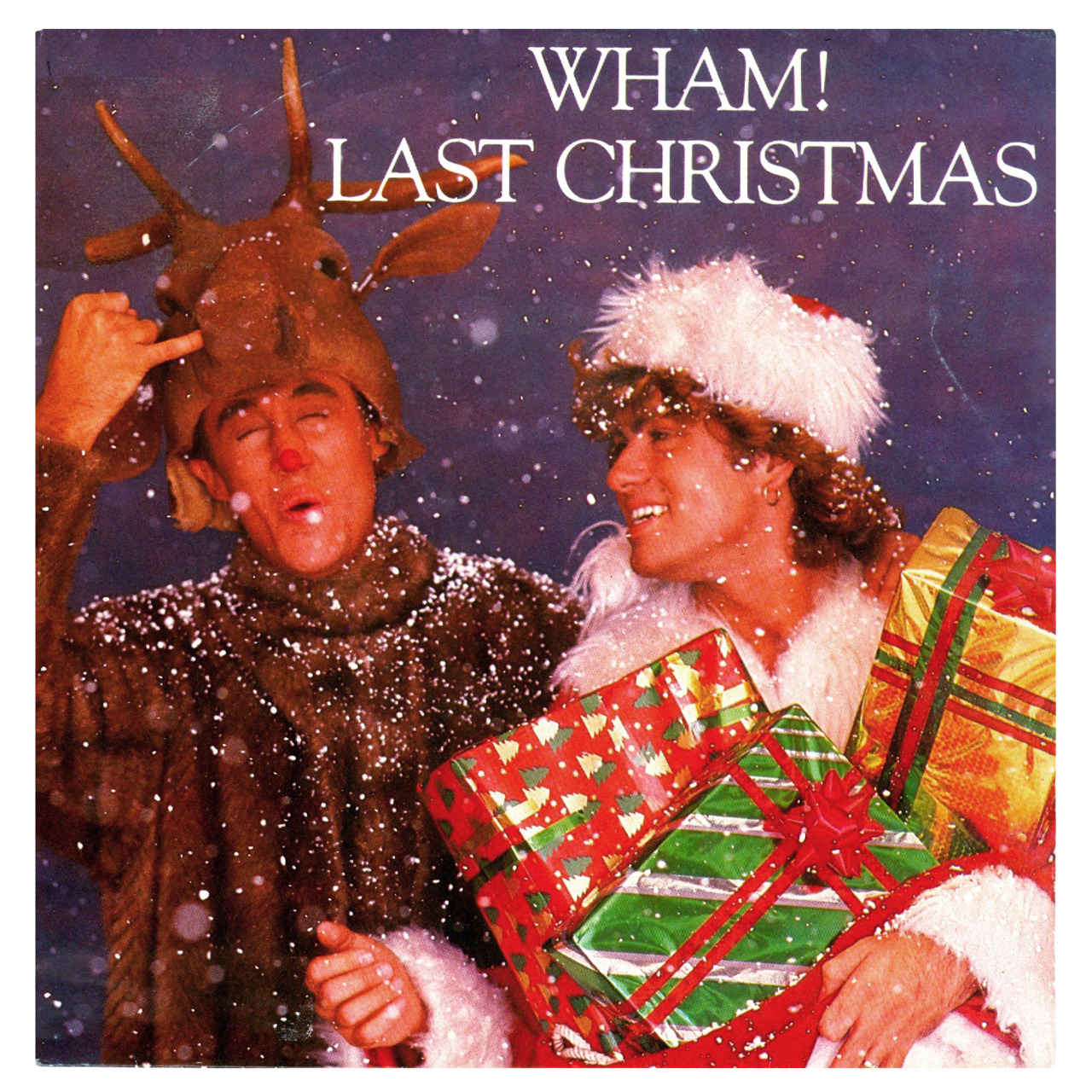Wham Watchdog is a .NET command-line application that analyzes global pop charts and determines if Last Christmas! is #1 on the charts somewhere in the world. The application is built using the .NET framework, offers several command-line options to customize its behavior and supports extension via XSLT.
To use Wham Watchdog, follow these steps:
- Clone the repository to your local machine:
git clone https://github.com/mjamesharmon/wham-watchdog.git
cd wham-watchdog- Build the application
dotnet build- Run the application
dotnet run [output_path] [command line options]
Wham Watchdog runs from the command-line and performs data transformations. A Markdown and HTML format are included by default and the raw XML export of the ranking is generated by default. Below is an overview of its command-line options:
The application supports the following command-line options:
--transform or -t: (Optional) Specifies the path to a custom XSLT file. Default is an empty string.
--output or -o: (Optional) Specifies the filename for output produced by the -t option. Default is an empty string.
--md: (Optional) Includes markdown transform. Default is false.
--html: (Optional) Includes HTML transform. Default is false.
--noxml: (Optional) Suppresses the XML transform. Default is false.
Wham Watchdog can be extended by building a custom transformations using XSLT. You can specify your own XSLT file using the --transform option. This allows users to define and apply their unique transformations to the ranking data.
To create a custom XSLT file, follow the XSLT specification to design a transformation and save the file with a .xslt extension. Then, provide the path to your custom XSLT file using the --transform option when running the application.