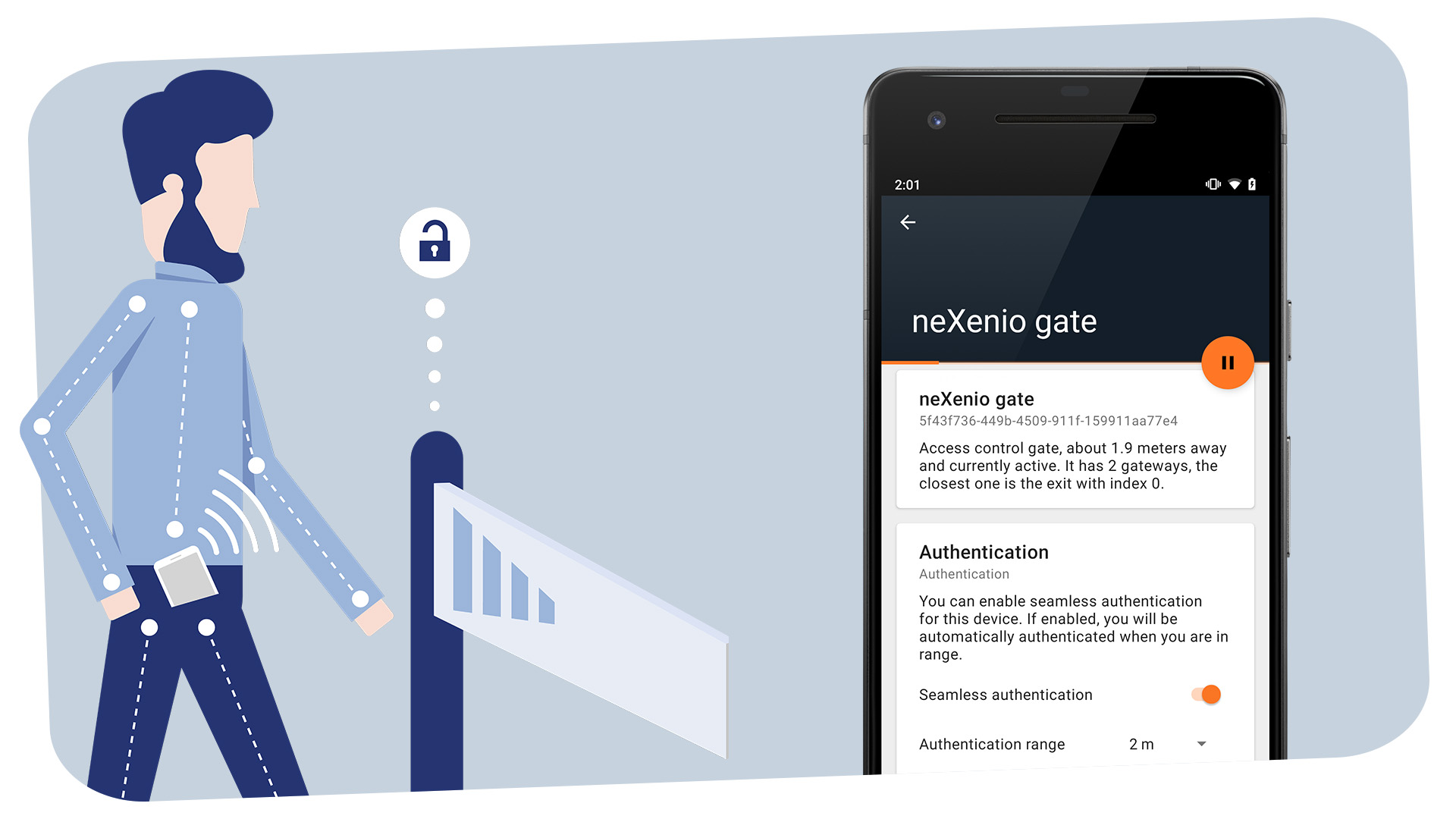This repo contains a dummy app integrating the seamless authentication library.
The library will be served through neXenio's public artifacory, reachable at https://artifactory.nexenio.com. It has dependencies on other libraries, some of which are served through JitPack.
repositories {
maven {
url "https://artifactory.nexenio.com/artifactory/${nexenio_artifactory_repository}/"
credentials {
username "${nexenio_artifactory_user}"
password "${nexenio_artifactory_password}"
}
}
maven {
url 'https://jitpack.io'
}
}
dependencies {
implementation 'com.nexenio.seamlessauthentication:core:0.2.1'
}You should extend your gobal build.gradle file with the following properties:
# neXenio Artifactory
nexenio_artifactory_repository=PLACEHOLDER
nexenio_artifactory_user=PLACEHOLDER
nexenio_artifactory_password=PLACEHOLDERThe library concept consists of two main interfaces. The SeamlessAuthenticator represents a physical device that could authenticate the current user (e.g. an access control gate). In order to detect these devices, you need a SeamlessAuthenticatorDetector (e.g. a smartphone using Bluetooth).
Please avoid any imports from the internal package, as these are subject to change without notice or deprecation warnings.
All interfaces and the internal implementation heavily relies on RxJava.
You should obtain a detector instance through the SeamlessAuthentication Singleton, which is the entrypoint to the library. You will need to pass a Conext, which you may obtain from a Fragment, Activity, Application or Service of your app. It's your responsibility to only hold a single instance of the created detector!
SeamlessAuthenticatorDetector authenticatorDetector = SeamlessAuthentication.createDetector(this);In order to actually detect nearby authenticators, subscribe to the detect() method. It will never complete and you can safely subscribe to it multiple times. The detection will stop when the last subscription gets disposed.
authenticatorDetector.detect()
.subscribeOn(Schedulers.io())
.subscribe(
seamlessAuthenticator -> {
Timber.d("Seamless authenticator detected: %s", seamlessAuthenticator);
},
throwable -> {
Timber.w(throwable, "Unable to detect seamless authenticators");
}
);Please be aware that the detect() method may emit SeamlessAuthenticator instances frequently, possibly also the same instance multiple times.
In order to get all currently detected authenticators (each instance only once), use the getDetectedAuthenticators() method.
If you only care about the closest authenticator, use the getClosestAuthenticator() method.
Keep in mind that you always need to have an active subscription to the detect() method for these methods to work.
Each detected SeamlessAuthenticator instance has an AuthenticatorDistanceProvider that you can get by using seamlessAuthenticator.getDistanceProvider(). It can be used to get the current distance between the SeamlessAuthenticator and the SeamlessAuthenticatorDetector (distanceProvider.getDistance()) as well as to subscribe to distance updates (distanceProvider.getDistances()).
You can overwrite the default provider with a custom implementation (e.g. if you have an indoor positioning system) using seamlessAuthenticator.setDistanceProvider(distanceProvider).
To initiate an authentication, you need to provide an AuthenticationProperties object. This object contains details about the current user and device.
Before actually initiating the authentication, you should use seamlessAuthenticator.anticipateAuthentication(authenticationProperties). This will prepare the authentication as far as possible by already exchanging the data required for the authentication with the authenticator. Although this is not required, it will reduce the time needed for authenticating and thus improve the user experience.
In order to authenticate, use seamlessAuthenticator.authenticate(authenticationProperties). The returned Completable will complete when the authentication succeeded, or emit an error otherwise.