-
Notifications
You must be signed in to change notification settings - Fork 2
New issue
Have a question about this project? Sign up for a free GitHub account to open an issue and contact its maintainers and the community.
By clicking “Sign up for GitHub”, you agree to our terms of service and privacy statement. We’ll occasionally send you account related emails.
Already on GitHub? Sign in to your account
Bug: Nunchuk for Android does not scan SeedHammer plates on steel #26
Comments
|
I try the QR Code at the link and it works well on my side. one thing to remember if you already imported your wallet, you need to delete the existing one before scanning it again |
|
@seedhammer do you mean it was difficult to scan on Android? or fail 100% of the times? Could you attach the test data as well? |
|
The seedhammer QR code is in white on black, which is not compliant with QR code standard. It needs also to have a margin a little wider than this. It might cost a little bit more in engraving bits to do it but that QR code needs to be inverted to scan properly. The iOS scanner must obviously be reading the image in negative. None of this would be necessary if it was engraved inverse, as it is supposed to be. |
|
I think it is vital to point out that Nunchuk for Android does not scan SeedHammer plates at all. No matter if it is dark on bright background or bright on dark background. This must be a bug. Comments See more about how to scan QR on steel plates here. So we in essence do not violate any color scheme definitions. And above article instructs in how to obtain the dark on bright color scheme as we agree on is best. Sidenote: Nunchuk iOS, @sparrowwallet (and soon @SeedSigner) all accepts inverted QR codes after SeedHammer came around. Not violating any standards, just making UX even better. |

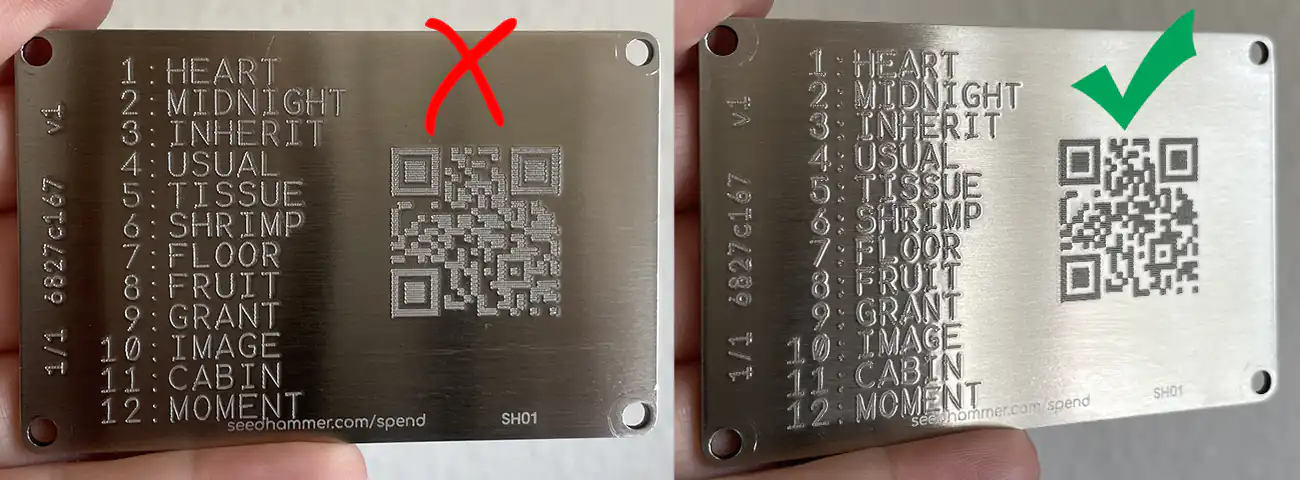
While Nunchuk for iOS scans the SeedHammer steel plates better than any other on the market Nunchuk for Android does not scan SeedHammer plates at all.
We suspect it's because the Android app is using Zxing. See related issue: sparrowwallet/sparrow#967
The text was updated successfully, but these errors were encountered: